Community Tip - Visit the PTCooler (the community lounge) to get to know your fellow community members and check out some of Dale's Friday Humor posts! X
- Subscribe to RSS Feed
- Mark Topic as New
- Mark Topic as Read
- Float this Topic for Current User
- Bookmark
- Subscribe
- Mute
- Printer Friendly Page
Random Questions
- Mark as New
- Bookmark
- Subscribe
- Mute
- Subscribe to RSS Feed
- Permalink
- Notify Moderator
Random Questions
Hi. I'm traying to use Prime. After a very good first impression, I must to say that may be it was premature. Have some few, and probably innocent questions:
- How can add any (or all) operators and symbols ribbons elements to the kick access bar? Right click works with the Regions elements in the ribbon, but not for any other. Ribbon is not my enemy, but occupies to much screen space for my visual preferences.
- Script components, where are you?
- Object insertion, inside mcad worksheet (but not just for scripting)
- Can't find how to add my own math style (in variables, units, function, etc.).
- How can enter in debug mode?
- Right click in math regions give nothing? There are no one contextual menu for math?
- Where is the symbolic evaluation? Those hor or vert with or without lines insertions? (by diff given ... by integration gives ...).
I can found more functionality in the hp prime calc or ti new calcs than in mcad prime.
Thanks in advance.
Alvaro.
Solved! Go to Solution.
- Labels:
-
Physics
Accepted Solutions
- Mark as New
- Bookmark
- Subscribe
- Mute
- Subscribe to RSS Feed
- Permalink
- Notify Moderator
AlvaroDíaz wrote:
Hi. I'm traying to use Prime. After a very good first impression, I must to say that may be it was premature.
Welcome to Prime, Alvaro. Lasciate ogni speranza, voi ch'entrate. Mwwhahaha! ![]()
Have some few, and probably innocent questions:
There are no innocent questions, They are all guilty as charged.
Quivi sospiri, pianti e alti guai
risonavan per l'aere sanza stelle,
per ch'io al cominciar ne lagrimai.
Diverse lingue, orribili favelle,
parole di dolore, accenti d'ira,
voci alte e fioche, e suon di man con elle
facevano un tumolto, il qual s'aggira
sempre in quell'aura sanza tempo tinta,
come la rena quando turbo spira.
Dante had clearly heard the voices of Mathcad 6..15 Users as they tried to migrate to Prime .... ![]()
- How can add any (or all) operators and symbols ribbons elements to the kick access bar? Right click works with the Regions elements in the ribbon, but not for any other. Ribbon is not my enemy, but occupies to much screen space for my visual preferences.
You can add some items (eg, Text Box and Text Block and the basic Plot types) to the quick access bar, but not many. You can collapse the Ribbon by double-clicking on a ribbon tab name or by right-clicking a name and selecting the appropriate option.
- Script components, where are you?.
Still in Mathcad 15. There are plans to add scripted components (of some sort) but nothing yet.
- Object insertion, inside mcad worksheet (but not just for scripting).
I think you know the answer by now!
- Can't find how to add my own math style (in variables, units, function, etc.).
Let me know when you get bored with the same response. ![]() You can use the pre-defined Labels, which are slightly more versatile than the old Math Styles as they can automatically detect (in many, but not all, instances) whether you mean a function, variable or unit. However, there aren't any general-purpose User Labels which could stand in place of the Math Styles. I'm one of the few who make regular use of Math Styles in M15, so it's a bit irritating to have to rewrite functions to cope with the shortcomings of Prime.
You can use the pre-defined Labels, which are slightly more versatile than the old Math Styles as they can automatically detect (in many, but not all, instances) whether you mean a function, variable or unit. However, there aren't any general-purpose User Labels which could stand in place of the Math Styles. I'm one of the few who make regular use of Math Styles in M15, so it's a bit irritating to have to rewrite functions to cope with the shortcomings of Prime.
- How can enter in debug mode?
Ah. Glad you mentioned that one. It's not there. However, the trace feature is there and is in the Calculation ribbon, where it is actually useful.
- Right click in math regions give nothing? There are no one contextual menu for math?
Correctamundo!
- Where is the symbolic evaluation? Those hor or vert with or without lines insertions? (by diff given ... by integration gives ...).
Symbolics is still there - Math tab, Operators and Symbols, Symbolics. They've just changed the layout so that the symbolics stack up on the middle of the evaluation operator. However, as you note, it appears as if the non-live symbolics have gone.
I can found more functionality in the hp prime calc or ti new calcs than in mcad prime.
By sheer coincidence, I did suggest before the MuPad choice, that HP (or TI) might be a good option for teaming up with for the symbolic processor. There were some other quite interesting options floating around at the time, almost any of which would have been better than ending up with a symbolic processor licenced from one of Mathcad's major competitors (although I doubt whether Mathworks would put Mathcad in the "major" category).
... I must to say that may be it was premature. Have some few, and probably innocent questions:
Doubtless you will find other "features" that you don't like or are missing. A couple of the others that I've been hit by are the inability to define a local function that is recursive and currying seems to have gone. See image at bottom of page.
Having to press ctl-T every time you want to enter text is a major step backwards, not to mention the lack of ctl-g Greek letters, subscripts and superscripts in text mode.
However, the unbelievably worst is images. Try creating a simple matrix image and then displaying it. Then try changing it and updating it. Now imagine a worksheet with many images in it ... Now you know why I reference Dante!
However, not all is doom and gloom. I quite like the ctl - J method of entering programming keywords, the trace in ribbon feature, dynamic unit error checking, mixed quantities arrays, the Table input syntactic sugar and the region background colour being in the ribbon.
I think the general message is that they are getting there but don't expect to see parity with M6/M11/M15 for at least a couple of major revisions. I'm still at the stage where I develop in M15 and then convert to Prime 3.1 (of course, the fact that there is no Prime to M15 conversion route almost makes this a necessity).
Stuart
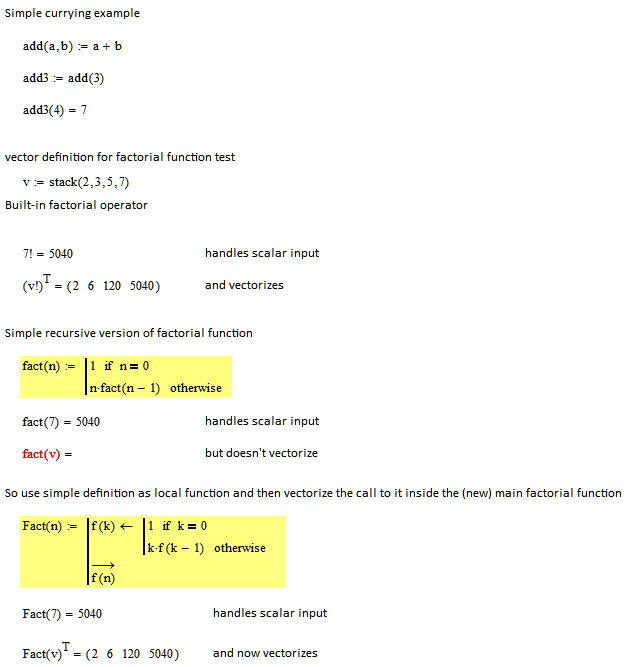
- Mark as New
- Bookmark
- Subscribe
- Mute
- Subscribe to RSS Feed
- Permalink
- Notify Moderator
AlvaroDíaz wrote:
Hi. I'm traying to use Prime. After a very good first impression, I must to say that may be it was premature.
Welcome to Prime, Alvaro. Lasciate ogni speranza, voi ch'entrate. Mwwhahaha! ![]()
Have some few, and probably innocent questions:
There are no innocent questions, They are all guilty as charged.
Quivi sospiri, pianti e alti guai
risonavan per l'aere sanza stelle,
per ch'io al cominciar ne lagrimai.
Diverse lingue, orribili favelle,
parole di dolore, accenti d'ira,
voci alte e fioche, e suon di man con elle
facevano un tumolto, il qual s'aggira
sempre in quell'aura sanza tempo tinta,
come la rena quando turbo spira.
Dante had clearly heard the voices of Mathcad 6..15 Users as they tried to migrate to Prime .... ![]()
- How can add any (or all) operators and symbols ribbons elements to the kick access bar? Right click works with the Regions elements in the ribbon, but not for any other. Ribbon is not my enemy, but occupies to much screen space for my visual preferences.
You can add some items (eg, Text Box and Text Block and the basic Plot types) to the quick access bar, but not many. You can collapse the Ribbon by double-clicking on a ribbon tab name or by right-clicking a name and selecting the appropriate option.
- Script components, where are you?.
Still in Mathcad 15. There are plans to add scripted components (of some sort) but nothing yet.
- Object insertion, inside mcad worksheet (but not just for scripting).
I think you know the answer by now!
- Can't find how to add my own math style (in variables, units, function, etc.).
Let me know when you get bored with the same response. ![]() You can use the pre-defined Labels, which are slightly more versatile than the old Math Styles as they can automatically detect (in many, but not all, instances) whether you mean a function, variable or unit. However, there aren't any general-purpose User Labels which could stand in place of the Math Styles. I'm one of the few who make regular use of Math Styles in M15, so it's a bit irritating to have to rewrite functions to cope with the shortcomings of Prime.
You can use the pre-defined Labels, which are slightly more versatile than the old Math Styles as they can automatically detect (in many, but not all, instances) whether you mean a function, variable or unit. However, there aren't any general-purpose User Labels which could stand in place of the Math Styles. I'm one of the few who make regular use of Math Styles in M15, so it's a bit irritating to have to rewrite functions to cope with the shortcomings of Prime.
- How can enter in debug mode?
Ah. Glad you mentioned that one. It's not there. However, the trace feature is there and is in the Calculation ribbon, where it is actually useful.
- Right click in math regions give nothing? There are no one contextual menu for math?
Correctamundo!
- Where is the symbolic evaluation? Those hor or vert with or without lines insertions? (by diff given ... by integration gives ...).
Symbolics is still there - Math tab, Operators and Symbols, Symbolics. They've just changed the layout so that the symbolics stack up on the middle of the evaluation operator. However, as you note, it appears as if the non-live symbolics have gone.
I can found more functionality in the hp prime calc or ti new calcs than in mcad prime.
By sheer coincidence, I did suggest before the MuPad choice, that HP (or TI) might be a good option for teaming up with for the symbolic processor. There were some other quite interesting options floating around at the time, almost any of which would have been better than ending up with a symbolic processor licenced from one of Mathcad's major competitors (although I doubt whether Mathworks would put Mathcad in the "major" category).
... I must to say that may be it was premature. Have some few, and probably innocent questions:
Doubtless you will find other "features" that you don't like or are missing. A couple of the others that I've been hit by are the inability to define a local function that is recursive and currying seems to have gone. See image at bottom of page.
Having to press ctl-T every time you want to enter text is a major step backwards, not to mention the lack of ctl-g Greek letters, subscripts and superscripts in text mode.
However, the unbelievably worst is images. Try creating a simple matrix image and then displaying it. Then try changing it and updating it. Now imagine a worksheet with many images in it ... Now you know why I reference Dante!
However, not all is doom and gloom. I quite like the ctl - J method of entering programming keywords, the trace in ribbon feature, dynamic unit error checking, mixed quantities arrays, the Table input syntactic sugar and the region background colour being in the ribbon.
I think the general message is that they are getting there but don't expect to see parity with M6/M11/M15 for at least a couple of major revisions. I'm still at the stage where I develop in M15 and then convert to Prime 3.1 (of course, the fact that there is no Prime to M15 conversion route almost makes this a necessity).
Stuart
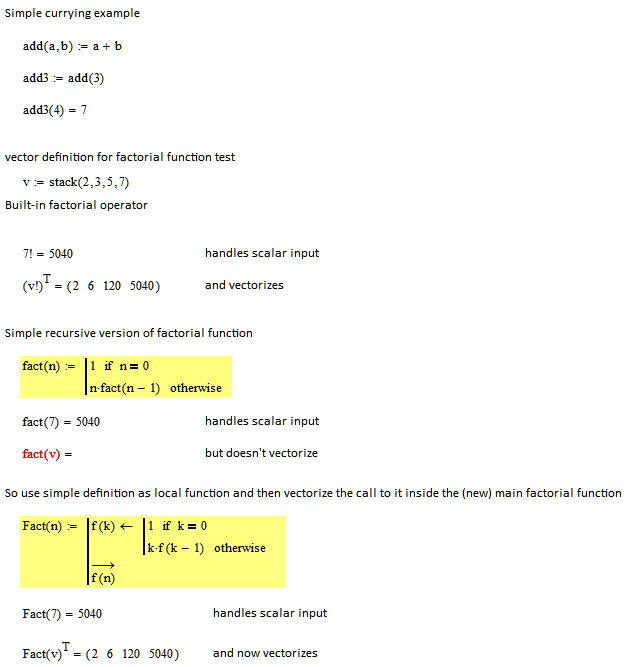
- Mark as New
- Bookmark
- Subscribe
- Mute
- Subscribe to RSS Feed
- Permalink
- Notify Moderator
Hi Stuart. Thanks for your comments.
Welcome to Prime, Alvaro. Lasciate ogni speranza, voi ch'entrate. Mwwhahaha! .
Dante have not mcad. He goes thru the inferno to save his wife. My wife askme why in holidays I'm "here", not "there". I guess that Dante have enough time just because he haven't mcad.
There are no innocent questions, They are all guilty as charged.
Give me a breack, Stuart!
Let me know when you get bored with the same response. You can use the pre-defined Labels, which are slightly more versatile than the old Math Styles as they can automatically detect (in many, but not all, instances) whether you mean a function, variable or unit. However, there aren't any general-purpose User Labels which could stand in place of the Math Styles. I'm one of the few who make regular use of Math Styles in M15, so it's a bit irritating to have to rewrite functions to cope with the shortcomings of Prime.
Oh, great. All "my" functions are in User2 style (Renamed as "Reference" and colored in brown).
Ah. Glad you mentioned that one. It's not there. However, the trace feature is there and is in the Calculation ribbon, where it is actually useful.
Well, debug mode is somewhere there
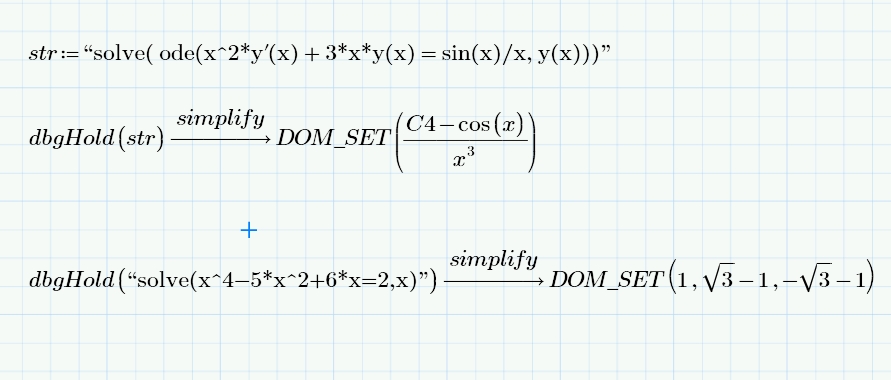
By sheer coincidence, I did suggest before the MuPad choice, that HP (or TI) might be a good option for teaming up with for the symbolic processor. There were some other quite interesting options floating around at the time, almost any of which would have been better than ending up with a symbolic processor licenced from one of Mathcad's major competitors (although I doubt whether Mathworks would put Mathcad in the "major" category).
Actually, I remember that. In that discussion, I vote for Maxima. Long time ago:
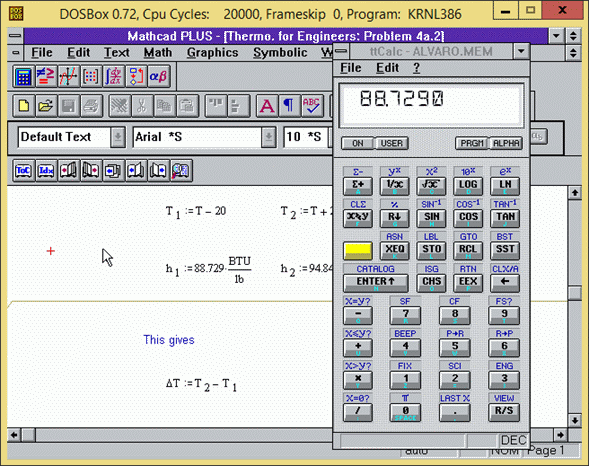
Now:
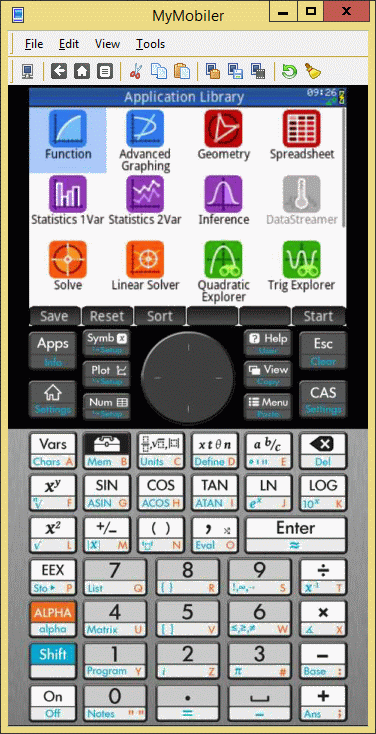
Mcad icon in those times was ... the HP calc icon!!!.
Can't work comfortable with this mcad. I guess that I go to continue with mcad 11.
Thanks very much for your other answers, and those beautiful italian citations.
Best regards.
Alvaro
- Mark as New
- Bookmark
- Subscribe
- Mute
- Subscribe to RSS Feed
- Permalink
- Notify Moderator
- Mark as New
- Bookmark
- Subscribe
- Mute
- Subscribe to RSS Feed
- Permalink
- Notify Moderator
Stuart has given you specific answers, so I'll just comment that I did suggest you also install Mathcad 15. You have discovered a number of the things Prime is still missing, but not all of them. The entire list is rather long ![]()
- Mark as New
- Bookmark
- Subscribe
- Mute
- Subscribe to RSS Feed
- Permalink
- Notify Moderator
Yes Richard. I go to install mc15 too, but my memories with it aren't good moments. Principally with the check system for mc15 functions, that can't return values in different units, or vectors or scalars. Ah, and the fact that can't use m for mass and m for meters at the same time, just because the "Constant" label goes nowhere. Those two things make for me mc15 unusable.
Best regards!
Alvaro.
- Mark as New
- Bookmark
- Subscribe
- Mute
- Subscribe to RSS Feed
- Permalink
- Notify Moderator
True, MC15 has it's own problems. I guess part of the reason to move development to Prime was that some of those things are essentially unfixable (such as mixed units in arrays), because they are so deeply embedded in the software architecture. So now we have one legacy version of Mathcad with one set of problems, and a new version of Mathcad with another set of problems. You get to pick your poison. For me, Prime is a lot more limiting than Mathcad 15, and I have a lot of legacy worksheets that would not even convert to Prime. So I use Mathcad 15.





