Community Tip - Learn all about PTC Community Badges. Engage with PTC and see how many you can earn! X
- Subscribe to RSS Feed
- Mark Topic as New
- Mark Topic as Read
- Float this Topic for Current User
- Bookmark
- Subscribe
- Mute
- Printer Friendly Page
Replacing values of built-in constants causes problems
- Mark as New
- Bookmark
- Subscribe
- Mute
- Subscribe to RSS Feed
- Permalink
- Notify Moderator
Replacing values of built-in constants causes problems
Solved! Go to Solution.
- Labels:
-
Other
Accepted Solutions
- Mark as New
- Bookmark
- Subscribe
- Mute
- Subscribe to RSS Feed
- Permalink
- Notify Moderator
Ah!
I think I spotted it.
You are using Prime and the problem occurs because of Primes (auto) labeling "feature" - a major annoyance.
If you look closely you see, that the gamma in first and third expression is colored gray - this means its labeled as (built-in) constant.
The gamma in the second and fourth expression is colored black, so I guess its either labeled as variable or as "automatic" ( - ).
So you are working with two different gammas with different values.
Label manually accordingly to get the results you expected.
In Norms screenshot all gamma apart from the first are black, using the newly defined variable.
WE
- Mark as New
- Bookmark
- Subscribe
- Mute
- Subscribe to RSS Feed
- Permalink
- Notify Moderator
I didn't see that using Prime 3.1:
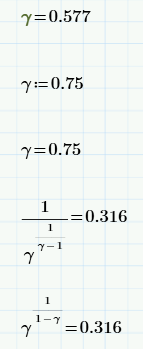
- Mark as New
- Bookmark
- Subscribe
- Mute
- Subscribe to RSS Feed
- Permalink
- Notify Moderator
Which version of Mathcad are you using?
Post the sheet, please, so we can see, if we experience the same effect with your sheet, too.
- Mark as New
- Bookmark
- Subscribe
- Mute
- Subscribe to RSS Feed
- Permalink
- Notify Moderator
Ah!
I think I spotted it.
You are using Prime and the problem occurs because of Primes (auto) labeling "feature" - a major annoyance.
If you look closely you see, that the gamma in first and third expression is colored gray - this means its labeled as (built-in) constant.
The gamma in the second and fourth expression is colored black, so I guess its either labeled as variable or as "automatic" ( - ).
So you are working with two different gammas with different values.
Label manually accordingly to get the results you expected.
In Norms screenshot all gamma apart from the first are black, using the newly defined variable.
WE
- Mark as New
- Bookmark
- Subscribe
- Mute
- Subscribe to RSS Feed
- Permalink
- Notify Moderator
Yes, it was a labeling problem. Thanks for helping, Werner Exinger. Kind regards, Henning Søgaard
- Mark as New
- Bookmark
- Subscribe
- Mute
- Subscribe to RSS Feed
- Permalink
- Notify Moderator
Look at your labels.
Calculation 1 uses the "constant" label (note the green color). Calculation 2 uses the "variable" (or "non") label.
- Mark as New
- Bookmark
- Subscribe
- Mute
- Subscribe to RSS Feed
- Permalink
- Notify Moderator
You were right, it was a labeling problem. Thanks, Mark Gase. Best regards, Henning Søgaard





