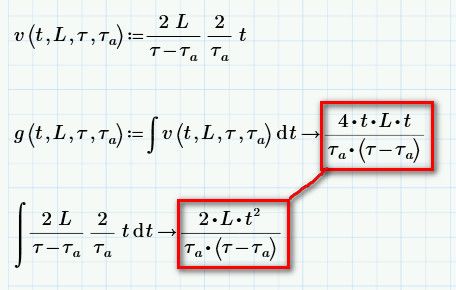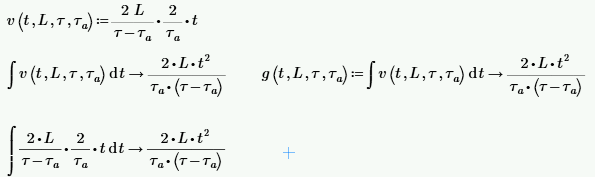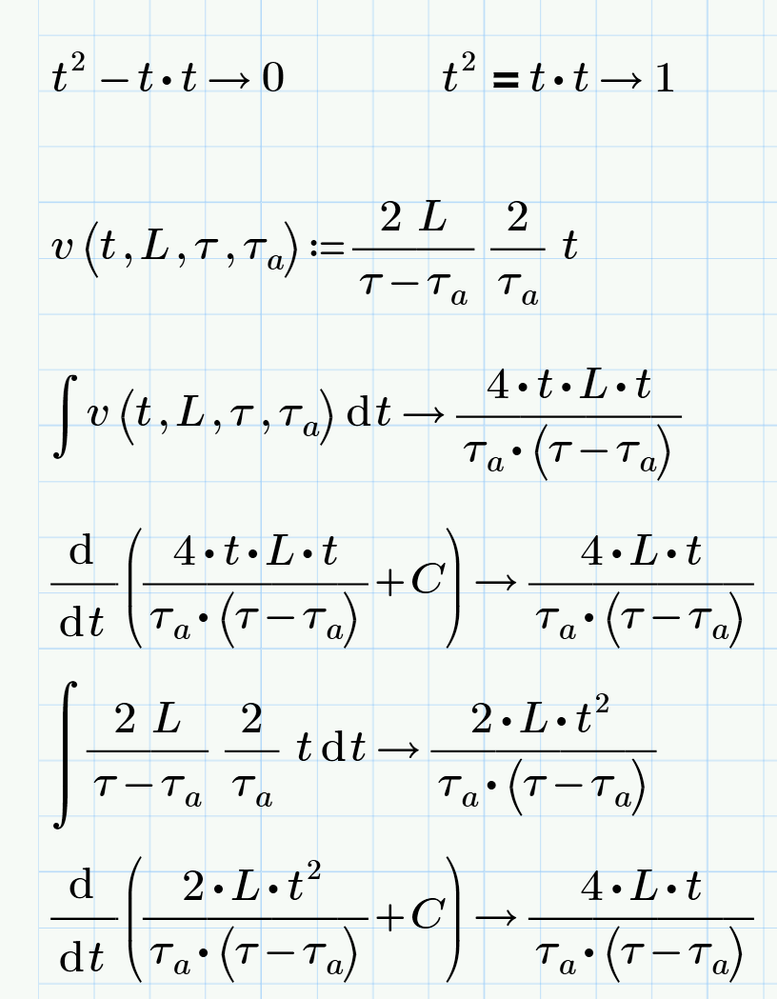Community Tip - When posting, your subject should be specific and summarize your question. Here are some additional tips on asking a great question. X
- Subscribe to RSS Feed
- Mark Topic as New
- Mark Topic as Read
- Float this Topic for Current User
- Bookmark
- Subscribe
- Mute
- Printer Friendly Page
Results of indefinite integral is different in MathCAD and MathCAD Prime
- Mark as New
- Bookmark
- Subscribe
- Mute
- Subscribe to RSS Feed
- Permalink
- Notify Moderator
Results of indefinite integral is different in MathCAD and MathCAD Prime
- Labels:
-
Calculus_Derivatives
Accepted Solutions
- Mark as New
- Bookmark
- Subscribe
- Mute
- Subscribe to RSS Feed
- Permalink
- Notify Moderator
Check the labels of the t's in the indefinite integral:
- the one as argument of the function v(t,...) within the integral => this one is labelled as a 'variable'
- and the integration variable t (the one following the d) => this one is labelled as an 'automatic'.
They are differently labelled, so they are seen as different variables and (only then !) the integration result makes sense.
In the other integral (not using v() but the function directly) both t's are 'automatic' variables and therefore (seen as) the same.
This autolabelling feature of Prime is often a blessing, sometimes the opposite. You can help yourself by choosing distinctive looks (fonts and/or colours) for each of the different labels to clearly show the difference between differently labelled items.
Success!
Luc
- Mark as New
- Bookmark
- Subscribe
- Mute
- Subscribe to RSS Feed
- Permalink
- Notify Moderator
No difference in Mathcad Prime 3.1.
- Mark as New
- Bookmark
- Subscribe
- Mute
- Subscribe to RSS Feed
- Permalink
- Notify Moderator
- Mark as New
- Bookmark
- Subscribe
- Mute
- Subscribe to RSS Feed
- Permalink
- Notify Moderator
- Mark as New
- Bookmark
- Subscribe
- Mute
- Subscribe to RSS Feed
- Permalink
- Notify Moderator
Check the labels of the t's in the indefinite integral:
- the one as argument of the function v(t,...) within the integral => this one is labelled as a 'variable'
- and the integration variable t (the one following the d) => this one is labelled as an 'automatic'.
They are differently labelled, so they are seen as different variables and (only then !) the integration result makes sense.
In the other integral (not using v() but the function directly) both t's are 'automatic' variables and therefore (seen as) the same.
This autolabelling feature of Prime is often a blessing, sometimes the opposite. You can help yourself by choosing distinctive looks (fonts and/or colours) for each of the different labels to clearly show the difference between differently labelled items.
Success!
Luc
- Mark as New
- Bookmark
- Subscribe
- Mute
- Subscribe to RSS Feed
- Permalink
- Notify Moderator
I really hope the next version f Prime will automatically use
"distinctive looks (fonts and/or colours) for each of the different labels to clearly show the difference between differently labelled items."
- Mark as New
- Bookmark
- Subscribe
- Mute
- Subscribe to RSS Feed
- Permalink
- Notify Moderator
You should not need to wait for a new version of Prime. You can change the appearance yourself, see the 'Math formatting' tab.
Luc
P.S.
Ah, I see you cannot change the appearance of the 'automatic' labelled item's. Then changing the colour of the 'variable' should do it.
While you're adjusting. The International Standard ISO 80000 requires that unit names (like m, Hz and N) must be written in an upright (not italic) font.