Community Tip - You can change your system assigned username to something more personal in your community settings. X
- Subscribe to RSS Feed
- Mark Topic as New
- Mark Topic as Read
- Float this Topic for Current User
- Bookmark
- Subscribe
- Mute
- Printer Friendly Page
Scaling
- Mark as New
- Bookmark
- Subscribe
- Mute
- Subscribe to RSS Feed
- Permalink
- Notify Moderator
Scaling
I am doing some cost analysis in the attached sheet. I want to show visually the shapes of the three curves which if I plot each separately is easy to do. However, because the scales are so different I am struggling to find a way to show the shapes of the curves visually on one plot as they appear as straight lines when plotted together. Any tips?
Andy
Solved! Go to Solution.
- Labels:
-
Statistics_Analysis
Accepted Solutions
- Mark as New
- Bookmark
- Subscribe
- Mute
- Subscribe to RSS Feed
- Permalink
- Notify Moderator
- Mark as New
- Bookmark
- Subscribe
- Mute
- Subscribe to RSS Feed
- Permalink
- Notify Moderator
You might turn them into percentages:
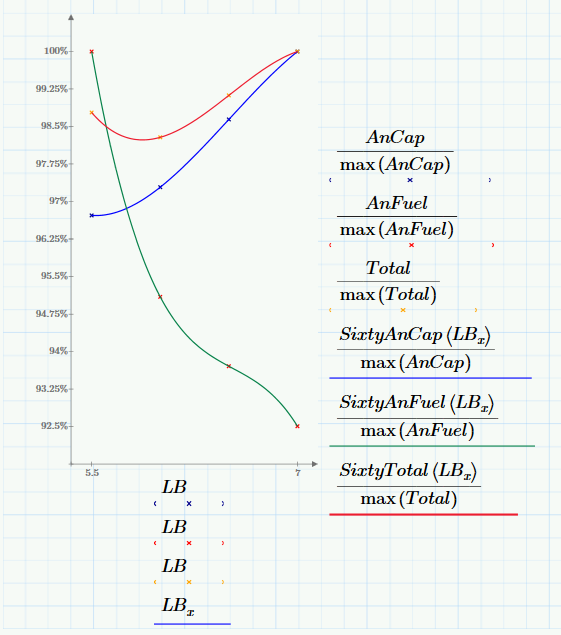
- Mark as New
- Bookmark
- Subscribe
- Mute
- Subscribe to RSS Feed
- Permalink
- Notify Moderator
Fred,
that hat is a really interesting approach I had not thought of what so ever. I'll be sure to use this for illustration in addition to actual values. Any thought on getting a better illustration with actual values?
a
- Mark as New
- Bookmark
- Subscribe
- Mute
- Subscribe to RSS Feed
- Permalink
- Notify Moderator
As Prime does not support more than one ordinate axis the only other way to achieve what you are striving for seems to leave it at a couple of separate plots side by side.
- Mark as New
- Bookmark
- Subscribe
- Mute
- Subscribe to RSS Feed
- Permalink
- Notify Moderator
Yes, actually!
Use another program 😉
- Mark as New
- Bookmark
- Subscribe
- Mute
- Subscribe to RSS Feed
- Permalink
- Notify Moderator
well I'm never going back to excel
- Mark as New
- Bookmark
- Subscribe
- Mute
- Subscribe to RSS Feed
- Permalink
- Notify Moderator
Peronally I would prefer three separate plots or Freds approach.
But for whatever it may be worth here is a scaling which forces all values (only the arrays) in the range from 0 to 1.
The scale on the y-axis is rather meaningless that way, though.
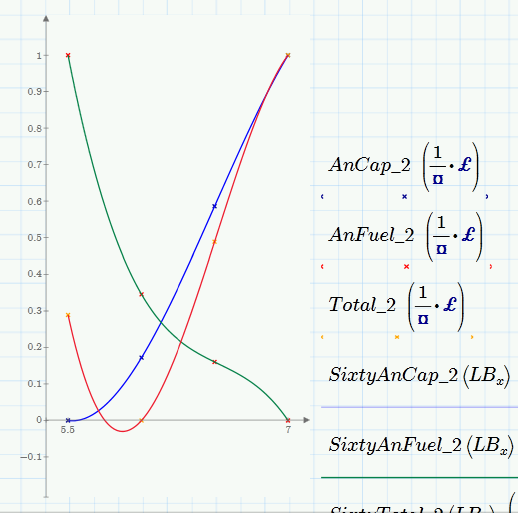
- Mark as New
- Bookmark
- Subscribe
- Mute
- Subscribe to RSS Feed
- Permalink
- Notify Moderator
Werner Exinger написал(а):
Peronally I would prefer three separate plots or Freds approach.
Yes! It is better!
Some of my students try to search any Physical meaning in crossings of curves.
- Mark as New
- Bookmark
- Subscribe
- Mute
- Subscribe to RSS Feed
- Permalink
- Notify Moderator
ccheers guys, is this the sandbox in prime 4? I'm basically waiting to see something 4 can do that 3 cannot before upgrading.
- Mark as New
- Bookmark
- Subscribe
- Mute
- Subscribe to RSS Feed
- Permalink
- Notify Moderator
Prime 4 solves a problem with the determinant of a matrix that has complex values. (Prime 4 does NOT solve a problem with the norm of a matrix.)
Prime 4 allows to copy equations and paste them elsewehere (on this forum, or in an MsWord document, or in a Prime 3 sheet).
And there are a few other things included (see here:Mathcad Prime 4.0 "What's New" guide), but nothing to warrant throwing money in it, is my opinion.
But there's a better approach:
Dont't upgrade, but simply download and install Prime 4 next to your existing Prime 1, 2, 3, or 3.1 whichever you have.
You get to play with it for 30 days in full functionality. After that it will be limited to Express mode (No symbolics, no programming, lots of functions don't work, but basic mathematics still works). And this is all for free, lifetime. You also are then capable of opening any Prime sheet that is posted in this forum.
Success!
Luc
- Mark as New
- Bookmark
- Subscribe
- Mute
- Subscribe to RSS Feed
- Permalink
- Notify Moderator
Luc,
thanks for that, great knowledge!
im not sure I fully follow the difference in problem solving but I'll be sure to look the document you posted up.
andy
- Mark as New
- Bookmark
- Subscribe
- Mute
- Subscribe to RSS Feed
- Permalink
- Notify Moderator
Ah, misunderstanding.
I meant to say: In Prime 4 a bug is solved that existed in previous versions of Prime, regarding the determinant of a matrix, when that matrix contains complex values. (etc.)
As far as I know, the capabilities of mathematical problem solving in Prime 4 are not (much) better (or worse) than in Prime version 3.1 or earlier.
Luc





