Community Tip - You can Bookmark boards, posts or articles that you'd like to access again easily! X
- Subscribe to RSS Feed
- Mark Topic as New
- Mark Topic as Read
- Float this Topic for Current User
- Bookmark
- Subscribe
- Mute
- Printer Friendly Page
Scripting list box
- Mark as New
- Bookmark
- Subscribe
- Mute
- Subscribe to RSS Feed
- Permalink
- Notify Moderator
Scripting list box
Hi
I'm trying to use list boxes in a document, but I'm not able to find any proper guides to scripting. What I'd like to do is controlling the list items from the output of another list box. A given item is only to appear (or is greyed out) unless certain items are choosen in the other list box.
Thanks in advance.
Ole
Solved! Go to Solution.
- Labels:
-
Other
Accepted Solutions
- Mark as New
- Bookmark
- Subscribe
- Mute
- Subscribe to RSS Feed
- Permalink
- Notify Moderator
Try this:
Help -> Developer's Reference -> Mathsoft Controls
Scroll to the bottom of this help page and click "Mathcad Example"
Scroll down to:
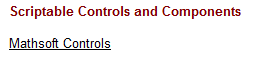
Click on the "Mathsoft Controls" link.
Scroll down to "Mathsoft List Box." It has an example of what you've requested (one list box dependent on the other).
- Mark as New
- Bookmark
- Subscribe
- Mute
- Subscribe to RSS Feed
- Permalink
- Notify Moderator
Try this:
Help -> Developer's Reference -> Mathsoft Controls
Scroll to the bottom of this help page and click "Mathcad Example"
Scroll down to:
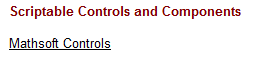
Click on the "Mathsoft Controls" link.
Scroll down to "Mathsoft List Box." It has an example of what you've requested (one list box dependent on the other).
- Mark as New
- Bookmark
- Subscribe
- Mute
- Subscribe to RSS Feed
- Permalink
- Notify Moderator
You may also be interested in Richard's fine collection:
- Mark as New
- Bookmark
- Subscribe
- Mute
- Subscribe to RSS Feed
- Permalink
- Notify Moderator
You may also be interested in Richard's fine collection:
that includes a scripted list box that will do exactly what is requested, because it can be populated from an input. No extra programming required ![]()





