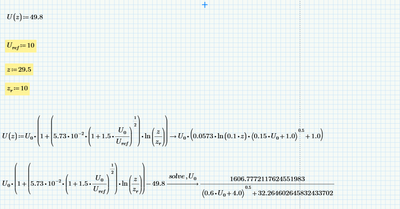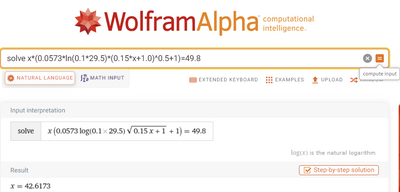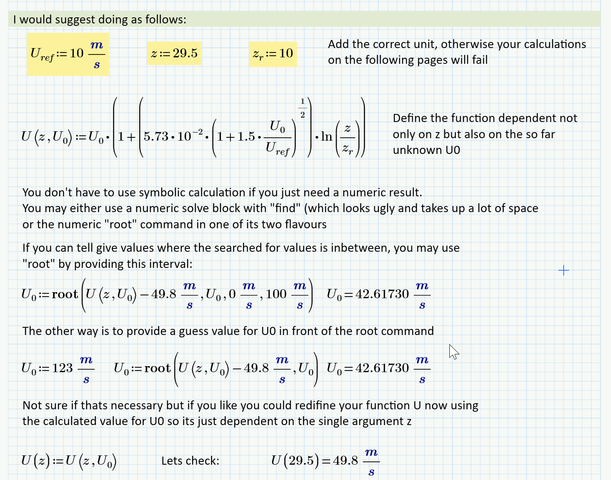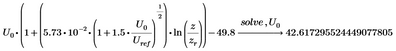Community Tip - You can change your system assigned username to something more personal in your community settings. X
- Subscribe to RSS Feed
- Mark Topic as New
- Mark Topic as Read
- Float this Topic for Current User
- Bookmark
- Subscribe
- Mute
- Printer Friendly Page
Solve an equation
- Mark as New
- Bookmark
- Subscribe
- Mute
- Subscribe to RSS Feed
- Permalink
- Notify Moderator
Solve an equation
Hi,
I need to solve this equation. I tried the solve function to solve it, but it does not work. I managed to solve it with wolfram, please see the pictures below.
Is there a way I can solve this?
Solved! Go to Solution.
- Labels:
-
Civil_Engineering
Accepted Solutions
- Mark as New
- Bookmark
- Subscribe
- Mute
- Subscribe to RSS Feed
- Permalink
- Notify Moderator
As ttokoro already wrote the reason your attempt is failing is Primes auto-label "feature". Its quite often a PITA, especially when you are using symbolic calculations. In the attached file you find the corrected version - manually all occurencies of U.0 are labeled the same - either all "-" (meaning "automatic") or all "variable".
But as you are just looking for a numeric result, I would suggest not using the symbolic engine at all!
Prime provides two numeric means to solve an equation numerically - either use a solve block or use the "root" command. The solve block takes up more space and looks ugly in Prime but its good if you have additional constraints. In your case I would suggest using the "root" command.
Furthermore you should use units throughout - thats one of the strengths of Mathcad!
More details in the attached sheet
- Mark as New
- Bookmark
- Subscribe
- Mute
- Subscribe to RSS Feed
- Permalink
- Notify Moderator
Change all Uo lavel to variable.
- Mark as New
- Bookmark
- Subscribe
- Mute
- Subscribe to RSS Feed
- Permalink
- Notify Moderator
As ttokoro already wrote the reason your attempt is failing is Primes auto-label "feature". Its quite often a PITA, especially when you are using symbolic calculations. In the attached file you find the corrected version - manually all occurencies of U.0 are labeled the same - either all "-" (meaning "automatic") or all "variable".
But as you are just looking for a numeric result, I would suggest not using the symbolic engine at all!
Prime provides two numeric means to solve an equation numerically - either use a solve block or use the "root" command. The solve block takes up more space and looks ugly in Prime but its good if you have additional constraints. In your case I would suggest using the "root" command.
Furthermore you should use units throughout - thats one of the strengths of Mathcad!
More details in the attached sheet