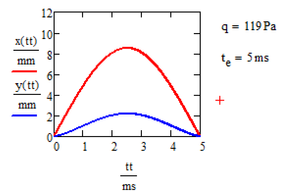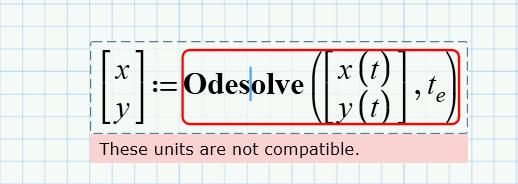Community Tip - Want the oppurtunity to discuss enhancements to PTC products? Join a working group! X
- Subscribe to RSS Feed
- Mark Topic as New
- Mark Topic as Read
- Float this Topic for Current User
- Bookmark
- Subscribe
- Mute
- Printer Friendly Page
Solving a non-linear differentialsystem 2.order
- Mark as New
- Bookmark
- Subscribe
- Mute
- Subscribe to RSS Feed
- Permalink
- Notify Moderator
Solving a non-linear differentialsystem 2.order
Greetings,
i am trying so solve the attachted differentialsystem in Mathcad 15. Note, that im not THAT familiar with the program.The last few days i spent searching this forum, but i couldnt get any clue. The error massage seems to vary within an Hour ![]()
Some Background:
This is a differentialsystem, which describes the motion of an impacted panel and the impactor.
Thanks in advance ![]()
Solved! Go to Solution.
- Labels:
-
Mechanical_Engineering
Accepted Solutions
- Mark as New
- Bookmark
- Subscribe
- Mute
- Subscribe to RSS Feed
- Permalink
- Notify Moderator
OK, I played around with your sheet and at first I found out that your system solves without any problems if I reduce the value of q significantly. The highest value I was able to use was just 119 Pa
Then playing further I saw that I can use higher values for q if I reduce the end time t.e.
For the system with the values given to solve you have to reduce t.e down to just 11 microseconds.
So it seems the you are not allowed to go farther with t.e than to the point where the two curves meet. If you do the solve block fails. If y gets larger than x the radikand, the expression under the root, gets negative and the result is non-real. Obviously something odesolve can't deal with.
The values of x and y are in the range of micrometer now - not sure if thats what you expect. If not you might want to check your values.
Of course this all works in Prime, too, with the benefit of being able to use real units.
Mathcad 15 file attached.
- Mark as New
- Bookmark
- Subscribe
- Mute
- Subscribe to RSS Feed
- Permalink
- Notify Moderator
I guess you will have to strip the units off as Mathcad 15 usually does not allow units in a solve block with odesolve.
(This is one of the very few advantages of Prime as Prime would allow for units here)
- Mark as New
- Bookmark
- Subscribe
- Mute
- Subscribe to RSS Feed
- Permalink
- Notify Moderator
I just gave it a try and after omitting the units the block still fails and also the file converted to Prime fails with strange error messages.
The error message varies depending on the algorithm chosen. For Adams/BDF and for Radau I get the "The return value of this function must match the problem size" which is shown in the picture.
Choosing Fixed or Adaptive changes the message to "This value must be real.".
- Mark as New
- Bookmark
- Subscribe
- Mute
- Subscribe to RSS Feed
- Permalink
- Notify Moderator
Werner is correct about Prime and units, I did what he did and received the error message below. Are you certain your equations make sense?
- Mark as New
- Bookmark
- Subscribe
- Mute
- Subscribe to RSS Feed
- Permalink
- Notify Moderator
And what about units for the initial conditions?
- Mark as New
- Bookmark
- Subscribe
- Mute
- Subscribe to RSS Feed
- Permalink
- Notify Moderator
@rgunwaldsen wrote:
Werner is correct about Prime and units, I did what he did and received the error message below. Are you certain your equations make sense?
Thats interesting that you get another error message in Prime than I. I get the one which is seen in my screenshot no matter of I add the correct units in the initial conditions (necessary in Prime) or not.
> And what about units for the initial conditions?
They would not be necessary in Mathcad as it uses static unit check but in Prime you have to add the correct units here (as seen in my screenshot) even if the value is zero.
- Mark as New
- Bookmark
- Subscribe
- Mute
- Subscribe to RSS Feed
- Permalink
- Notify Moderator
OK, I played around with your sheet and at first I found out that your system solves without any problems if I reduce the value of q significantly. The highest value I was able to use was just 119 Pa
Then playing further I saw that I can use higher values for q if I reduce the end time t.e.
For the system with the values given to solve you have to reduce t.e down to just 11 microseconds.
So it seems the you are not allowed to go farther with t.e than to the point where the two curves meet. If you do the solve block fails. If y gets larger than x the radikand, the expression under the root, gets negative and the result is non-real. Obviously something odesolve can't deal with.
The values of x and y are in the range of micrometer now - not sure if thats what you expect. If not you might want to check your values.
Of course this all works in Prime, too, with the benefit of being able to use real units.
Mathcad 15 file attached.
- Mark as New
- Bookmark
- Subscribe
- Mute
- Subscribe to RSS Feed
- Permalink
- Notify Moderator
This makes sense, since this is supposedly a collision, "impacted panel and impactor."
One wonders why the impactor doesn't rebound rather that travel thru the panel. . .
- Mark as New
- Bookmark
- Subscribe
- Mute
- Subscribe to RSS Feed
- Permalink
- Notify Moderator
@Fred_Kohlhepp wrote:
This makes sense, since this is supposedly a collision, "impacted panel and impactor."
... what the used equations evidently do not consider
- Mark as New
- Bookmark
- Subscribe
- Mute
- Subscribe to RSS Feed
- Permalink
- Notify Moderator
Thank you everyone for your massive effort and help!
You are right, some of my values must be wrong. Now I just have to find which one ![]()
It doesnt even make sense in the theory, that y is bigger than x at any time.
But at least I the Problem and can go on.
Thank You
Dieter