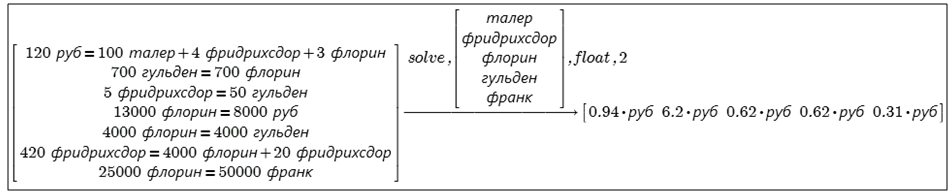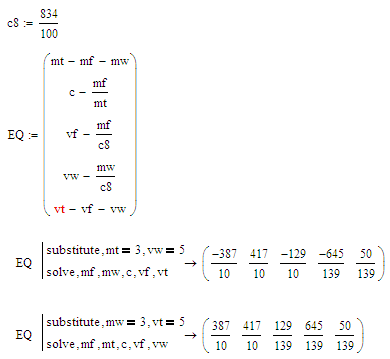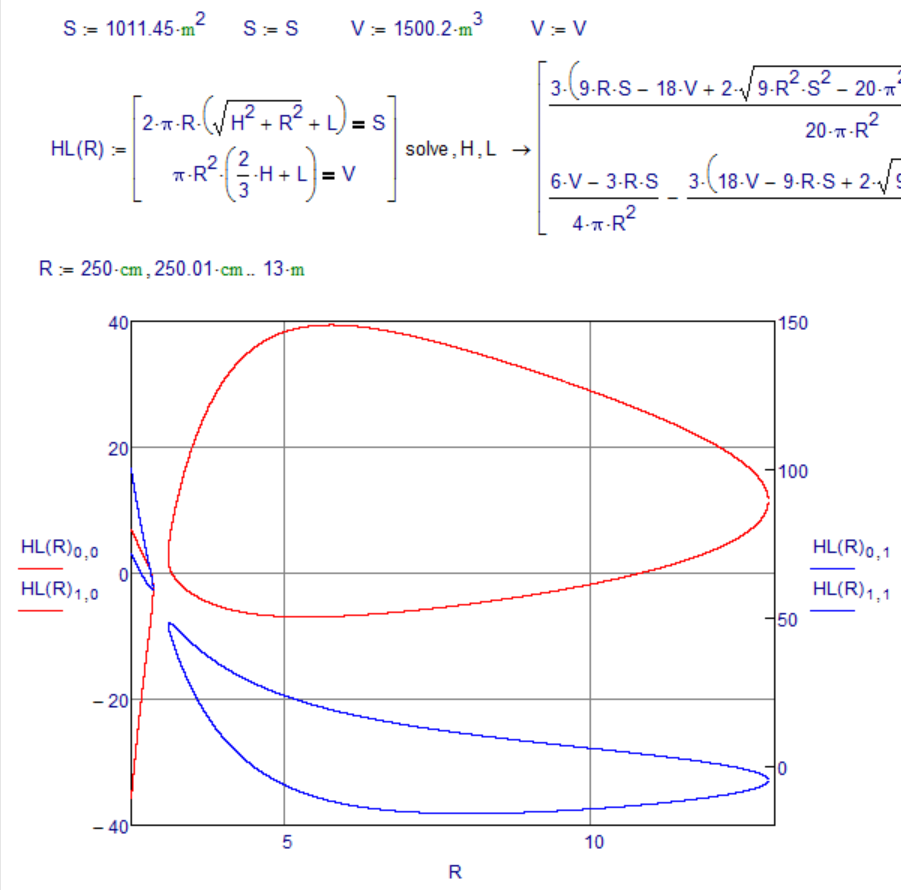Community Tip - When posting, your subject should be specific and summarize your question. Here are some additional tips on asking a great question. X
- Subscribe to RSS Feed
- Mark Topic as New
- Mark Topic as Read
- Float this Topic for Current User
- Bookmark
- Subscribe
- Mute
- Printer Friendly Page
Solving a system of 5 equations with 7 variables
- Mark as New
- Bookmark
- Subscribe
- Mute
- Subscribe to RSS Feed
- Permalink
- Notify Moderator
Solving a system of 5 equations with 7 variables
I find myself constantly using a system of 5 equations with 7 different variables. I always know two of the variables, but the two that I know changes. Is there a way to write a single calculator that can solve for the unknowns instead of writing a different calculator for each combination?
equations:
mt=mf+mw
c=mf/mt
vf=mf/8.34
vw=mw/8.34
vt=vf+vw
Using the solve function only lets me solve for unknowns, so I'd have to rewrite the unknowns each time.
Using the find function requires me to guess, but I don't know how to distinguish from a known and a guess.
I could use if statements, but I'd have to write a huge set of formulas, which isn't ideal.
Any help would be appreciated.
Solved! Go to Solution.
- Labels:
-
Other
Accepted Solutions
- Mark as New
- Bookmark
- Subscribe
- Mute
- Subscribe to RSS Feed
- Permalink
- Notify Moderator
- Mark as New
- Bookmark
- Subscribe
- Mute
- Subscribe to RSS Feed
- Permalink
- Notify Moderator
- Mark as New
- Bookmark
- Subscribe
- Mute
- Subscribe to RSS Feed
- Permalink
- Notify Moderator
You can turn Luc's solution into a function with the two conditions (the two known variable values) as arguments.
I add those equations to Luc's EQ and solve this system for all 7 variables, so you always get all 7 variables as result.
Drawback is that you have to evaluate this function symbolically.
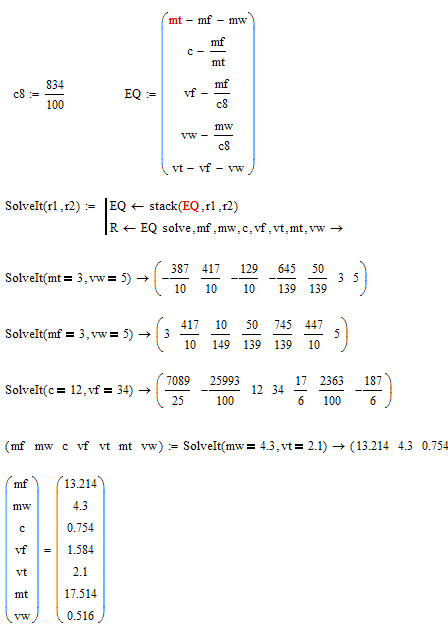
- Mark as New
- Bookmark
- Subscribe
- Mute
- Subscribe to RSS Feed
- Permalink
- Notify Moderator
2 equations, 3 unknowns - my solution
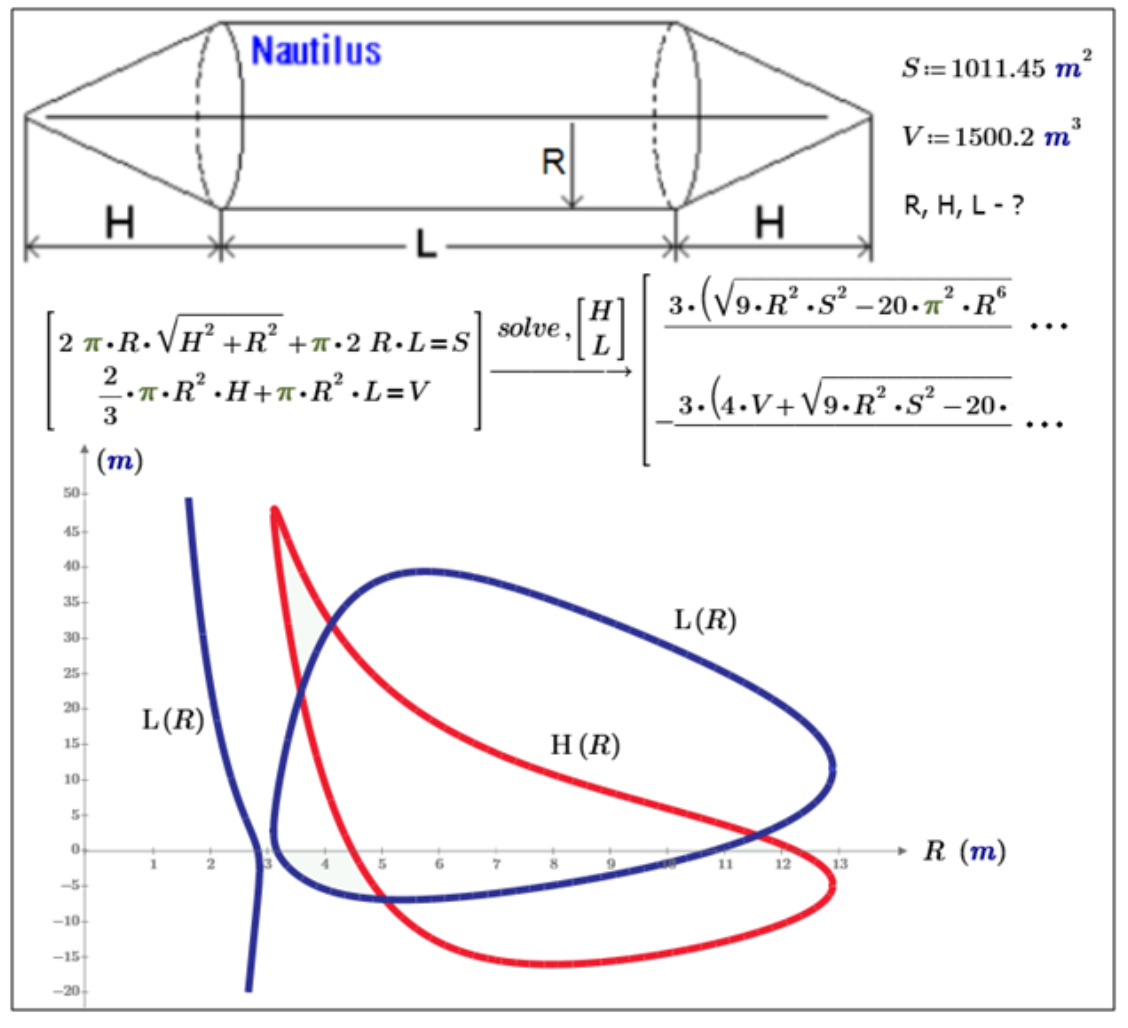
- Mark as New
- Bookmark
- Subscribe
- Mute
- Subscribe to RSS Feed
- Permalink
- Notify Moderator
By help user function creating and using:
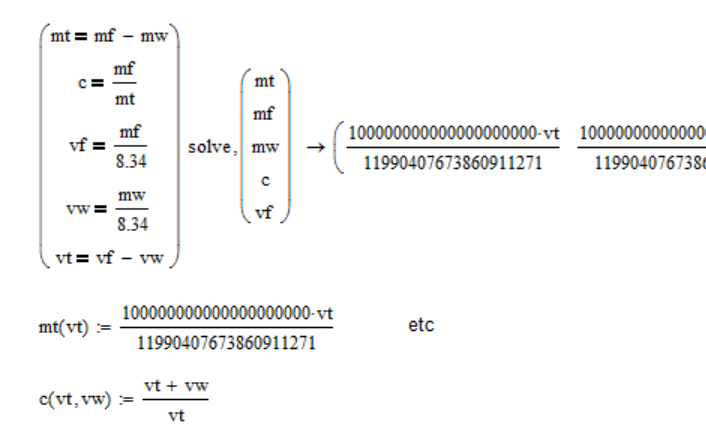
- Mark as New
- Bookmark
- Subscribe
- Mute
- Subscribe to RSS Feed
- Permalink
- Notify Moderator
Valery,
Can you explain me, how your Equation System will be solved symbolical by MathCad?
I tryed to reproduce it, but it fails...
I have Prime 3.1
Can you post your sheet?
Thank you
Volker
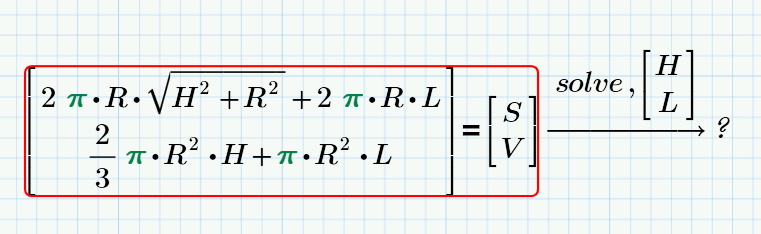
- Mark as New
- Bookmark
- Subscribe
- Mute
- Subscribe to RSS Feed
- Permalink
- Notify Moderator
- Mark as New
- Bookmark
- Subscribe
- Mute
- Subscribe to RSS Feed
- Permalink
- Notify Moderator
Werner,
Thanks for the Link, but when i recalculate the sheet, the error occurs like mine.
I guess it is a MathCad-Problem in Version 3.1
- Mark as New
- Bookmark
- Subscribe
- Mute
- Subscribe to RSS Feed
- Permalink
- Notify Moderator
- Mark as New
- Bookmark
- Subscribe
- Mute
- Subscribe to RSS Feed
- Permalink
- Notify Moderator
Volker, what exactly is the error message that you get?
If it is "This is a premium feature. ..." then you don't have the full Prime 3.1, but (like me) the free Express Prime, which lacks a good deal of features....
Luc
- Mark as New
- Bookmark
- Subscribe
- Mute
- Subscribe to RSS Feed
- Permalink
- Notify Moderator
I got this Message:
"This Syntax is incomprehensible"
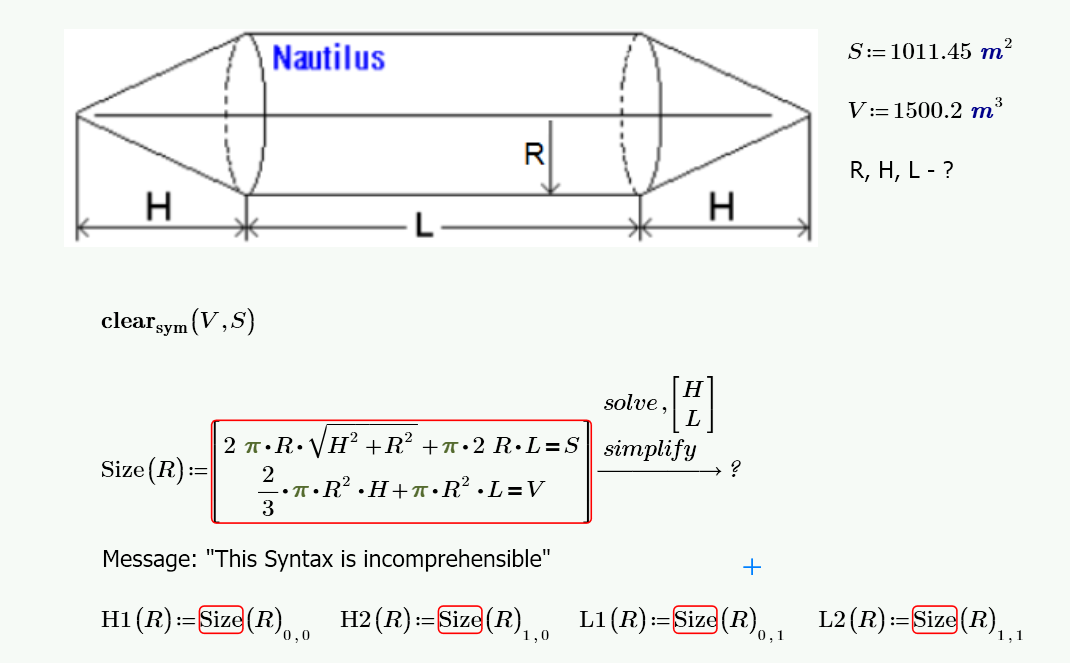
- Mark as New
- Bookmark
- Subscribe
- Mute
- Subscribe to RSS Feed
- Permalink
- Notify Moderator
Send please the Mathcad sheet
- Mark as New
- Bookmark
- Subscribe
- Mute
- Subscribe to RSS Feed
- Permalink
- Notify Moderator
Valery Ochkov wrote:
Send please the Mathcad sheet
You already have it - he is using your sheet 😉
AFAIK you are using P3.1. Can you confirm, that this sheet of yours which I linked to works OK in Prime 3.1?
@Volker
Can you solve other equations and system of equations with your installation of Prime 3.1?
If not, you may consider a reinstallation or at least a repair.
- Mark as New
- Bookmark
- Subscribe
- Mute
- Subscribe to RSS Feed
- Permalink
- Notify Moderator

- Mark as New
- Bookmark
- Subscribe
- Mute
- Subscribe to RSS Feed
- Permalink
- Notify Moderator
Hmmm, when I retype in Prime 3.0 what Valery and you have shown in your screenshots, all is working as expected.
I attach the file - see if it works OK for you in P31, too, when you recalculate the sheet.

- Mark as New
- Bookmark
- Subscribe
- Mute
- Subscribe to RSS Feed
- Permalink
- Notify Moderator
I loaded your Worksheet an the Error occurs like happend in my posts:

Error Message: The Syntax is incomprehensible.
....very strange...
I hope the bugs will be fixed in the next Version of MathCad!
The developer should keep former working features an functions!!!!!!!!!!!!!!!!!!!!!!!!!!!!!!!
- Mark as New
- Bookmark
- Subscribe
- Mute
- Subscribe to RSS Feed
- Permalink
- Notify Moderator
So obviously its really a bug which is not present in Prime 3.0 and was freely introduced with version 3.1.
I thought that 3.1 was shot out just because they implemented a better integration with Creo. Wonder how this would influence the symbolics.
Anyway, looks like Valery already reported that bug to PTC.
Not that we would need it, but one more reason to stay happy with MC 15.
- Mark as New
- Bookmark
- Subscribe
- Mute
- Subscribe to RSS Feed
- Permalink
- Notify Moderator
Werner Exinger написал:
Not that we would need it, but one more reason to stay happy with MC 15.
In Russian: Старый конь борозды не испортит!
In English: An old ox ploughs a straight furrow!
In German: ???
- Mark as New
- Bookmark
- Subscribe
- Mute
- Subscribe to RSS Feed
- Permalink
- Notify Moderator
In German it would be "Alte Ochsen ziehen gerade Furchen."
But the problem with Prime is not that its new. Its simply of inferior poor quality.
- Mark as New
- Bookmark
- Subscribe
- Mute
- Subscribe to RSS Feed
- Permalink
- Notify Moderator
Каждая пословица имеет продолжение.
Старый конь борозды не испортит. ...Но скоро сдохнет.
Each proverb has continued.
Old horse does not spoil a furrow . ...But it will soon die. ![]()

The origin proverb is
Старый конь глубоко не пашет, но и борозды не испортит!
Так у нас иногда дамы говорят о своих пожилых любовниках ![]()
- Mark as New
- Bookmark
- Subscribe
- Mute
- Subscribe to RSS Feed
- Permalink
- Notify Moderator
Two my horses: new Surface 4 with old Mathcad 15 and old Surface 3 with new Mathcad Prime
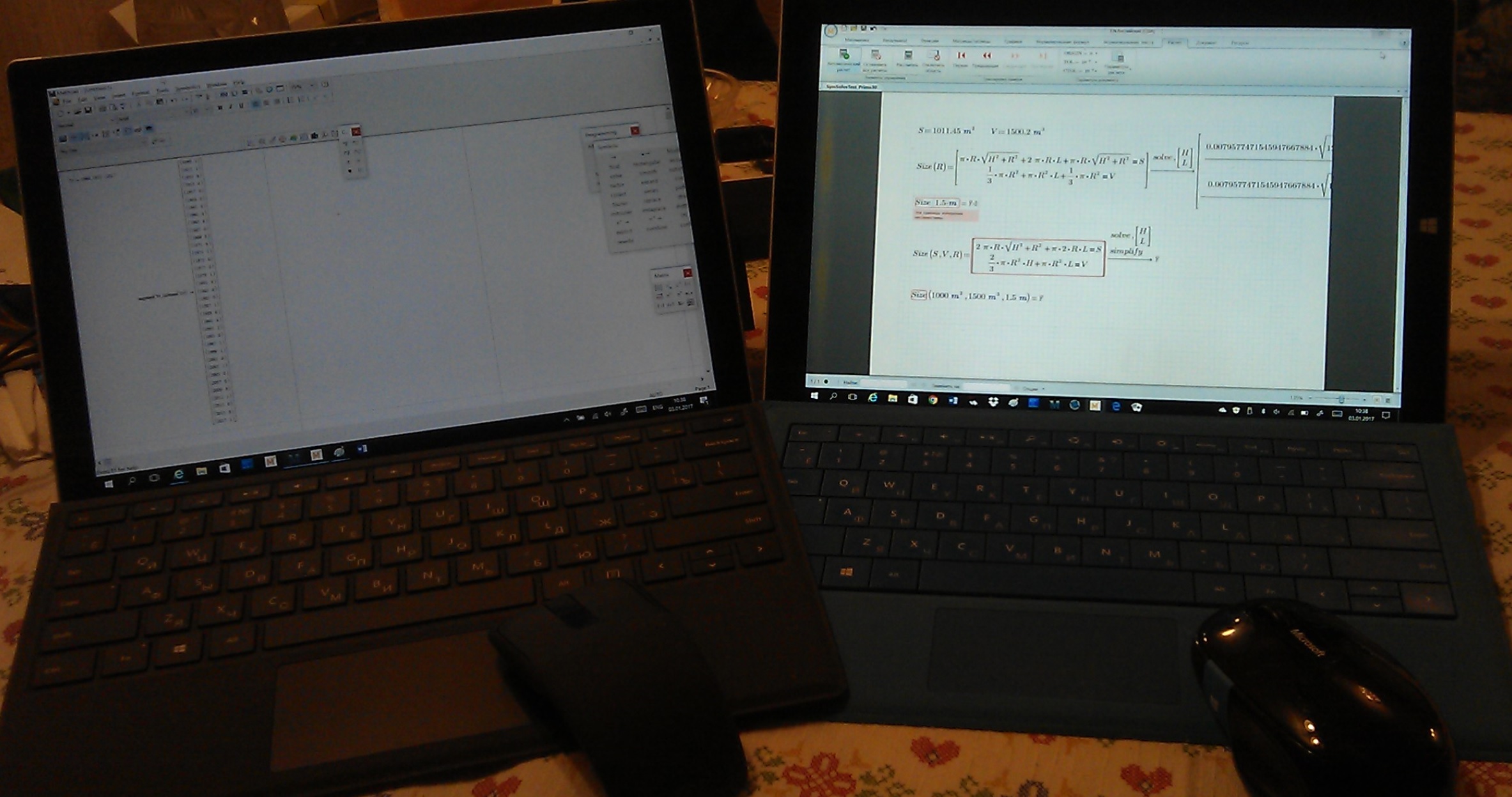
- Mark as New
- Bookmark
- Subscribe
- Mute
- Subscribe to RSS Feed
- Permalink
- Notify Moderator
Or: "never touch a running system..."
Hope the bugs will be fixed soon!!!!
Whats up?! We are paying a lots of money
- Mark as New
- Bookmark
- Subscribe
- Mute
- Subscribe to RSS Feed
- Permalink
- Notify Moderator
Werner!
I have opened your sheet - all OK. Recalculate - not ok, delete H - ok, but of course error with units. I have sent a message about this bug to PTC.
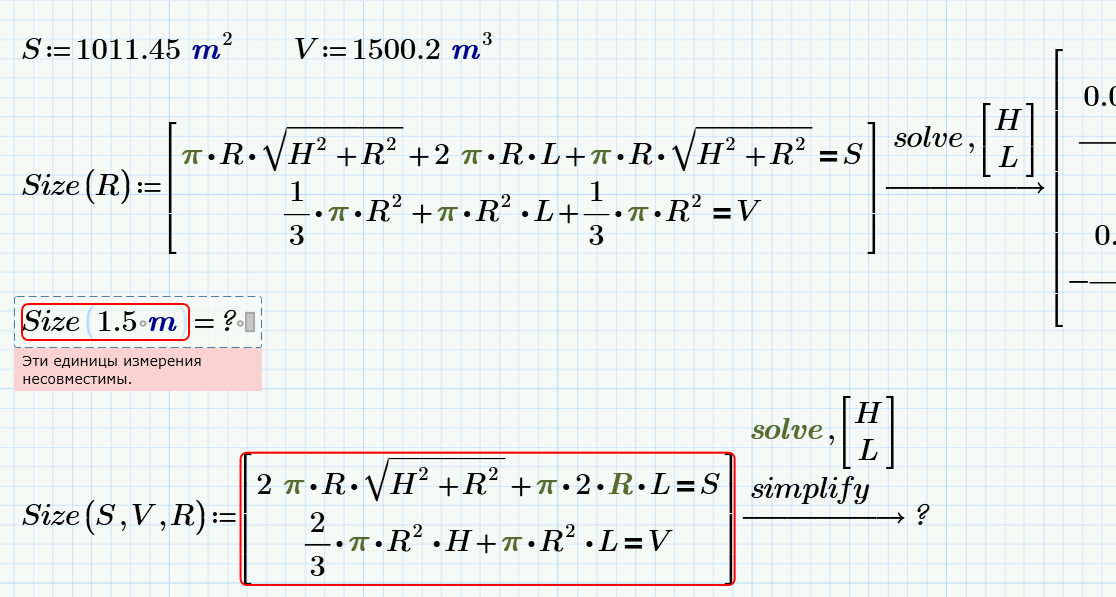
- Mark as New
- Bookmark
- Subscribe
- Mute
- Subscribe to RSS Feed
- Permalink
- Notify Moderator
Valery,
here my worksheet-MathCad Prime 3.1 is used.
Happy New Year to all !!!
Greets Volker
- Mark as New
- Bookmark
- Subscribe
- Mute
- Subscribe to RSS Feed
- Permalink
- Notify Moderator
Sorry, I think it is a bug in Prime
For Mathcad Mad House - Маткадовский дурдом
I have converted a normal Mathcad 15 sheet and get same error
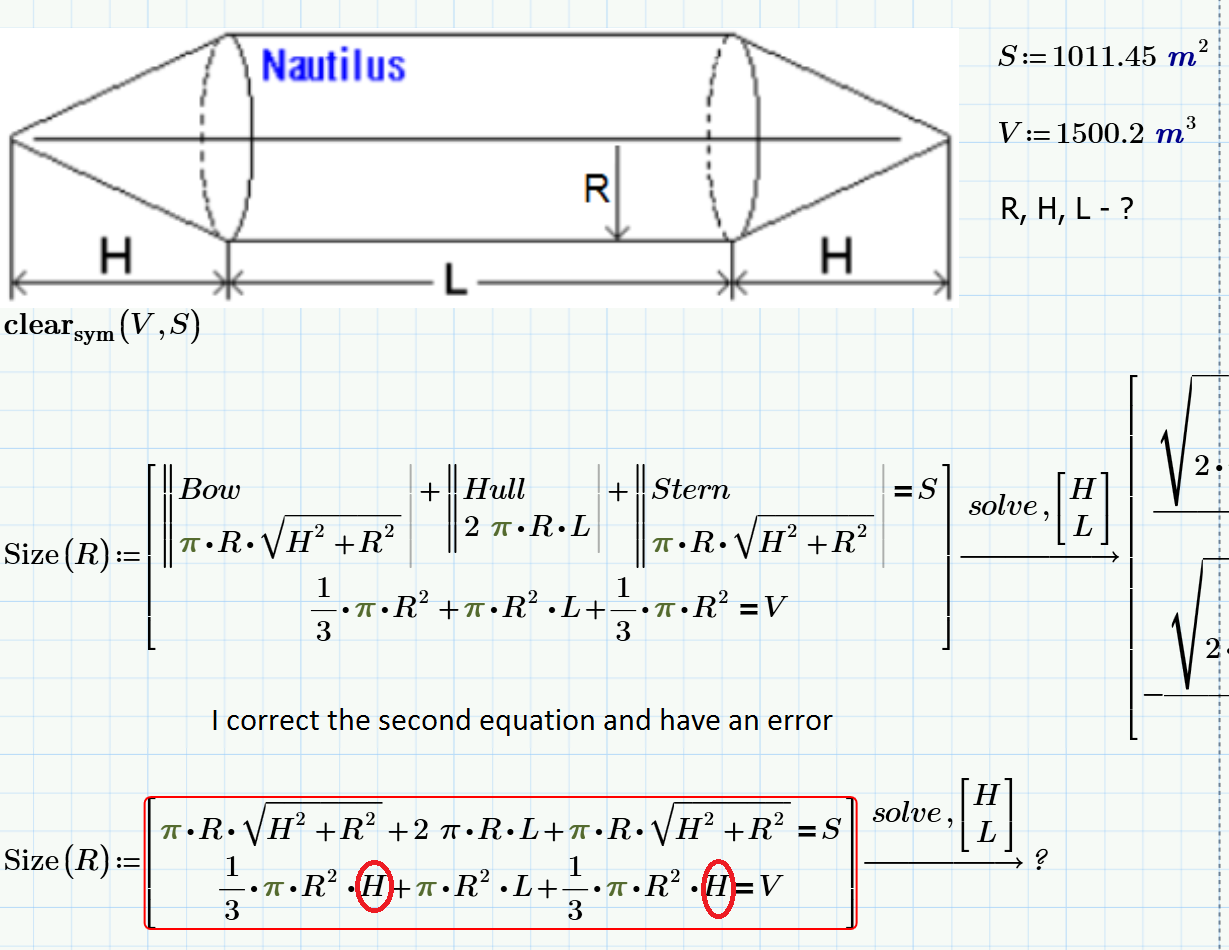
- Mark as New
- Bookmark
- Subscribe
- Mute
- Subscribe to RSS Feed
- Permalink
- Notify Moderator
Mathcad 11 solves it without problems: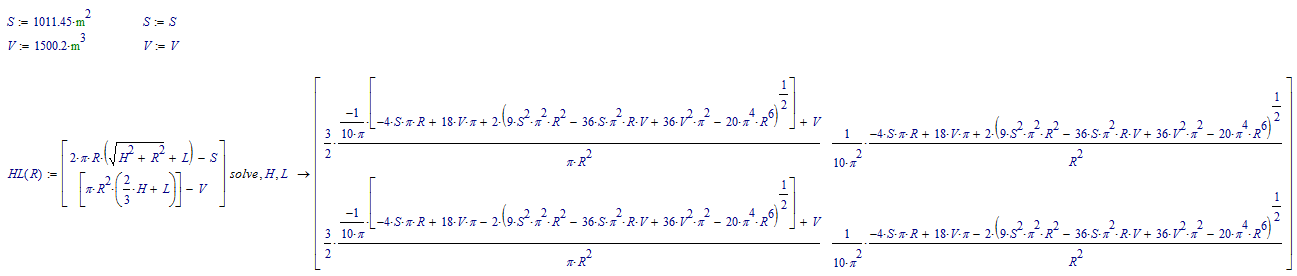
Then you can plot:
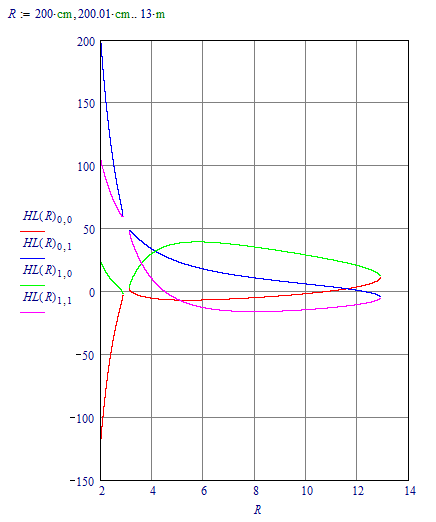
Success!
Luc
- Mark as New
- Bookmark
- Subscribe
- Mute
- Subscribe to RSS Feed
- Permalink
- Notify Moderator
Luc!
Send the Mathcad 11 sheet please!
Val
- Mark as New
- Bookmark
- Subscribe
- Mute
- Subscribe to RSS Feed
- Permalink
- Notify Moderator
- Mark as New
- Bookmark
- Subscribe
- Mute
- Subscribe to RSS Feed
- Permalink
- Notify Moderator
- Mark as New
- Bookmark
- Subscribe
- Mute
- Subscribe to RSS Feed
- Permalink
- Notify Moderator
Other same problem from the "Gamer" of Dostoevsky - price of currency