Community Tip - You can Bookmark boards, posts or articles that you'd like to access again easily! X
- Subscribe to RSS Feed
- Mark Topic as New
- Mark Topic as Read
- Float this Topic for Current User
- Bookmark
- Subscribe
- Mute
- Printer Friendly Page
Solving symbolic equations for one variable
- Mark as New
- Bookmark
- Subscribe
- Mute
- Subscribe to RSS Feed
- Permalink
- Notify Moderator
Solving symbolic equations for one variable
Hi,
I'd like to solve the attached equation for t, and I'm not sure how to do this in MathCAD.
The end goal is to optimize time to go a certain distance by adjusting the gear ratio, so I need to solve this function for time first.
Solved! Go to Solution.
- Labels:
-
Other
Accepted Solutions
- Mark as New
- Bookmark
- Subscribe
- Mute
- Subscribe to RSS Feed
- Permalink
- Notify Moderator
OK, here is how to do it.
You may either use the symbolic "solve" command or the solve block, as described above:

The end goal is to optimize time to go a certain distance by adjusting the gear ratio, so I need to solve this function for time first.
So why don't you solve for gearRatio?
Would it help to make a function time dependent on gearratio? You can easily turn a solve block into a function.
Sheet in Prime 3.0 format attached.
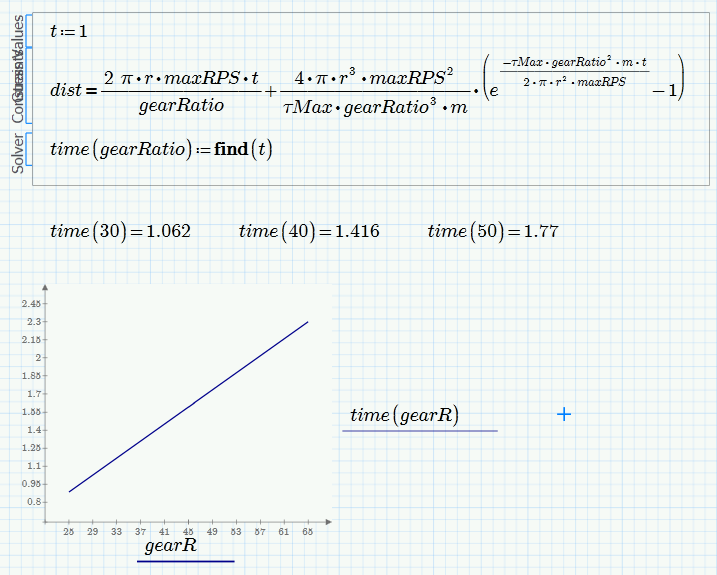
Regards, Werner
- Mark as New
- Bookmark
- Subscribe
- Mute
- Subscribe to RSS Feed
- Permalink
- Notify Moderator
Attach please not only picture but the Mathcad Prime sheet. Better 3.0 not 3.1!
- Mark as New
- Bookmark
- Subscribe
- Mute
- Subscribe to RSS Feed
- Permalink
- Notify Moderator
1) In Prime you can't simply use "Given" and then "Find" to create a solve block as you maybe are used to or as you probably had read in some tutorial for Mathcad 15 and below. Unfortunately you have to insert the solve block via menu (and it looks ugly and uses up far too much space).
2) You have to provide a guess value for t
3) You have to use the boolean (fat) equal sign in the equation "distance = ...", not the assignment ":="
4) The last line in the solve block would be something like "find(t)=" or "t:=find(t)"
5) Not absolutely necessary but I would define the other variables before the solve block
If you need further help, you should include your worksheet. As many of us, like me, cannot read Prime 3.1 sheets and you, of you use P3.1 cannot save in P3.0 format, its nevertheless reasonable to additionally include a screenshot or pdf print of your sheet.
Regards Werner
- Mark as New
- Bookmark
- Subscribe
- Mute
- Subscribe to RSS Feed
- Permalink
- Notify Moderator
OK, here is how to do it.
You may either use the symbolic "solve" command or the solve block, as described above:

The end goal is to optimize time to go a certain distance by adjusting the gear ratio, so I need to solve this function for time first.
So why don't you solve for gearRatio?
Would it help to make a function time dependent on gearratio? You can easily turn a solve block into a function.
Sheet in Prime 3.0 format attached.
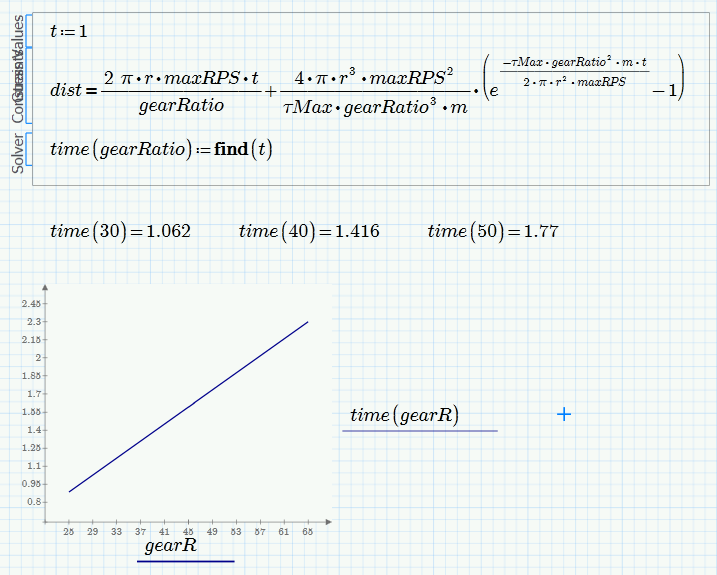
Regards, Werner
- Mark as New
- Bookmark
- Subscribe
- Mute
- Subscribe to RSS Feed
- Permalink
- Notify Moderator
Thank you very much! I had no idea that MathCAD was simultaneously so helpful and yet tough to understand. ![]() One more question, is there a way to make a true graph from that function rather than just a few points?
One more question, is there a way to make a true graph from that function rather than just a few points?
Thanks again!
- Mark as New
- Bookmark
- Subscribe
- Mute
- Subscribe to RSS Feed
- Permalink
- Notify Moderator
I am not sure what exactly you mean by "true graph" and why you think that the graph provided is just made up from a few points.
The three evaluations above the plot are just for demonstration purposes to show how the function could be used.
In the plot below I used the quickplot feature of Mathcad (meaning that i did not define gearR as range variable).
The range (I had chosen from 25 to 65) can be changed directly at the axis labels and using quickplot Mathad determines the number of points for which to evaluate the plot itself (usually around 1000 points I guess).
The plot looks approx. linear because the expression in parentheses approach -1 for higher values of gearRatio, the expression e^(..) appraoching zero. So there is only little difference to a perfect linear function.
You can watch the difference just for very small or even negative values of gearratio, which sure are not of interest, I guess. In the plot below I additionally made "distance" an argument of the function.

R
- Mark as New
- Bookmark
- Subscribe
- Mute
- Subscribe to RSS Feed
- Permalink
- Notify Moderator
That is just awesome!
Thank you again, I can't wait to try this out later!





