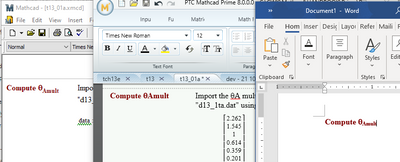Community Tip - New to the community? Learn how to post a question and get help from PTC and industry experts! X
- Subscribe to RSS Feed
- Mark Topic as New
- Mark Topic as Read
- Float this Topic for Current User
- Bookmark
- Subscribe
- Mute
- Printer Friendly Page
Subscript in text mode
- Mark as New
- Bookmark
- Subscribe
- Mute
- Subscribe to RSS Feed
- Permalink
- Notify Moderator
Subscript in text mode
How do you type subscript lettering while in text mode?
Solved! Go to Solution.
- Labels:
-
Mathcad Usage
Accepted Solutions
- Mark as New
- Bookmark
- Subscribe
- Mute
- Subscribe to RSS Feed
- Permalink
- Notify Moderator
What I find interesting, and highly disappointing, is I've just converted a Mathcad file to Prime 8, of course getting all the original sub/superscripts to be removed from view. Yet they seem to still be embedded in the text! If I copy the text term from the converted Prime 8 file that originally had a subscript from Mathcad 15 and paste it into a MS Word document, it displays properly as a subscripted text field! See the progression, left-to-right, below in the image - Mathcad 15-to-Prime 8-to MS Word. So clearly Prime 8 understands this text to contain a subscripted text element, but can't/won't display it properly...good grief - PTC, why can't it be displayed properly?
- Mark as New
- Bookmark
- Subscribe
- Mute
- Subscribe to RSS Feed
- Permalink
- Notify Moderator
Yje method I use is to create a math region within the text box or text block and then type within the math regtion.
- Mark as New
- Bookmark
- Subscribe
- Mute
- Subscribe to RSS Feed
- Permalink
- Notify Moderator
"The method . . . "
- Mark as New
- Bookmark
- Subscribe
- Mute
- Subscribe to RSS Feed
- Permalink
- Notify Moderator
@DU_8998062 wrote:
How do you type subscript lettering while in text mode?
Short answer: You don't.
You may think its a basic feature, but incredible as it may sound this seems to be a feature beyond the scope of PTCs developers. Who in the engineering business would ever need texts with subscripts?
Maybe after 10+ years of "development" its planned for Prime 9, 10 ,... I don't know.
In the meantime you have to resort to workarounds like embedding a math region with a subscript in the text region (using ctrl-shift-M) or by using different fonts as Stuart had shown here: https://community.ptc.com/t5/Mathcad/Text-font-options-missing-from-Prime-7-superscript-and-subscript/m-p/789843/highlight/true#M200659
While I don't think it would change or speedup anything, if you feel better you can also vote up this idea
Of course you are allowed to do so only if you a a paying customer.
EDIT: Just found the roadmap which @VladimirN posts from time to time
https://community.ptc.com/t5/Mathcad/PTC-Mathcad-Prime-Roadmap-2021-update/m-p/738684
As you can see, super- and subscripts were "features for consideration" for Prime 9.0, 10.0, 11.0 (whatever that may mean).
The roadmap stems from a time where Prime 8 wasn't yet released. I am not aware of an updated roadmap or some concrete informations about the soon to be released version 9.
- Mark as New
- Bookmark
- Subscribe
- Mute
- Subscribe to RSS Feed
- Permalink
- Notify Moderator
What I find interesting, and highly disappointing, is I've just converted a Mathcad file to Prime 8, of course getting all the original sub/superscripts to be removed from view. Yet they seem to still be embedded in the text! If I copy the text term from the converted Prime 8 file that originally had a subscript from Mathcad 15 and paste it into a MS Word document, it displays properly as a subscripted text field! See the progression, left-to-right, below in the image - Mathcad 15-to-Prime 8-to MS Word. So clearly Prime 8 understands this text to contain a subscripted text element, but can't/won't display it properly...good grief - PTC, why can't it be displayed properly?