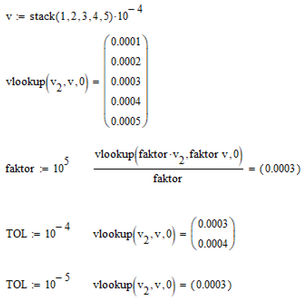Community Tip - You can change your system assigned username to something more personal in your community settings. X
- Subscribe to RSS Feed
- Mark Topic as New
- Mark Topic as Read
- Float this Topic for Current User
- Bookmark
- Subscribe
- Mute
- Printer Friendly Page
Sverweis Not working properly
- Mark as New
- Bookmark
- Subscribe
- Mute
- Subscribe to RSS Feed
- Permalink
- Notify Moderator
Sverweis Not working properly
Hallo,
i have a special problem. My sverweis function is not working properly. Sverweis gives more results than realy exists it should only be 2 results. 152 is no valid result. I added a Paint Picture of my special problem.
I need to know the loadcase of the maximum damage (<1 for each)
Thank you,
BR Stefan
Solved! Go to Solution.
- Labels:
-
Programming
Accepted Solutions
- Mark as New
- Bookmark
- Subscribe
- Mute
- Subscribe to RSS Feed
- Permalink
- Notify Moderator
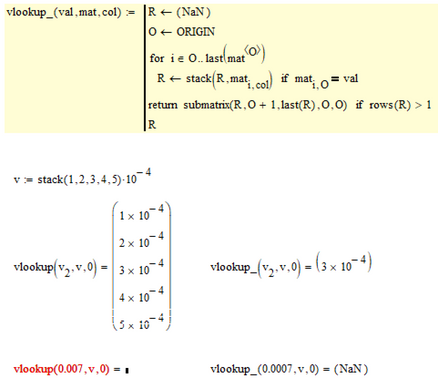
- Mark as New
- Bookmark
- Subscribe
- Mute
- Subscribe to RSS Feed
- Permalink
- Notify Moderator
Maybe we should translate for other readers here:
erweitern -> augment
sverweis -> vlookup
You experience a simple effect of bad precision. Match and the various lookup command only look within a certain precision and nor for an exact match. You may try if setting TOL to a lower value than the default 10^-3 would help but otherwise I guess there is no solution other than to write your own lookup routines.
One additional idea: You may try to replace sverweis(a,b,2) by something like sverweis(10^8*a, 10^8*b, 2) and see if it helps.
Here are examples of those workarounds:
- Mark as New
- Bookmark
- Subscribe
- Mute
- Subscribe to RSS Feed
- Permalink
- Notify Moderator
I dotn understand why is there a workaround required im searching the same value out of a matrix which contains that same value? Why are there coming wrong values? Im still confused. So does sverweis only consider the first 3 digits after the comma for comparison? What is the TOL value? Where do i change that value?
why are there different values for that TOL numbers?
Hmm ill set the TOL value to the lowest possible number. What is the lowest TOL Number.
Theres also a CTOL. Hmm will use the lowest available numbers and see if that does help.
Thats wired:
Thank you for that fast help!
BR Stefan
- Mark as New
- Bookmark
- Subscribe
- Mute
- Subscribe to RSS Feed
- Permalink
- Notify Moderator
Ok thank you ill set the TOL and CTOL value to the lowest possible number. Seems to be a Mathcad problem itselg.
Thats wired:
- Mark as New
- Bookmark
- Subscribe
- Mute
- Subscribe to RSS Feed
- Permalink
- Notify Moderator
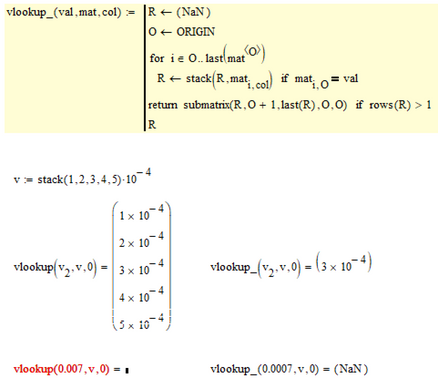
- Mark as New
- Bookmark
- Subscribe
- Mute
- Subscribe to RSS Feed
- Permalink
- Notify Moderator
You are my man 😃
Thank you!