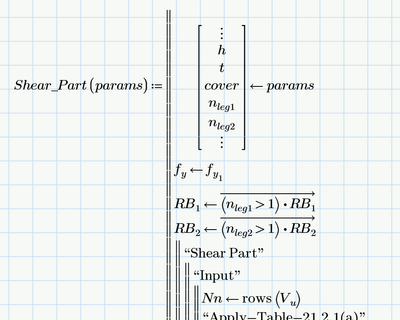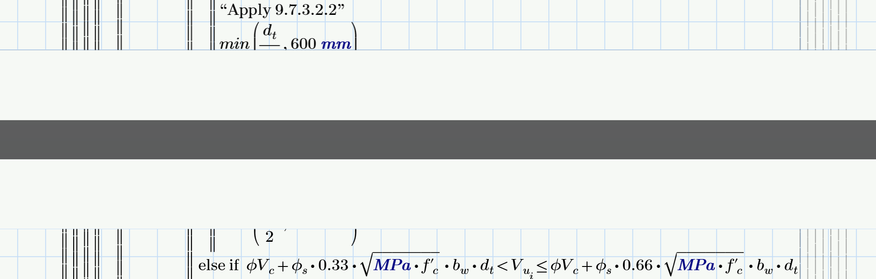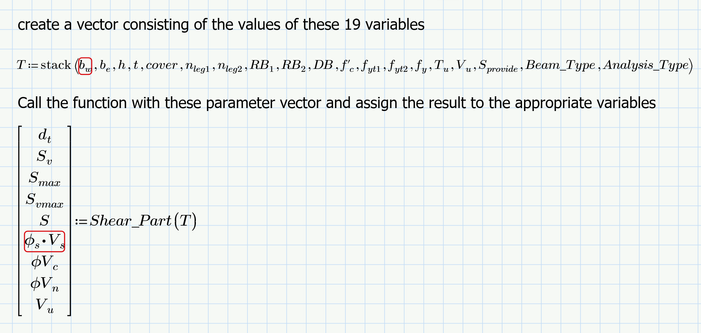Community Tip - Learn all about the Community Ranking System, a fun gamification element of the PTC Community. X
- Subscribe to RSS Feed
- Mark Topic as New
- Mark Topic as Read
- Float this Topic for Current User
- Bookmark
- Subscribe
- Mute
- Printer Friendly Page
Symbolic Variable
- Mark as New
- Bookmark
- Subscribe
- Mute
- Subscribe to RSS Feed
- Permalink
- Notify Moderator
Symbolic Variable
Dear all
I got stuck in print report. because there are many variables in my symbolic equation so it cant be fit to my paper A4.
for example
if I assign :
then Shear_Part(T)=..........
is it possible?
or do you have any method?
*File attached
Solved! Go to Solution.
Accepted Solutions
- Mark as New
- Bookmark
- Subscribe
- Mute
- Subscribe to RSS Feed
- Permalink
- Notify Moderator
The preferred method may be to split the calculation into a couple of independent smaller functions with less arguments each, if possible. Maybe using the result of one function as input for the next one. I did not take the time to look in your calculations in detail, though.
One way to achieve what you are asking for is to put all 19 parameters in one vector which is then the only argument of the function and can be expanded to meaningful variable names in the function at the top. Doing so can, in combination with choosing a smaller font and narrower margins fit the function within the width of an A4 page.
Note that I partially collapsed the vector in the function. You may choose to expand it to its full height or rather collapse it even more.
Because of the length of the function you will still experience nasty page breaks within the function code. You will have to experiment with the vertical position of the function to minimize these undesired effects. One additional argument for trying to split the calculations in a couple of functions, if possible.
When you have defined the 19 input values to its variables you create a vector and use it when you call the function
Prime 9 sheet attached
- Mark as New
- Bookmark
- Subscribe
- Mute
- Subscribe to RSS Feed
- Permalink
- Notify Moderator
The preferred method may be to split the calculation into a couple of independent smaller functions with less arguments each, if possible. Maybe using the result of one function as input for the next one. I did not take the time to look in your calculations in detail, though.
One way to achieve what you are asking for is to put all 19 parameters in one vector which is then the only argument of the function and can be expanded to meaningful variable names in the function at the top. Doing so can, in combination with choosing a smaller font and narrower margins fit the function within the width of an A4 page.
Note that I partially collapsed the vector in the function. You may choose to expand it to its full height or rather collapse it even more.
Because of the length of the function you will still experience nasty page breaks within the function code. You will have to experiment with the vertical position of the function to minimize these undesired effects. One additional argument for trying to split the calculations in a couple of functions, if possible.
When you have defined the 19 input values to its variables you create a vector and use it when you call the function
Prime 9 sheet attached
- Mark as New
- Bookmark
- Subscribe
- Mute
- Subscribe to RSS Feed
- Permalink
- Notify Moderator