Community Tip - You can change your system assigned username to something more personal in your community settings. X
- Subscribe to RSS Feed
- Mark Topic as New
- Mark Topic as Read
- Float this Topic for Current User
- Bookmark
- Subscribe
- Mute
- Printer Friendly Page
Table Calculations in Prime 3
- Mark as New
- Bookmark
- Subscribe
- Mute
- Subscribe to RSS Feed
- Permalink
- Notify Moderator
Table Calculations in Prime 3
Hello all, I am new to Prime 3 and am having some troubles with my calculation. I am very good in 14 and 15, and have since moved into Prime 3 and am still getting used to how it works and all. I've attached my sheet that I've created in 15 to show how it is to work, and I'm also attaching the Prime 3 sheet that I'm starting to create based upon what I have in 15. The reason I am recreating is that when I do the conversion function in Prime 3, everything gets all out of whack and it makes more sense to start over to me.
Onto the issue that I am having, which I'm sure everyone will notice straight off hand. My "If" statements! I'm not 100% on how they should work in Prime 3. My assumption, which you would think holds true, is that I put in my statement that I am comparing in the first line. The second line is the return if the function is true, and the second is the return if the function is false. I'm guessing I'm missing something else in the programming, but I am not sure what.
Next, when trying to do the boolean comparison for greater than or equal to, it says that it must be scalar? Again, not sure what is happening here or how to resolve.
All help is appreciated!
- Labels:
-
Other
- Mark as New
- Bookmark
- Subscribe
- Mute
- Subscribe to RSS Feed
- Permalink
- Notify Moderator
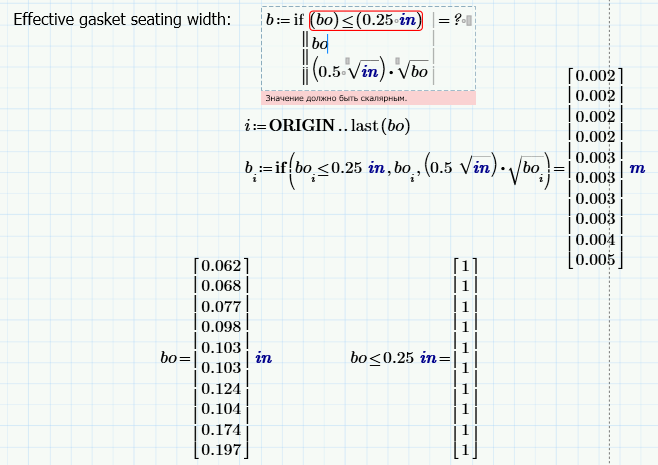
- Mark as New
- Bookmark
- Subscribe
- Mute
- Subscribe to RSS Feed
- Permalink
- Notify Moderator
Thank you for that Valery! It works for the single calculation, but I am not sure on how to get it to work on the remaning. Do I need to do the same for my varible "G" for the diameter at gasket load reaction as well? This time, though, I need for it to use the last "b" it calculated for. So, do I then need to create another variable like you did with the "i:=ORIGIN..las(bo)"? I'm assumbing that I do, but how would I then call it out? This is where it starts to get a bit confusing for me.
Once I get past these I think I can complete the sheet. I think it's more of an understanding. This was helpful, but I'm struggling to find why it works and what to do now.





