Community Tip - Did you know you can set a signature that will be added to all your posts? Set it here! X
- Subscribe to RSS Feed
- Mark Topic as New
- Mark Topic as Read
- Float this Topic for Current User
- Bookmark
- Subscribe
- Mute
- Printer Friendly Page
The 3D plot is not visible in mathcad window
- Mark as New
- Bookmark
- Subscribe
- Mute
- Subscribe to RSS Feed
- Permalink
- Notify Moderator
The 3D plot is not visible in mathcad window
Hi all,
For the following mathcad code which I attached here
the 3D plot is not visible in my mathcad window.
In the 3D plot region, I also uncheck the "border" by right clicking the 3D plot region
but the 3D plot is not visible.
If I copy the 3D plot figure from mathcad window to powerpoint
the 3D plot is visible.
I am using laptop with windows 7 OS.
Could you please tell me how to make 3D plot visible in mathcad window and
could you please tell me what is the problem?
- Labels:
-
Other
- Mark as New
- Bookmark
- Subscribe
- Mute
- Subscribe to RSS Feed
- Permalink
- Notify Moderator
Hi vetri veeran,
On my pc it is visible (windows 10). I suppose you have a problem with your computer.
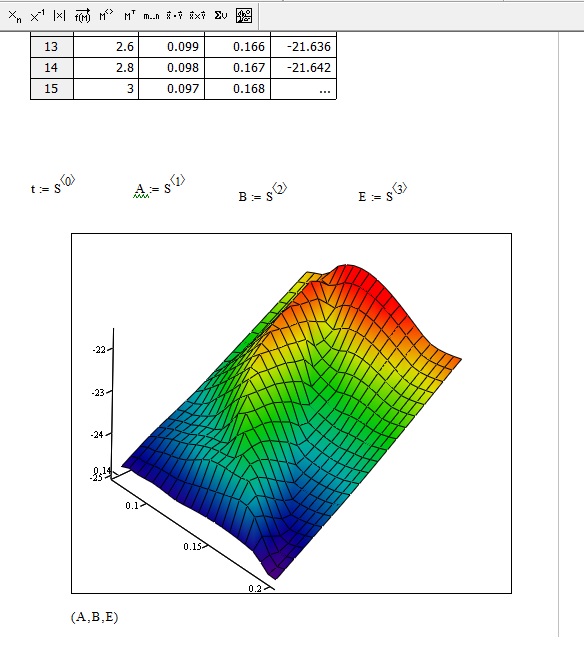
Best regards
F.M.
- Mark as New
- Bookmark
- Subscribe
- Mute
- Subscribe to RSS Feed
- Permalink
- Notify Moderator
This is a known, old problem:
One solution might be to update the driver of the graphics card of your computer.
Another could be to disable 'hardware acceleration' of the graphics card of your computer (if it supports that).
And as a last resort you could turn down (to like 256) the number of colours of the graphics card of your computer.
Success!
Luc
- Mark as New
- Bookmark
- Subscribe
- Mute
- Subscribe to RSS Feed
- Permalink
- Notify Moderator
which version of Mathcad are you running?
- Mark as New
- Bookmark
- Subscribe
- Mute
- Subscribe to RSS Feed
- Permalink
- Notify Moderator
Is there any chance for you to install the latest Mathcad 15 M045 service release (with your license file)? You can find it here: Thank You for Your Interest in PTC Mathcad 15 | PTC





