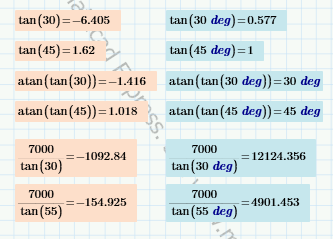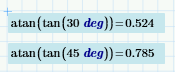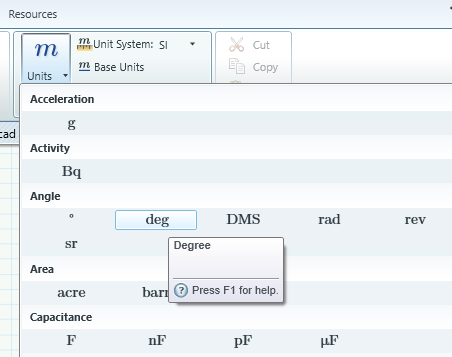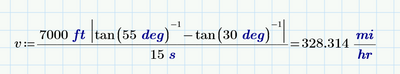Community Tip - Stay updated on what is happening on the PTC Community by subscribing to PTC Community Announcements. X
- Subscribe to RSS Feed
- Mark Topic as New
- Mark Topic as Read
- Float this Topic for Current User
- Bookmark
- Subscribe
- Mute
- Printer Friendly Page
Trigonometry
- Mark as New
- Bookmark
- Subscribe
- Mute
- Subscribe to RSS Feed
- Permalink
- Notify Moderator
Trigonometry
Hello,
Right, mathcad and trig do not seem to be living a harmonious lifestyle. I ask why?
I'm going through some fairly basic questions for an assignment for school and again on paper everything is rosy, but then mathcad is unconvinced.
I am seeming unable to input the inverse trig functions in any form which I know (sin^-1, asin) and then as you can see in question 8 in the file attached the answer is absolutely wrong.
What's the issue?! Is it me? Admittedly quite possible but I think I have tried all of the obvious approaches but I am likely wrong.
thank you in advance for any help which you can offer me!
Much MathCad love,
Rowan
Solved! Go to Solution.
- Labels:
-
Math Homework
-
Mathcad Usage
Accepted Solutions
- Mark as New
- Bookmark
- Subscribe
- Mute
- Subscribe to RSS Feed
- Permalink
- Notify Moderator
In addition to Stuart's excellent reply, you should consider using units wherever possible to eliminate conversion errors. Prime 7 and PDF attached. (hope my high school trig is OK)
- Mark as New
- Bookmark
- Subscribe
- Mute
- Subscribe to RSS Feed
- Permalink
- Notify Moderator
@RG_10050841 wrote:
Hello,
Right, mathcad and trig do not seem to be living a harmonious lifestyle. I ask why?
I'm going through some fairly basic questions for an assignment for school and again on paper everything is rosy, but then mathcad is unconvinced.
I am seeming unable to input the inverse trig functions in any form which I know (sin^-1, asin) and then as you can see in question 8 in the file attached the answer is absolutely wrong.
What's the issue?! Is it me? Admittedly quite possible but I think I have tried all of the obvious approaches but I am likely wrong.
Mathcad trig functions expect angles to be in radians. Fortunately, you can tell Mathcad you mean degrees by simply adding the "deg" unit after your angles' numeric values.
Stuart
- Mark as New
- Bookmark
- Subscribe
- Mute
- Subscribe to RSS Feed
- Permalink
- Notify Moderator
... forgot to add.
You need to type in "deg" whenever you need the answer in degrees. Mathcad does not remember what you want. If you don't, then you'll get the answer in radians; for example:
If you're not sure of the name of the unit you require, then Mathcad provides a helpful list in the Units tab of the Math ribbon
You can find more information about units and how to use them in the Mathcad Help pages.
Stuart
- Mark as New
- Bookmark
- Subscribe
- Mute
- Subscribe to RSS Feed
- Permalink
- Notify Moderator
In addition to Stuart's excellent reply, you should consider using units wherever possible to eliminate conversion errors. Prime 7 and PDF attached. (hope my high school trig is OK)
- Mark as New
- Bookmark
- Subscribe
- Mute
- Subscribe to RSS Feed
- Permalink
- Notify Moderator