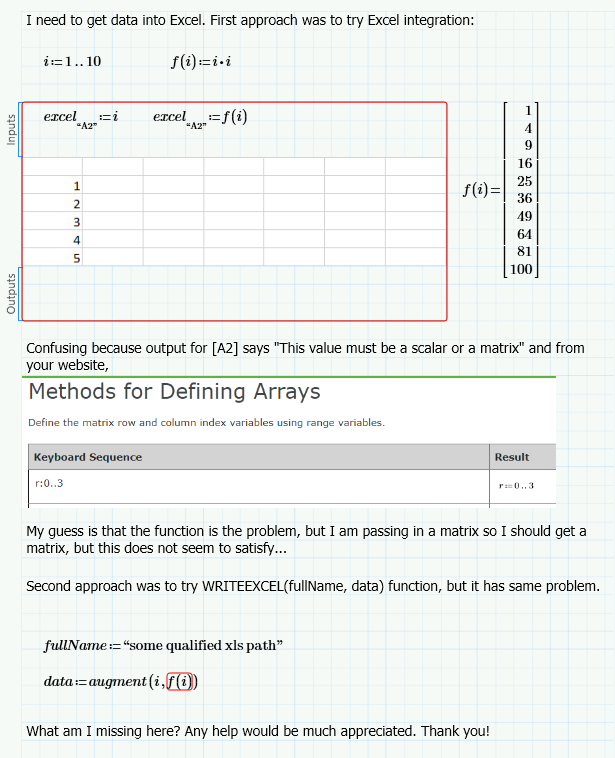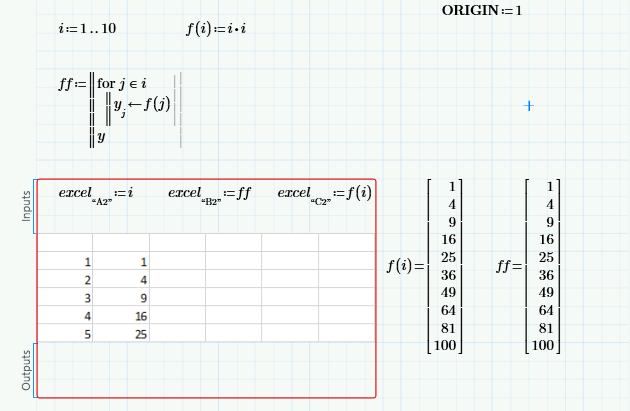Community Tip - Learn all about the Community Ranking System, a fun gamification element of the PTC Community. X
- Subscribe to RSS Feed
- Mark Topic as New
- Mark Topic as Read
- Float this Topic for Current User
- Bookmark
- Subscribe
- Mute
- Printer Friendly Page
Trouble exporting function results to Excel, keeps saying "This value must be a scalar or a matrix"
- Mark as New
- Bookmark
- Subscribe
- Mute
- Subscribe to RSS Feed
- Permalink
- Notify Moderator
Trouble exporting function results to Excel, keeps saying "This value must be a scalar or a matrix"
- Labels:
-
Mathcad Usage
Accepted Solutions
- Mark as New
- Bookmark
- Subscribe
- Mute
- Subscribe to RSS Feed
- Permalink
- Notify Moderator
Why not simply
The problem in fact is not the function but its argument. i is a range and a range is NOT a vector but rather some sort of implicit loop. So f(i) is neither a range nor a vector - its kind of an invalid object suitable only for display. You can see this if you try to assign f(i) a variable:
But what you did works OK if you turn "i" into a true vector. The simplest way to do so is by using an immediate inline evaluation after the definition:
But that method of turning a range into a vector is undocumented and so is subject to be changed without notice.
So a more "legal" way could be this
Note that I use vectorization when I call f(v).
You will see why when you change the x^2 to x*x in the function definition and don't use vectorization 🙂
BTW, ranges should only be used on three occasions:
1) to index vectors and matrices
2) to provide a range of values for the abscissa in a 2D plot
3) in a program when you use a for-loop
Nothing else!
- Mark as New
- Bookmark
- Subscribe
- Mute
- Subscribe to RSS Feed
- Permalink
- Notify Moderator
I just figured it out. I had to create a new function that returned an array. A bit uglier now in my opinion. I mean the original function returned the same matrix and values (see below) but does not work? Silly IMHO
- Mark as New
- Bookmark
- Subscribe
- Mute
- Subscribe to RSS Feed
- Permalink
- Notify Moderator
Why not simply
The problem in fact is not the function but its argument. i is a range and a range is NOT a vector but rather some sort of implicit loop. So f(i) is neither a range nor a vector - its kind of an invalid object suitable only for display. You can see this if you try to assign f(i) a variable:
But what you did works OK if you turn "i" into a true vector. The simplest way to do so is by using an immediate inline evaluation after the definition:
But that method of turning a range into a vector is undocumented and so is subject to be changed without notice.
So a more "legal" way could be this
Note that I use vectorization when I call f(v).
You will see why when you change the x^2 to x*x in the function definition and don't use vectorization 🙂
BTW, ranges should only be used on three occasions:
1) to index vectors and matrices
2) to provide a range of values for the abscissa in a 2D plot
3) in a program when you use a for-loop
Nothing else!
- Mark as New
- Bookmark
- Subscribe
- Mute
- Subscribe to RSS Feed
- Permalink
- Notify Moderator
Fantastic! Thank you!! That's much better 😄