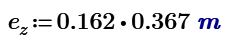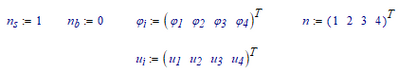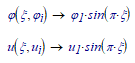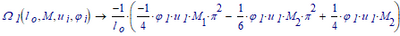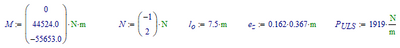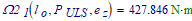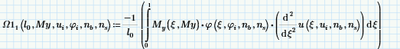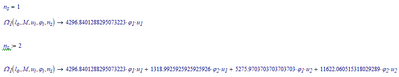Community Tip - If community subscription notifications are filling up your inbox you can set up a daily digest and get all your notifications in a single email. X
- Subscribe to RSS Feed
- Mark Topic as New
- Mark Topic as Read
- Float this Topic for Current User
- Bookmark
- Subscribe
- Mute
- Printer Friendly Page
Trouble with symbolic calculation (integrals) with Prime 8.0
- Mark as New
- Bookmark
- Subscribe
- Mute
- Subscribe to RSS Feed
- Permalink
- Notify Moderator
Trouble with symbolic calculation (integrals) with Prime 8.0
I am using Mathcad Prime Release 8.0 and Datecode8.0.0.0
I just moved from Prime 5.0 to 8.0, and some integrals (symbolic calculation with units) no longer calculate: while it tool a couple of minutes only, the orange disk turns infinitely without success.
I'm wondering whether I made a spelling error due to new engine, but I cannot find the solution.
Solved! Go to Solution.
- Labels:
-
Mathcad Usage
Accepted Solutions
- Mark as New
- Bookmark
- Subscribe
- Mute
- Subscribe to RSS Feed
- Permalink
- Notify Moderator
Looks like the problem is solved in the current version (at the time 10.0.1.0).
The whole sheet (the original one, not v3) calculates in less than 10 seconds (old and rather slow machine) and if you turn on the option to respect Units/Constants in Symbolics, the units correctly cancel in the symbolic calculation of Omega2.
Guess the thread can now be closed after three years 😉
- Mark as New
- Bookmark
- Subscribe
- Mute
- Subscribe to RSS Feed
- Permalink
- Notify Moderator
Did you set the calculation option "Units/Constants in Symbolics" on the Calculation tab?
Success!
Luc
- Mark as New
- Bookmark
- Subscribe
- Mute
- Subscribe to RSS Feed
- Permalink
- Notify Moderator
Hi Luc,
Yes, I did, unsuccessfully. Thanks for hint anyway,
Cedric
- Mark as New
- Bookmark
- Subscribe
- Mute
- Subscribe to RSS Feed
- Permalink
- Notify Moderator
I opened your file in Prime 6 where both symbolic engines are available.
Using the legacy engine (muPad) the calculation of Omega1.1 took way less than a minute with n.s=2.
Switching to the new engine I cancelled the operation after about 10 minutes, so I can't tell if if would run forever or not.
Setting the "Units/Constants in Symbolics" option did not change anything.
I guess this means that even in version 8 the new symbolic engine still is less powerful and much slower compared to its predecessor muPad (which, in turn, was less powerful than its predecessor Maple).
- Mark as New
- Bookmark
- Subscribe
- Mute
- Subscribe to RSS Feed
- Permalink
- Notify Moderator
Hi, thanks for having taken time to replicate my case. I got a similar reply from PTC team, who could replicate it as well.
Their first conclusion is something in the new engine as well.
I was expecting some time savings with the upgrade, but the contrary actually happens!
Rgds,
Cédric
- Mark as New
- Bookmark
- Subscribe
- Mute
- Subscribe to RSS Feed
- Permalink
- Notify Moderator
Hello
the observed behavior regarding units is intended and works to product specification for of Mathcad Prime.
According to this Case Solution article: https://www.ptc.com/en/support/article/CS249189
the cause and solution is to tell the Symbolic evaluation whether you require units or not:
Try Calculation > Units/Constants in Symbolics to get what you want
Also refer to the Mathcad Prime Help center: Symbolics > About Units and Constants in Symbolics
According to the observed "regression" in the symbolics:
you are right, the symbolic engine has been replaced (again).
The new symbolic engine introduced in Mathcad Prime 6, is replacing the legacy symbolic engine.
This is since Mathcad Prime new symbolic engine is (for legal reasons) a complete re-design, rather than an upgrade.
We are sorry if one face any engine regression where improvement is expected with that replacement.
Thank you for understanding and filing new Technical Support cases against it.
With regards, Michael, Technical Support
- Mark as New
- Bookmark
- Subscribe
- Mute
- Subscribe to RSS Feed
- Permalink
- Notify Moderator
Second page note. Change the first page unit m to only unit and not auto as shown below. Then you get what you want in second page.
- Mark as New
- Bookmark
- Subscribe
- Mute
- Subscribe to RSS Feed
- Permalink
- Notify Moderator
You should (get less of this kind of problems if you) use symbolics to do just the symbolics. I propose you define:
Then with:
You can have symbolic results, e.g.:
and
And if you supply numerical values (with units as appropriate):
You can have meaningful numerical results, such as:
Success!
Luc
- Mark as New
- Bookmark
- Subscribe
- Mute
- Subscribe to RSS Feed
- Permalink
- Notify Moderator
Hi,
Thanks for this powerful hint. It's completely different approach to what I used to do, but that's very efficient, in addition to clarity. I gave it a try, and it simplifies the calculations, as well as it seems to shorten them...then many thanks again.
However, the problem remains as soon ns=2 is set. Whatever the method, MC has to integrate this function
And even with some numerical values substituted, Prime 8.0 doesn't find the solution. I'll leave it running over the night and see!
Thanks,
Cedric
- Mark as New
- Bookmark
- Subscribe
- Mute
- Subscribe to RSS Feed
- Permalink
- Notify Moderator
Hi Cedric,
It really shouldn't be that hard, even for Prime.
With the numerical values so far, these are the results for that integral for n.s =1 and 2:
Can you attach your Prime file?
Success!
Luc
- Mark as New
- Bookmark
- Subscribe
- Mute
- Subscribe to RSS Feed
- Permalink
- Notify Moderator
Hi Luc,
Are you using MathCad Prime 8.0 as well? Because on previous version there was no issue about that, even under the format I used to type. I need to make-up my file a bit before sharing...
Cédric
- Mark as New
- Bookmark
- Subscribe
- Mute
- Subscribe to RSS Feed
- Permalink
- Notify Moderator
Hi luc,
Here's the file. Good luck!
Cédric
- Mark as New
- Bookmark
- Subscribe
- Mute
- Subscribe to RSS Feed
- Permalink
- Notify Moderator
Looks like the problem is solved in the current version (at the time 10.0.1.0).
The whole sheet (the original one, not v3) calculates in less than 10 seconds (old and rather slow machine) and if you turn on the option to respect Units/Constants in Symbolics, the units correctly cancel in the symbolic calculation of Omega2.
Guess the thread can now be closed after three years 😉
- Mark as New
- Bookmark
- Subscribe
- Mute
- Subscribe to RSS Feed
- Permalink
- Notify Moderator
Hi,
Yes, I admit I had forgotten this one. It was solved in a few seconds on my side as well.