Community Tip - New to the community? Learn how to post a question and get help from PTC and industry experts! X
- Subscribe to RSS Feed
- Mark Topic as New
- Mark Topic as Read
- Float this Topic for Current User
- Bookmark
- Subscribe
- Mute
- Printer Friendly Page
Undefined variable
- Mark as New
- Bookmark
- Subscribe
- Mute
- Subscribe to RSS Feed
- Permalink
- Notify Moderator
Undefined variable
- Labels:
-
Statistics_Analysis
- Mark as New
- Bookmark
- Subscribe
- Mute
- Subscribe to RSS Feed
- Permalink
- Notify Moderator
Just so I am certain on what your trying to do, can you confirm the output you would expect from the attached image.
Mike
- Mark as New
- Bookmark
- Subscribe
- Mute
- Subscribe to RSS Feed
- Permalink
- Notify Moderator
Mike,
Got that example wrong - thought I had checked it - sorry!
In the attached example#2, the factor should equal (C D), but because the E is undefined the program will not return an answer
Kai
- Mark as New
- Bookmark
- Subscribe
- Mute
- Subscribe to RSS Feed
- Permalink
- Notify Moderator
- Mark as New
- Bookmark
- Subscribe
- Mute
- Subscribe to RSS Feed
- Permalink
- Notify Moderator
That doesnt seem to work Mike - Mathcad could just be having a 'bad day'. I'll let you know
- Mark as New
- Bookmark
- Subscribe
- Mute
- Subscribe to RSS Feed
- Permalink
- Notify Moderator
- Mark as New
- Bookmark
- Subscribe
- Mute
- Subscribe to RSS Feed
- Permalink
- Notify Moderator
Alternatively, you could set E:=NaN
Alan
- Mark as New
- Bookmark
- Subscribe
- Mute
- Subscribe to RSS Feed
- Permalink
- Notify Moderator
Mike's symbolic calculation approach will work sometimes, but only if the symbolic solver can find a solution. That is far from guaranteed. Here's an old thread on the issue:
http://communities.ptc.com/message/128347#128347
They messed up the order of the posts when they transferred it from the Collaboratory, but not in a way that is too confusing ![]()
- Mark as New
- Bookmark
- Subscribe
- Mute
- Subscribe to RSS Feed
- Permalink
- Notify Moderator
Richard Jackson wrote:
Mike's symbolic calculation approach will work sometimes, but only if the symbolic solver can find a solution. That is far from guaranteed. Here's an old thread on the issue:
http://communities.ptc.com/message/128347#128347
They messed up the order of the posts when they transferred it from the Collaboratory, but not in a way that is too confusing
Richard,
The attached worksheet doesn't seem to work.
Mike
- Mark as New
- Bookmark
- Subscribe
- Mute
- Subscribe to RSS Feed
- Permalink
- Notify Moderator
Which bit doesn't work? Do you see the matrix for the final evaluation of P?
- Mark as New
- Bookmark
- Subscribe
- Mute
- Subscribe to RSS Feed
- Permalink
- Notify Moderator
Richard Jackson wrote:
Which bit doesn't work? Do you see the matrix for the final evaluation of P?
Sorry Richard,
My Mathcad was having a funny turn.
Mike
This is a case where I would like to delete mine and associated posts.
- Mark as New
- Bookmark
- Subscribe
- Mute
- Subscribe to RSS Feed
- Permalink
- Notify Moderator
>This is a case where I would like to delete mine and associated posts.<
__________________________
So, like me: all my messages only , not messages from others.
Dan hasn't even acknowledged this "facebook bug".
Simple matter of "markNaN" in what I delete,
then zap "NaN' from the data base , any kid can do that.
- Mark as New
- Bookmark
- Subscribe
- Mute
- Subscribe to RSS Feed
- Permalink
- Notify Moderator
jean Giraud wrote:
__________________________
So, like me: all my messages only , not messages from others.
Dan hasn't even acknowledged this "facebook bug".
Simple matter of "markNaN" in what I delete,
then zap "NaN' from the data base , any kid can do that.
I was actually thinking about removing my query about the worksheet not working and all corresponding posts, but after the fuss which has been kicked up recently (by myself), I think I'll leave the posts in.
Mike
- Mark as New
- Bookmark
- Subscribe
- Mute
- Subscribe to RSS Feed
- Permalink
- Notify Moderator
This is a case where I would like to delete mine and associated posts.
What's it worth?

- Mark as New
- Bookmark
- Subscribe
- Mute
- Subscribe to RSS Feed
- Permalink
- Notify Moderator
- Mark as New
- Bookmark
- Subscribe
- Mute
- Subscribe to RSS Feed
- Permalink
- Notify Moderator
Richard Jackson wrote:
Which bit doesn't work? Do you see the matrix for the final evaluation of P?
Richard,
The final evaluation of P goes red when "three" is selected as the number of data arrays for n[r.
Mike
- Mark as New
- Bookmark
- Subscribe
- Mute
- Subscribe to RSS Feed
- Permalink
- Notify Moderator
The final evaluation of P goes red when "three" is selected as the number of data arrays for n[r.
Sure, because the third array assignment is disabled. The error message is telling you that you can't stack the string "UNDEFINED" onto the other arrays. Enable the third assignment, and hit Ctrl F9 to recalculate the sheet (I only just noticed the Ctrl F9 is necessary, and I'm not sure why it should be).
- Mark as New
- Bookmark
- Subscribe
- Mute
- Subscribe to RSS Feed
- Permalink
- Notify Moderator
Richard Jackson wrote:
Sure, because the third array assignment is disabled. The error message is telling you that you can't stack the string "UNDEFINED" onto the other arrays. Enable the third assignment, and hit Ctrl F9 to recalculate the sheet (I only just noticed the Ctrl F9 is necessary, and I'm not sure why it should be).
Am i missing something hear (having a blond day). The original query was "whether there is any way of getting a workbook to calculate the programming sequence if one of the internal variables are undefined". If the third array assignment is disabled this is defeating the object isn't it.
He wanted to do it automatically...... I think.
Mike
- Mark as New
- Bookmark
- Subscribe
- Mute
- Subscribe to RSS Feed
- Permalink
- Notify Moderator
Am i missing something hear (having a blond day).
Yes ![]()
In the example you can choose to stack two or three matrices. If you only choose to stack two of them you really shouldn't need to define the third one, because it's not going to be used. The problem is that you do need to define it though, because the "if" in the program refers to it. The redefinition using a scripted component is a workaround that allows the program to work for two matrices even if the third matrix is an undefined variable. If you choose to stack all three matrices, then clearly they all need to be defined.
- Mark as New
- Bookmark
- Subscribe
- Mute
- Subscribe to RSS Feed
- Permalink
- Notify Moderator
Richard Jackson wrote:
Am i missing something hear (having a blond day).Yes
Right, got my head screwd on.
Have a look at the attached worksheet. I have used Richards worksheet to achieve what is required.
Richard - SORRY FOR DOUBTING!!!!!!
Mike
- Mark as New
- Bookmark
- Subscribe
- Mute
- Subscribe to RSS Feed
- Permalink
- Notify Moderator
Cool. Hopefully that will work for Kal. As I already mentioned though, the variables that are redefined must be in the top level worksheet. The function will work for variables in a referenced worksheet, but not when the worksheet is first opened. You need to hit Ctrl F9 to get it to calculate correctly (I'm not sure why - a bug I think). There is a workaround for this problem though, using one more level of indirection. Note that a and f are now defined, because they are picking up on the built in units A and F. If this is a problem, then don't use variable names that overwrite built in units or constants!
- Mark as New
- Bookmark
- Subscribe
- Mute
- Subscribe to RSS Feed
- Permalink
- Notify Moderator
Hi Rich,
That MathCAD worksheet does not seem to work for me. I enabled the Redefine equation, but there was no result from the bottom equation.
I unfortuneately prohibited from loading the workbook I'm working on.
The variables within the factor program come from several referenced MathCAD workbooks, and I'm guessing that's why the symbolic function won't work.
Cheers,K
- Mark as New
- Bookmark
- Subscribe
- Mute
- Subscribe to RSS Feed
- Permalink
- Notify Moderator
That MathCAD worksheet does not seem to work for me. I enabled the Redefine equation, but there was no result from the bottom equation.
Do you mean for the worksheet I posted, or when applied to your worksheet?
The variables within the factor program come from several referenced MathCAD workbooks, and I'm guessing that's why the symbolic function won't work.
That will certainly stop my function based on a scripted component from working properly.
You could try this:
Late's say the variables defined in the referenced worksheet(s) are a1, a2, a3, etc. At the top of the main worksheet put A1:=a1, A2:=a2, A3:=a3, etc. Then see if any of these solutions work if you reference the variables A1, A2, A3, etc, rather than a1, a2, a3, etc.
- Mark as New
- Bookmark
- Subscribe
- Mute
- Subscribe to RSS Feed
- Permalink
- Notify Moderator
Morning Rich,
The MathCAD worksheet you posted did not seem to be working - did you mean for me to try and apply to it mine?
If I provide all the inputs, the function works fine becauce all the variables have now been defined.
I am hoping to use the fuction when variables have been purposely left undefined. Have I misunderstood your question?
- Mark as New
- Bookmark
- Subscribe
- Mute
- Subscribe to RSS Feed
- Permalink
- Notify Moderator
When you open the worksheet and scroll to the end this is what you should see:
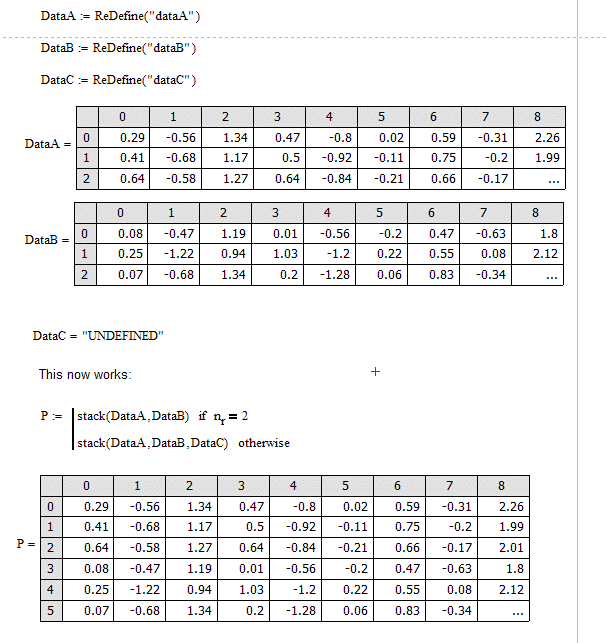
That's not what you see? Which version of Mathcad are you running (including service releases)?
- Mark as New
- Bookmark
- Subscribe
- Mute
- Subscribe to RSS Feed
- Permalink
- Notify Moderator
Rich,
I can see all of that. I running V 15.
I will try and apply this to my template for each of the variables and see where we get to
Thanks,
K
- Mark as New
- Bookmark
- Subscribe
- Mute
- Subscribe to RSS Feed
- Permalink
- Notify Moderator
OK, but bear in mind you can only use the function to refer to variables in the top level sheet, not in any referenced sheets.
- Mark as New
- Bookmark
- Subscribe
- Mute
- Subscribe to RSS Feed
- Permalink
- Notify Moderator
Kai Russell wrote:
That MathCAD worksheet does not seem to work for me. I enabled the Redefine equation, but there was no result from the bottom equation.
I unfortuneately prohibited from loading the workbook I'm working on.
The variables within the factor program come from several referenced MathCAD workbooks, and I'm guessing that's why the symbolic function won't work.
You don't have to load the actual workbook your working on, just a example.
So the symbolic function I supplied just work as well as Richard's worksheet????
Mike
- Mark as New
- Bookmark
- Subscribe
- Mute
- Subscribe to RSS Feed
- Permalink
- Notify Moderator
Hi Mike,
I tried a simple example (#2), but that's probably as much as I can give.
The work book is template for 5 different types of pressure vessel, and dependent on the type selected, the specific table is referenced.
The referenced workbooks pulls out rows and columns from an excel table depending on the inputs I have specified.
If I leave one of the selections blank, this is when I'll get an undefined varable which will bounce back into the factor program. So far, I have got round the problem by defining the specific inputs relevant to the assessment I'm doing.
I have been hoping that there'll be a way that I can get the function to wrk, without havng all the variables defined.
Does this clrify it at all?
- Mark as New
- Bookmark
- Subscribe
- Mute
- Subscribe to RSS Feed
- Permalink
- Notify Moderator
Kai Russell wrote:
I have been hoping that there'll be a way that I can get the function to wrk, without havng all the variables defined.
Does this clrify it at all?
Kai,
I am clear on what your trying to achieve, that's why offered a solution in the second post within this thread.
We can only work with what you give us. I offered a solution to the first sheet you posted and as of yet haven't had it fail. I have tried a few different options (leaving different varibles blank) and always had the symbolic processor return an answer.
Mike





