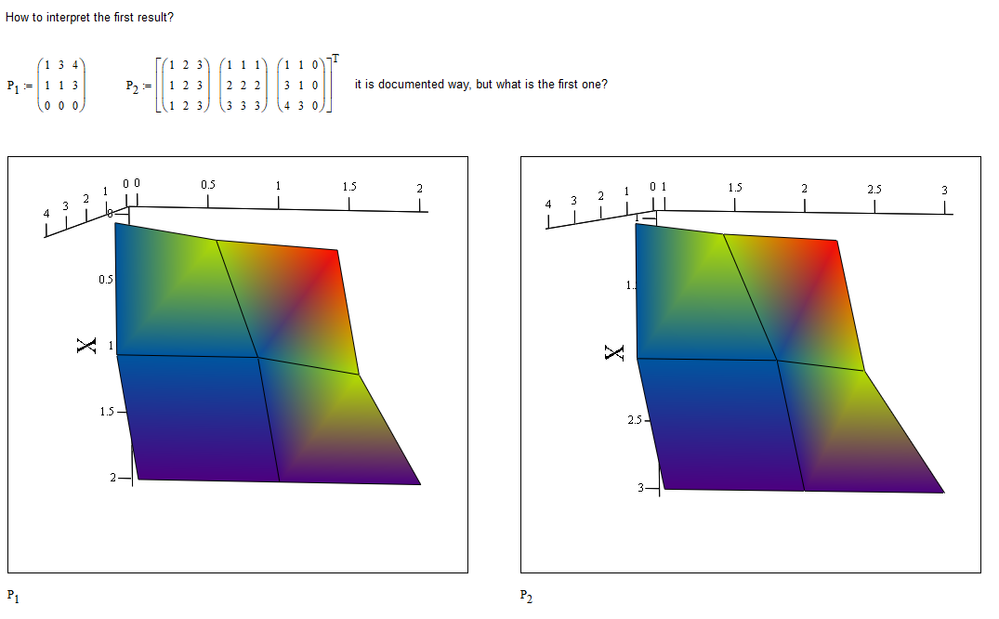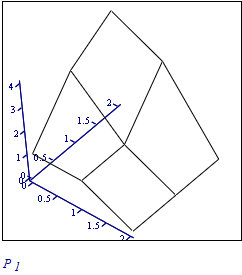Community Tip - Visit the PTCooler (the community lounge) to get to know your fellow community members and check out some of Dale's Friday Humor posts! X
- Subscribe to RSS Feed
- Mark Topic as New
- Mark Topic as Read
- Float this Topic for Current User
- Bookmark
- Subscribe
- Mute
- Printer Friendly Page
Unexpected 3D plot
- Mark as New
- Bookmark
- Subscribe
- Mute
- Subscribe to RSS Feed
- Permalink
- Notify Moderator
Unexpected 3D plot
- Labels:
-
Mathcad Usage
-
Other
Accepted Solutions
- Mark as New
- Bookmark
- Subscribe
- Mute
- Subscribe to RSS Feed
- Permalink
- Notify Moderator
Don't worry, it is documented:
"Insert - Graph - Surface Plot
Inserts the 3D plot operator into your worksheet. Create a surface plot of the elements of a matrix by entering the matrix in the placeholder. The rows and columns of the matrix correspond to the x and y axes. The values of the matrix elements themselves represent the heights above the xy plane.
If you want to specify the appearance of the plot (such as its color and lines) as it is inserted, choose Insert - Graph - 3D Plot Wizard instead.
"
Success!
Luc
- Mark as New
- Bookmark
- Subscribe
- Mute
- Subscribe to RSS Feed
- Permalink
- Notify Moderator
Don't worry, it is documented:
"Insert - Graph - Surface Plot
Inserts the 3D plot operator into your worksheet. Create a surface plot of the elements of a matrix by entering the matrix in the placeholder. The rows and columns of the matrix correspond to the x and y axes. The values of the matrix elements themselves represent the heights above the xy plane.
If you want to specify the appearance of the plot (such as its color and lines) as it is inserted, choose Insert - Graph - 3D Plot Wizard instead.
"
Success!
Luc
- Mark as New
- Bookmark
- Subscribe
- Mute
- Subscribe to RSS Feed
- Permalink
- Notify Moderator
Many thanks, Luc, I remember this, I`ve never used this opportunity.