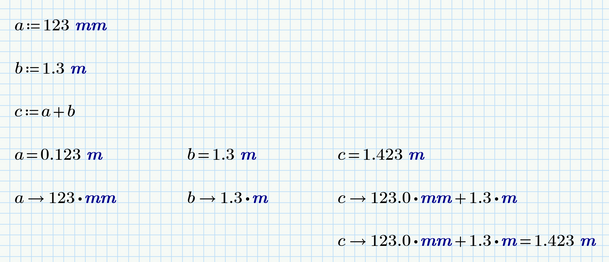Community Tip - Your Friends List is a way to easily have access to the community members that you interact with the most! X
- Subscribe to RSS Feed
- Mark Topic as New
- Mark Topic as Read
- Float this Topic for Current User
- Bookmark
- Subscribe
- Mute
- Printer Friendly Page
Units in Mathcad Prime
- Mark as New
- Bookmark
- Subscribe
- Mute
- Subscribe to RSS Feed
- Permalink
- Notify Moderator
Units in Mathcad Prime
Is it possible to always get the results in desired unit style say I defined a variable with mm after evaluating it shifts to m but I want to keep it to mm by default I know I can modify the unit placeholder but wanted to know if there is any workaround for this
Solved! Go to Solution.
- Labels:
-
Mathcad Usage
Accepted Solutions
- Mark as New
- Bookmark
- Subscribe
- Mute
- Subscribe to RSS Feed
- Permalink
- Notify Moderator
No, unfortunately that can't be done.
You will have to manually change the unit of the result to show the desired unit for every evaluation.
Prime will always chose the standard unit of the unit system you set for your sheet.
Actually, when you assign a quantity to a variable, Prime does not even remember the unit you had chosen but stores the value in the standard unit. So when it later displays the variable it can't show the original unit as it doesn't know which it is.
This applies to numeric evaluation. When you use symbolic evaluation, you will see the unit you originally had used.
This is because the symbolics back tracks the sheet up to the definition of the variable and also because the symbolic does not know anything about units and treats them as unknown variables.
I won't consider symbolic evaluation a solution to your problem. As you can see in the example above, when displaying variable c, the symbolic does not know anything about the relationship between mm and m and so can't simplify the result. And following the symbolic evaluation by a numeric one displays the result once again in the default unit.
- Mark as New
- Bookmark
- Subscribe
- Mute
- Subscribe to RSS Feed
- Permalink
- Notify Moderator
No, unfortunately that can't be done.
You will have to manually change the unit of the result to show the desired unit for every evaluation.
Prime will always chose the standard unit of the unit system you set for your sheet.
Actually, when you assign a quantity to a variable, Prime does not even remember the unit you had chosen but stores the value in the standard unit. So when it later displays the variable it can't show the original unit as it doesn't know which it is.
This applies to numeric evaluation. When you use symbolic evaluation, you will see the unit you originally had used.
This is because the symbolics back tracks the sheet up to the definition of the variable and also because the symbolic does not know anything about units and treats them as unknown variables.
I won't consider symbolic evaluation a solution to your problem. As you can see in the example above, when displaying variable c, the symbolic does not know anything about the relationship between mm and m and so can't simplify the result. And following the symbolic evaluation by a numeric one displays the result once again in the default unit.