Community Tip - Learn all about PTC Community Badges. Engage with PTC and see how many you can earn! X
- Subscribe to RSS Feed
- Mark Topic as New
- Mark Topic as Read
- Float this Topic for Current User
- Bookmark
- Subscribe
- Mute
- Printer Friendly Page
Using Range Variables to Create a Matrix?
- Mark as New
- Bookmark
- Subscribe
- Mute
- Subscribe to RSS Feed
- Permalink
- Notify Moderator
Using Range Variables to Create a Matrix?
I'm trying to define a variable (shown as 'n' below) that will create a matrix of 'n' columns and subsequently use the values in the matrix to perform arithmetic operations:
Thanks,
Kevin
- Labels:
-
Other
- Mark as New
- Bookmark
- Subscribe
- Mute
- Subscribe to RSS Feed
- Permalink
- Notify Moderator
I don't think it's possible to do exactly what you want in Prime. There is a solution in Mathcad 15 (& prior) using scripted components.
Here's my stab at a best solution for you in Prime:
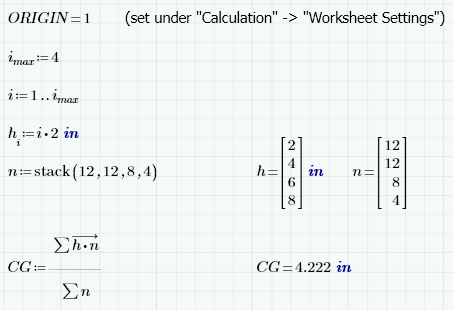
- Mark as New
- Bookmark
- Subscribe
- Mute
- Subscribe to RSS Feed
- Permalink
- Notify Moderator
> I'm trying to define a variable (shown as 'n' below) that will create a matrix of 'n' columns
This sure should be no problem
> and subsequently use the values in the matrix
You will have to tell us, how those values depend on n
It looks like h_i=i*2 in, right? But what about the values of n_i ?
> to perform arithmetic operations:
Again - should be no problem.
So all what remains is that you specify the values of your matrix.
R
- Mark as New
- Bookmark
- Subscribe
- Mute
- Subscribe to RSS Feed
- Permalink
- Notify Moderator
It's not clear to me why you're working so hard! define a vector of lengths and a correlating vector of numbers. (You had to type those in, right?) Then vector math is simple:

- Mark as New
- Bookmark
- Subscribe
- Mute
- Subscribe to RSS Feed
- Permalink
- Notify Moderator
Just a variant on the already proferred suggestions ...

Stuart
- Mark as New
- Bookmark
- Subscribe
- Mute
- Subscribe to RSS Feed
- Permalink
- Notify Moderator
Thanks all for the replies!
Looks like I need to give a little background:
I am trying to create a BLANK matrix of elements based on the number of rows of items I have, but the number of rows is not a constant from one design to the next. To clarify, the values of 'n' & 'h' are totally independent and do NOT depend on the number of rows, i.e., my range variable.
where n = number of items/row (or total area if each has an area of 1)
h = height of row from a horizontal reference
So, my worksheet is calculating the center of gravity of my items which all have the same area.
- Mark as New
- Bookmark
- Subscribe
- Mute
- Subscribe to RSS Feed
- Permalink
- Notify Moderator
With BLANK matrix, do you mean an empty matrix?
Then look here Variable sized vectors and matricies where the components can be edited by the user.
Or do you mean to create a matrix filled with 0's. like:
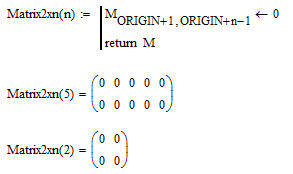
Success!
Luc
- Mark as New
- Bookmark
- Subscribe
- Mute
- Subscribe to RSS Feed
- Permalink
- Notify Moderator
Kevin Wadley wrote:
Thanks all for the replies!
Looks like I need to give a little background:
I am trying to create a BLANK matrix of elements based on the number of rows of items I have, but the number of rows is not a constant from one design to the next. To clarify, the values of 'n' & 'h' are totally independent and do NOT depend on the number of rows, i.e., my range variable.
where n = number of items/row (or total area if each has an area of 1)
h = height of row from a horizontal reference
So, my worksheet is calculating the center of gravity of my items which all have the same area.
But you don't have to create a blank matrix!
You have two vectors, n and h; as long as they each have the same number of elements (and if they're based on rows they should), then you can work directly with these two vectors--no matrix required. You can type the vectors in, you can read a file, you can embed an EXCEL sheet--any way you get the vectors is fine and works. You can even create a function that takes two vectors (of any length as long as they're the same length) and calculates the CG.
- Mark as New
- Bookmark
- Subscribe
- Mute
- Subscribe to RSS Feed
- Permalink
- Notify Moderator
Mark & Luc-
The link you provided IS the solution I'm looking for. However, as Mark pointed out, I AM using Mathcad Prime. Can I do this in Prime?
FYI, I'm still a novice user. I'm learning more everyday, but I am not really sure how to follow the example. Where is the code for the 'Define Matrix' button, and is this written in Mathcad? If I right click on the button and select 'Edit Script', a text editor pops up? Also, does the hidden area entitled 'Utilities' above this button have anything to do with the matrix generator?
Kevin
- Mark as New
- Bookmark
- Subscribe
- Mute
- Subscribe to RSS Feed
- Permalink
- Notify Moderator
Kevin Wadley wrote:
Mark & Luc-
The link you provided IS the solution I'm looking for. However, as Mark pointed out, I AM using Mathcad Prime. Can I do this in Prime?
No. Not until (at least) version Prime 4.0. Prime 3.1 lacks components.
The link you provided IS the solution I'm looking for. However, as Mark pointed out, I AM using Mathcad Prime. Can I do this in Prime?
Where is the code for the 'Define Matrix' button, and is this written in Mathcad? If I right click on the button and select 'Edit Script', a text editor pops up?
When you click "Edit Script", you are presented with the code for the Define Matrix button. It is written in VBScript.
Also, does the hidden area entitled 'Utilities' above this button have anything to do with the matrix generator?
No.
Getting back to your original problem, why do you need to create the matrix?
Stuart
- Mark as New
- Bookmark
- Subscribe
- Mute
- Subscribe to RSS Feed
- Permalink
- Notify Moderator
No. Not until (at least) version Prime 4.0. Prime 3.1 lacks components.
IIRC Prime 4.0 will not have components either. So that is at least a year and a half away.





