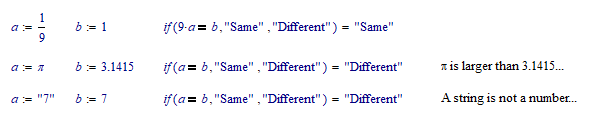Community Tip - Want the oppurtunity to discuss enhancements to PTC products? Join a working group! X
- Subscribe to RSS Feed
- Mark Topic as New
- Mark Topic as Read
- Float this Topic for Current User
- Bookmark
- Subscribe
- Mute
- Printer Friendly Page
Using = in if statement
- Mark as New
- Bookmark
- Subscribe
- Mute
- Subscribe to RSS Feed
- Permalink
- Notify Moderator
Using = in if statement
First of all thank you for helping me. I am trying to figure out a way to use a if statement to compare to see if two variables are equal to each other?
Solved! Go to Solution.
- Labels:
-
Other
Accepted Solutions
- Mark as New
- Bookmark
- Subscribe
- Mute
- Subscribe to RSS Feed
- Permalink
- Notify Moderator
- Mark as New
- Bookmark
- Subscribe
- Mute
- Subscribe to RSS Feed
- Permalink
- Notify Moderator
You should first know that comparing for equality is to be used with caution.
Note that Mathcad is software that uses approximations for numerical values only. You should not be surprised if, when a is assigned the value 1/9 and b is assigned the value 1, then the comparison 9*a = b would render False { that is: 0, instead of 1 for True}.
Having said that, you can use an equals statement in an if statement:
if(a=b,3,4)
results in 3 if a=b, and 4 if a is unequal to b.
Taking account of numerical approximations, it is generally better to compare a to b with:
if(|a-b|<delta,3,4). And be sure to assign an appropriate positive value to delta beforehand.
Success!
Luc
- Mark as New
- Bookmark
- Subscribe
- Mute
- Subscribe to RSS Feed
- Permalink
- Notify Moderator
Thank you these values are all input variables coming for an excel spreadsheet I just to trying to write a function I can call to determine which input variables are the same.
- Mark as New
- Bookmark
- Subscribe
- Mute
- Subscribe to RSS Feed
- Permalink
- Notify Moderator
Does this work for MathCad 15 sorry forgot to mention that...
- Mark as New
- Bookmark
- Subscribe
- Mute
- Subscribe to RSS Feed
- Permalink
- Notify Moderator
Yes, it works for Mathcad 15, 14, 13, 12, 11 and below.
Success!
Luc