Community Tip - Need to share some code when posting a question or reply? Make sure to use the "Insert code sample" menu option. Learn more! X
- Subscribe to RSS Feed
- Mark Topic as New
- Mark Topic as Read
- Float this Topic for Current User
- Bookmark
- Subscribe
- Mute
- Printer Friendly Page
Using solver to solve a real problem
- Mark as New
- Bookmark
- Subscribe
- Mute
- Subscribe to RSS Feed
- Permalink
- Notify Moderator
Using solver to solve a real problem
I have just started using Mathcad, and i think it is a fantastic resource. I am trying to determine the moment capacity of a reinforced concrete beam. I have a number of equations that all depend on one another and need to solve for one of the variables. I have done this in excel using the goal seek function but i would prefer to use mathcad as it presents the results much better. I have tried to use a solve block with out any luck.
the basic theory is that some of the beam is in compression and the rest is in tension, I need to move the deviding line (the neutral axis) up or down until the forces balance, ie the sum of forces (compression and tension) are equal to zero.
I have attached the worksheet, if anyone can help i would realy appreciate it. I have highlighted the equations in yellow, they are at the bottom of the sheet.
Joe
Solved! Go to Solution.
Accepted Solutions
- Mark as New
- Bookmark
- Subscribe
- Mute
- Subscribe to RSS Feed
- Permalink
- Notify Moderator
Have a look at the attached. I have combined some of the formulas for simplicity.
I have also removed the minus sign from the lower limit of the Integral.
Mike
- Mark as New
- Bookmark
- Subscribe
- Mute
- Subscribe to RSS Feed
- Permalink
- Notify Moderator
So you want to find the value of d.n, which make the resultant forces equal.
Mike
- Mark as New
- Bookmark
- Subscribe
- Mute
- Subscribe to RSS Feed
- Permalink
- Notify Moderator
Thanks for answering, yes that is exactly what I want.
- Mark as New
- Bookmark
- Subscribe
- Mute
- Subscribe to RSS Feed
- Permalink
- Notify Moderator
Have a look at the attached. I have combined some of the formulas for simplicity.
I have also removed the minus sign from the lower limit of the Integral.
Mike
- Mark as New
- Bookmark
- Subscribe
- Mute
- Subscribe to RSS Feed
- Permalink
- Notify Moderator
Thanks for helping. I realy appreciate it. If you are ever in Adelaide, I will buy you a beer.
Joe.
- Mark as New
- Bookmark
- Subscribe
- Mute
- Subscribe to RSS Feed
- Permalink
- Notify Moderator
Thanks for helping. I realy appreciate it. If you are ever in Adelaide, I will buy you a beer.
Joe.
Cheers, I'll hold you to that ![]()
Mike
- Mark as New
- Bookmark
- Subscribe
- Mute
- Subscribe to RSS Feed
- Permalink
- Notify Moderator
Mike,
I have tried to apply your solution to a slightly diferent problem but i got an error
It says that "this variable is undefined" but I have defined it above, to you know what I am doing wrong?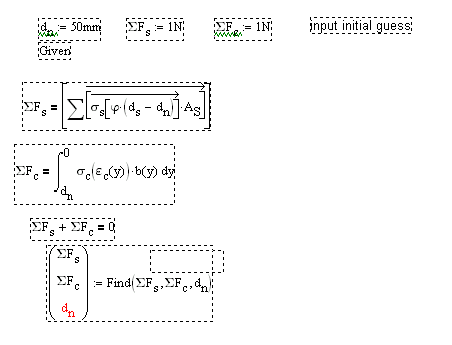
- Mark as New
- Bookmark
- Subscribe
- Mute
- Subscribe to RSS Feed
- Permalink
- Notify Moderator
Not from the image. Can you post the worksheet?
Mike
- Mark as New
- Bookmark
- Subscribe
- Mute
- Subscribe to RSS Feed
- Permalink
- Notify Moderator
Have a look at the attached.
If you change the guess value of d.n to 60, Mathcad throws an error. Always try changing the guess value when this happens.
Another trick which I find helpful is to use the Minerr function instead of find. Minerr - Returns the values of var1, var2... that satisfy the equations and inequalities in a Solve Block. Minerr differs from Find or Minimize in that, if the chosen algorithm fails to converge, whatever answer found on the last allowable iteration is returned, even if it doesn't meet the convergence criteria.
Mike
Message was edited by: Mike Armstrong - I forgot to mention - put the guess value of d.n to 50 and it works 🙂
- Mark as New
- Bookmark
- Subscribe
- Mute
- Subscribe to RSS Feed
- Permalink
- Notify Moderator
Mike,
Here is the worksheet with the error, I have highlighted the section that I am interested in in yellow again. thanks again for your time!
Joe
- Mark as New
- Bookmark
- Subscribe
- Mute
- Subscribe to RSS Feed
- Permalink
- Notify Moderator
See attached. You had called the Solve Block incorrectly.
Mike
- Mark as New
- Bookmark
- Subscribe
- Mute
- Subscribe to RSS Feed
- Permalink
- Notify Moderator
Mike,
I have hopefully one last problem...
I want to define the shape of the concrete beam as a function instead of a rectangle as before. I have defined a piecewise function for the width of the beam as a function of y but solver fails to converge. I have tried Minerr but that didn't work either.
JJ
- Mark as New
- Bookmark
- Subscribe
- Mute
- Subscribe to RSS Feed
- Permalink
- Notify Moderator
Modified your equation for b, the way you set up it would be zero for any positive y.
- Mark as New
- Bookmark
- Subscribe
- Mute
- Subscribe to RSS Feed
- Permalink
- Notify Moderator
Thanks a lot. I am amazed at how helpfull the people are here.
- Mark as New
- Bookmark
- Subscribe
- Mute
- Subscribe to RSS Feed
- Permalink
- Notify Moderator
Thanks everyone for your help.
Sorry to ask so many questions but I have changed the equation slightly and I have run into errors again and I am not sure what I have done wrong. If you could take another look at it I would realy appreciate it. Maybe you could give me some advice on troubble shooting so i don't have to keep going to the forum with these mistakes.
Thanks
JJ
- Mark as New
- Bookmark
- Subscribe
- Mute
- Subscribe to RSS Feed
- Permalink
- Notify Moderator
I haven't solved the problem have indicated how I check where a problem lies within a solve block.
It looks like A.s and epsilon.c(y) is not defined.
Mike
- Mark as New
- Bookmark
- Subscribe
- Mute
- Subscribe to RSS Feed
- Permalink
- Notify Moderator
Here is the working version. I have included the definition of epsilon and it now works.
Mike
- Mark as New
- Bookmark
- Subscribe
- Mute
- Subscribe to RSS Feed
- Permalink
- Notify Moderator
Thanks again. especially for the tips.





