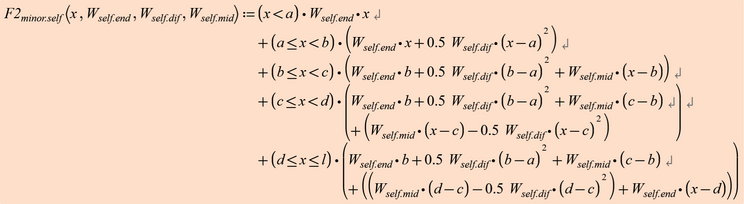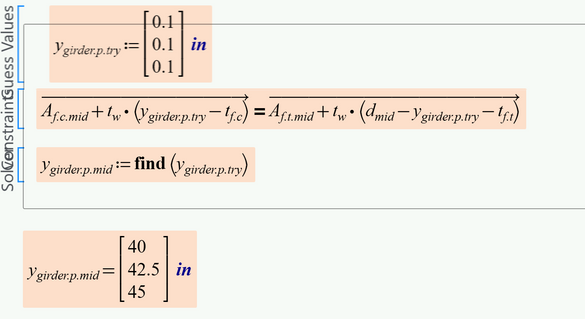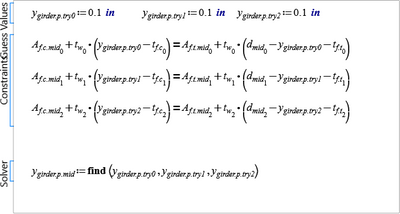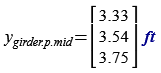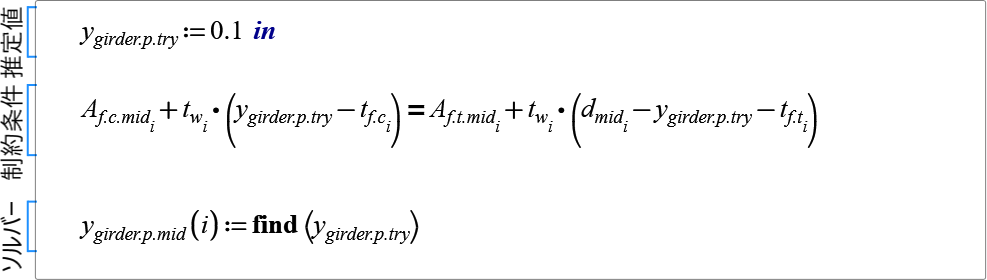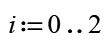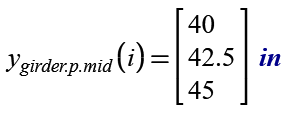Community Tip - Did you get an answer that solved your problem? Please mark it as an Accepted Solution so others with the same problem can find the answer easily. X
- Subscribe to RSS Feed
- Mark Topic as New
- Mark Topic as Read
- Float this Topic for Current User
- Bookmark
- Subscribe
- Mute
- Printer Friendly Page
Vector input: integrating and solve blocks (MathCad Prime 8)
- Mark as New
- Bookmark
- Subscribe
- Mute
- Subscribe to RSS Feed
- Permalink
- Notify Moderator
Vector input: integrating and solve blocks (MathCad Prime 8)
Hi, I noticed in the attached sheet that I couldn't integrate a function containing vector input. The same issue came up in my solve blocks trying to find a solution for an equation with vector input. I made a work around by splitting up the vector input in individual elements. Does anyone know a solution that doesn't involve splitting up the vector input? I have highlighted my questions in the attached sheet. Thank you!
Solved! Go to Solution.
- Labels:
-
Mathcad Usage
Accepted Solutions
- Mark as New
- Bookmark
- Subscribe
- Mute
- Subscribe to RSS Feed
- Permalink
- Notify Moderator
It may be a good idea to set up the whole sheet in a quite different way.
First define the necessary calculations via function with all variable values as input arguments. Don't define any vector values yet.
Later you can call those function with the vectors as arguments and of course you should vectorize the function call.
I did it with the functions necessary for the integral, starting with
and continuing with
Voilà!
According the solve block all that is needed is to provide a vector as a guess and vectorize both sides of your equation:
- Mark as New
- Bookmark
- Subscribe
- Mute
- Subscribe to RSS Feed
- Permalink
- Notify Moderator
You cannot use elements of an array as arguments to the Find function in a solve block.
You can use multiple expressions in a solve block though:
with as result:
Success!
Luc
- Mark as New
- Bookmark
- Subscribe
- Mute
- Subscribe to RSS Feed
- Permalink
- Notify Moderator
- Mark as New
- Bookmark
- Subscribe
- Mute
- Subscribe to RSS Feed
- Permalink
- Notify Moderator
Very elegant solution, thanks!
- Mark as New
- Bookmark
- Subscribe
- Mute
- Subscribe to RSS Feed
- Permalink
- Notify Moderator
Thank you! Good to know you can add multiple expressions like that.
- Mark as New
- Bookmark
- Subscribe
- Mute
- Subscribe to RSS Feed
- Permalink
- Notify Moderator
It may be a good idea to set up the whole sheet in a quite different way.
First define the necessary calculations via function with all variable values as input arguments. Don't define any vector values yet.
Later you can call those function with the vectors as arguments and of course you should vectorize the function call.
I did it with the functions necessary for the integral, starting with
and continuing with
Voilà!
According the solve block all that is needed is to provide a vector as a guess and vectorize both sides of your equation:
- Mark as New
- Bookmark
- Subscribe
- Mute
- Subscribe to RSS Feed
- Permalink
- Notify Moderator
Oo yes that would be a good setup here. I'll make this one the solution since it answers both questions.
Thanks again for the detailed answer! Much to learn still haha