Community Tip - Did you get an answer that solved your problem? Please mark it as an Accepted Solution so others with the same problem can find the answer easily. X
- Subscribe to RSS Feed
- Mark Topic as New
- Mark Topic as Read
- Float this Topic for Current User
- Bookmark
- Subscribe
- Mute
- Printer Friendly Page
Vectors in Mathcad
- Mark as New
- Bookmark
- Subscribe
- Mute
- Subscribe to RSS Feed
- Permalink
- Notify Moderator
Vectors in Mathcad
Hello,
I am using vectors in mathcad. For some reason when i divide two vectors it produces a scaler. Any ideas on what I am doing wrong?
Thanks,
D
Solved! Go to Solution.
- Labels:
-
Other
Accepted Solutions
- Mark as New
- Bookmark
- Subscribe
- Mute
- Subscribe to RSS Feed
- Permalink
- Notify Moderator
Yes, the vectorize operator is the way to go.
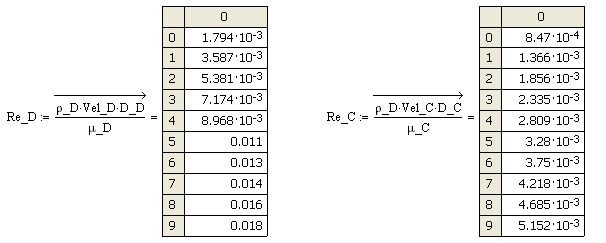
The vectorize operator can be found on the matrix toolbar.
Mike
- Mark as New
- Bookmark
- Subscribe
- Mute
- Subscribe to RSS Feed
- Permalink
- Notify Moderator
Can you post an image of the problem I currently don't have Mathcad?
Are you trying to divide element by element? If so, you could use the vectorize operator.
Mike
- Mark as New
- Bookmark
- Subscribe
- Mute
- Subscribe to RSS Feed
- Permalink
- Notify Moderator
Hello Mike,
I have attached a picture of the code. And I lied. I'm trying to multiply to vectors together; Vel_D and D_D.
I appreciate your help,
D
- Mark as New
- Bookmark
- Subscribe
- Mute
- Subscribe to RSS Feed
- Permalink
- Notify Moderator
I now have Mathcad can you post the worksheet.
Looking at the image it seems that the vectorize operator will work.
Mike
- Mark as New
- Bookmark
- Subscribe
- Mute
- Subscribe to RSS Feed
- Permalink
- Notify Moderator
- Mark as New
- Bookmark
- Subscribe
- Mute
- Subscribe to RSS Feed
- Permalink
- Notify Moderator
Yes, the vectorize operator is the way to go.
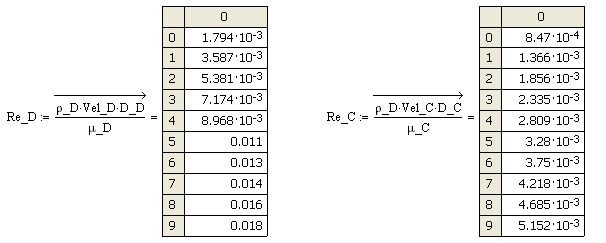
The vectorize operator can be found on the matrix toolbar.
Mike
- Mark as New
- Bookmark
- Subscribe
- Mute
- Subscribe to RSS Feed
- Permalink
- Notify Moderator
Thank you so much Mike.
Cheers
- Mark as New
- Bookmark
- Subscribe
- Mute
- Subscribe to RSS Feed
- Permalink
- Notify Moderator
Defining vector multiplication (or division) using the standard multiplication sign has always been assumed to be the vector dot product, which results in a scaler answer. (The cross-product is available for three-element vectors.) To multiply element-by-element requires that the product be "vectorized," as you have already found out. It can also be done by indices, but the process is much slower.


