Community Tip - Want the oppurtunity to discuss enhancements to PTC products? Join a working group! X
- Subscribe to RSS Feed
- Mark Topic as New
- Mark Topic as Read
- Float this Topic for Current User
- Bookmark
- Subscribe
- Mute
- Printer Friendly Page
What is the meaning of _c1 ?
- Mark as New
- Bookmark
- Subscribe
- Mute
- Subscribe to RSS Feed
- Permalink
- Notify Moderator
What is the meaning of _c1 ?
- Labels:
-
Other
Accepted Solutions
- Mark as New
- Bookmark
- Subscribe
- Mute
- Subscribe to RSS Feed
- Permalink
- Notify Moderator
Thats Mathcad!
As I have tried to tell you - you are using the wrong tool for what you are doing (whatever this may be).
Here you used a wrong syntax - you should not create a program to get a second line. Simply press the same shortcut you pressed the first time to get the symbolic eval.
If you use the correct syntax, Mathcad is not able to find a solution if you assume that m is integer, but it finds out that m has to be any integer if you assume that m is real.
Thats crazy and useless, but again - wrong tool.
Or the other way round - wrong task for an otherwise good tool.
Notice that using the correct syntax the vertical bar is much thinner.
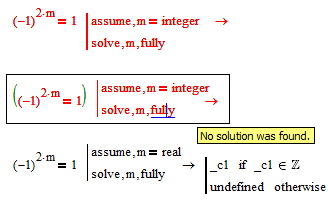
- Mark as New
- Bookmark
- Subscribe
- Mute
- Subscribe to RSS Feed
- Permalink
- Notify Moderator
Thats Mathcad's way to say the any integer is a solution of the equation.
Here you see what it looks like when Mathcad tells us that every even / every odd integer is solution
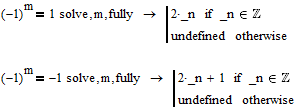
and don't ask why Mathcad now had chosen _n instead of _c1.
But Mathcad is pretty lame in that kind of "fully" solutions and will only work OK for very basic equations.
Look at this:
![]()
Is this Mathcad's way to say "every real number is solution (which would be correct)? Possibly yes, but its obviously not able to simplify the answer to say "any real".
Lets help Mathcad a little bit and lets assume m is real:
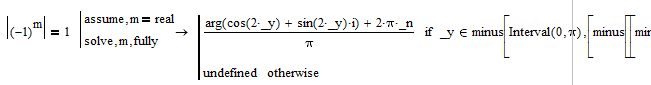
Now it got even worse. Did I already mention that assume ever so often does not work as expected? We can let Mathcad simplify which makes the result a bit better but still not desireable.
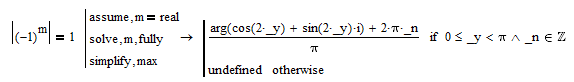
Now lets tell Mathcad we are only interested in positive solutions (which automatically assumes real, of course).
![]()
Now thats really bad! The solution is correct but its not positive, as demanded, and sure not what we would expect when we chose "fully".
Lets help Mathcad even further and lets demand that m should be an integer:
![]()
Great! If we know the solution and tell Mathcad what it is at least Mathcad will confirm its true.
So what you learn fron this is that you should use a tool for what it was made for. And Mathcad sure was not made for integer arithmetic, number theory or the like.
- Mark as New
- Bookmark
- Subscribe
- Mute
- Subscribe to RSS Feed
- Permalink
- Notify Moderator
I greatly appreciate your time for helping me, Werner. ![]()
![]() But I still have a query :
But I still have a query :
But:
Thank you once again.
Regards.
- Mark as New
- Bookmark
- Subscribe
- Mute
- Subscribe to RSS Feed
- Permalink
- Notify Moderator
Thats Mathcad!
As I have tried to tell you - you are using the wrong tool for what you are doing (whatever this may be).
Here you used a wrong syntax - you should not create a program to get a second line. Simply press the same shortcut you pressed the first time to get the symbolic eval.
If you use the correct syntax, Mathcad is not able to find a solution if you assume that m is integer, but it finds out that m has to be any integer if you assume that m is real.
Thats crazy and useless, but again - wrong tool.
Or the other way round - wrong task for an otherwise good tool.
Notice that using the correct syntax the vertical bar is much thinner.
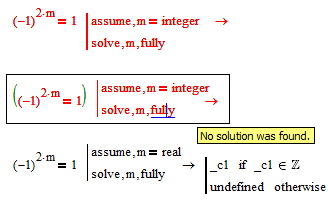
- Mark as New
- Bookmark
- Subscribe
- Mute
- Subscribe to RSS Feed
- Permalink
- Notify Moderator
Oh, I'm so sorry about wrong syntax ![]() . Now, I got it
. Now, I got it ![]()
![]() . Many, many, many thanks, Werner.
. Many, many, many thanks, Werner. ![]()
![]()
Best Regards.





