- Subscribe to RSS Feed
- Mark Topic as New
- Mark Topic as Read
- Float this Topic for Current User
- Bookmark
- Subscribe
- Mute
- Printer Friendly Page
Why I cannot copy the data from Mathcad and paste it in EXCEL
- Mark as New
- Bookmark
- Subscribe
- Mute
- Subscribe to RSS Feed
- Permalink
- Notify Moderator
Why I cannot copy the data from Mathcad and paste it in EXCEL
I used to use full version MATHCAD. By using "Select All" and "Copy Selection", I can copy the data from my mathcad worksheet, and paste it to Excel directly. Recently I am using a trail version in a Windows 8 system. When I tried to do the same thing, by selecting some data and click "Copy selection", it shows a bitmap or some other kind of figure will be pasted to the excel, instead of the data itself. I do not know what happened, and just want to copy the vectors of data. Would anybody know how can I solve this problem? Or is it a restriction of trial version? Thank you!
- Labels:
-
Statistics_Analysis
- Mark as New
- Bookmark
- Subscribe
- Mute
- Subscribe to RSS Feed
- Permalink
- Notify Moderator
Welcome to Prime!
Try inserting an EXCEL component and writing the data to the component. Then you should be able to edit the component, select the data, and copy it.
Much, much better, isn't it?
- Mark as New
- Bookmark
- Subscribe
- Mute
- Subscribe to RSS Feed
- Permalink
- Notify Moderator
Hi Fred,
It seems like this method cannot work either. See this picture. I was trying to copy the data from f(f1) but it still shows in an imagine format, in the EXCEL component in my Mathcad worksheet.
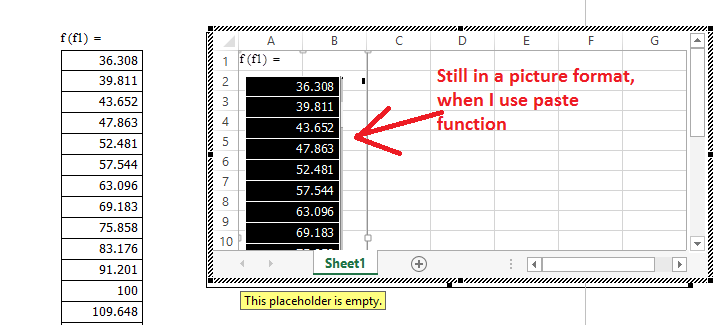
- Mark as New
- Bookmark
- Subscribe
- Mute
- Subscribe to RSS Feed
- Permalink
- Notify Moderator
Maybe the free version won't allow you to cache a worksheet.
- Mark as New
- Bookmark
- Subscribe
- Mute
- Subscribe to RSS Feed
- Permalink
- Notify Moderator
I am using a trail version
What a very appropriate typo when referring to Prime ![]()
- Mark as New
- Bookmark
- Subscribe
- Mute
- Subscribe to RSS Feed
- Permalink
- Notify Moderator
Richard Jackson wrote:
I am using a trail version
What a very appropriate typo when referring to Prime
I think "trial" is quite good too ... ![]()
Stuart





