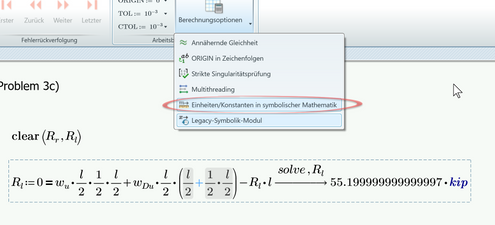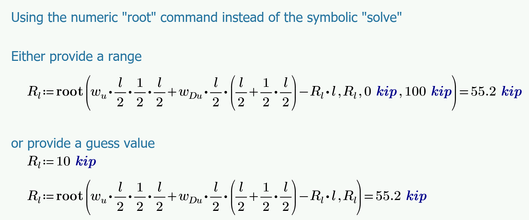Community Tip - Learn all about PTC Community Badges. Engage with PTC and see how many you can earn! X
- Subscribe to RSS Feed
- Mark Topic as New
- Mark Topic as Read
- Float this Topic for Current User
- Bookmark
- Subscribe
- Mute
- Printer Friendly Page
Why is my solved unit came out weird?
- Mark as New
- Bookmark
- Subscribe
- Mute
- Subscribe to RSS Feed
- Permalink
- Notify Moderator
Why is my solved unit came out weird?
- Labels:
-
Civil_Engineering
-
Other
Accepted Solutions
- Mark as New
- Bookmark
- Subscribe
- Mute
- Subscribe to RSS Feed
- Permalink
- Notify Moderator
In case of your example it helps if you go to "Calculation" ribbon and turn ON "Units and constants in symbolic math" in the Options dropdown.
- Mark as New
- Bookmark
- Subscribe
- Mute
- Subscribe to RSS Feed
- Permalink
- Notify Moderator
1.st
Attach your worksheet, or at least a worksheet that shows the problem you have. NOT just a picture.
2.
You're doing symbiolic evaluation. The symbolic processor does not handle units the way you might expect. It does not 'know' units, and treats them as unknown variables.
From the picture it seems that you've defined at least two variables, one with a unit 'ft' (blue, bold, italic), the other with a variable 'ft' (black, italic). If you relabel that variable ft to a unit ft, the symbolic processor will be smart enough to cancel the ft in denominator with the ft in the numerator of the result.
Success!
Luc
- Mark as New
- Bookmark
- Subscribe
- Mute
- Subscribe to RSS Feed
- Permalink
- Notify Moderator
- Mark as New
- Bookmark
- Subscribe
- Mute
- Subscribe to RSS Feed
- Permalink
- Notify Moderator
As stated the symbolic processor does not know about units. Sometimes it makes a wrong choice, apparently. I've modified the first occurence of this in your sheet on page 6.
You do the rest.
Success!
Luc
- Mark as New
- Bookmark
- Subscribe
- Mute
- Subscribe to RSS Feed
- Permalink
- Notify Moderator
In case of your example it helps if you go to "Calculation" ribbon and turn ON "Units and constants in symbolic math" in the Options dropdown.
- Mark as New
- Bookmark
- Subscribe
- Mute
- Subscribe to RSS Feed
- Permalink
- Notify Moderator
Thank you very much! Solved!
- Mark as New
- Bookmark
- Subscribe
- Mute
- Subscribe to RSS Feed
- Permalink
- Notify Moderator
Nonetheless you may consider using numerical methods (solve block or the root command) for numerical results.
Here as an example the root command with its two flavours: