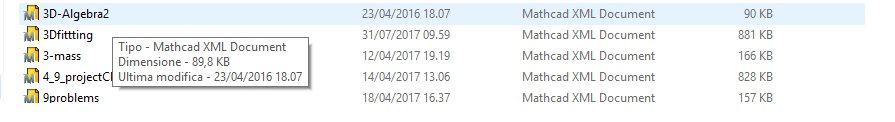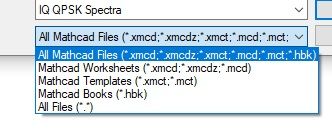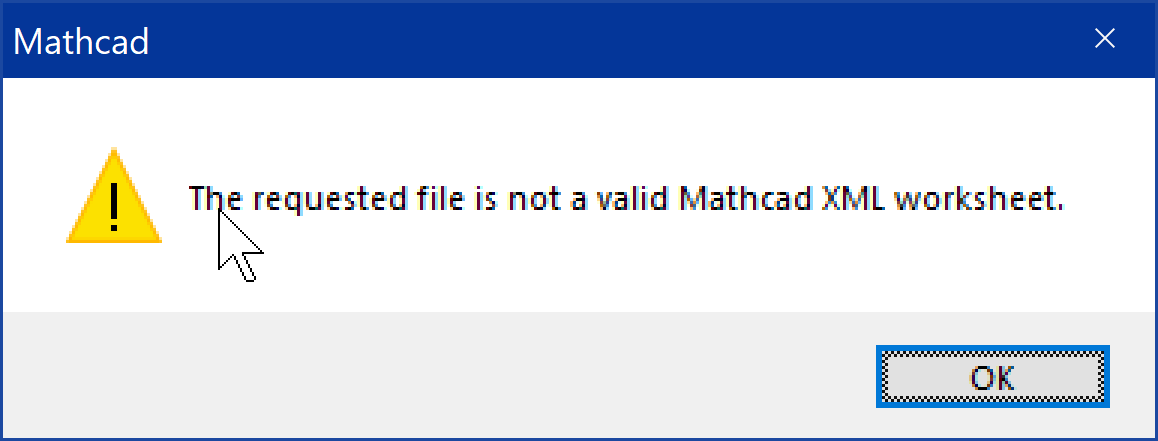Community Tip - Did you get an answer that solved your problem? Please mark it as an Accepted Solution so others with the same problem can find the answer easily. X
- Subscribe to RSS Feed
- Mark Topic as New
- Mark Topic as Read
- Float this Topic for Current User
- Bookmark
- Subscribe
- Mute
- Printer Friendly Page
XML files will not open
- Mark as New
- Bookmark
- Subscribe
- Mute
- Subscribe to RSS Feed
- Permalink
- Notify Moderator
XML files will not open
I have several files I created last year. They are typed as xml files. Now when I try to open them I get a message that they are not valid xml files. Can someone explain why this happens and how to fix it. I am attaching one of the offending files.
When I try to attach the file I am told the contents do not match the file type
- Labels:
-
Other
- Mark as New
- Bookmark
- Subscribe
- Mute
- Subscribe to RSS Feed
- Permalink
- Notify Moderator
Hi,
you have to store your file in a compressed folder and attach it to the message.
- Mark as New
- Bookmark
- Subscribe
- Mute
- Subscribe to RSS Feed
- Permalink
- Notify Moderator
How do I store as a compressed file
- Tags:
- other
- Mark as New
- Bookmark
- Subscribe
- Mute
- Subscribe to RSS Feed
- Permalink
- Notify Moderator
Create on the desktop a new compressed folder as follows: click on the mouse right button and choose new, then choose compressed folder and rename it. After that, drag on it and drop the worksheet's file. Than attach the compressed folder to the message.
I've no difficulty opening my worksheets. The type indicated is XML as well.
make sure you open the files correctly
Probably the file is lost.
It is convenient to have backup copies of all files in order to recover lost files.
- Mark as New
- Bookmark
- Subscribe
- Mute
- Subscribe to RSS Feed
- Permalink
- Notify Moderator
I put the file in a compressed folder and attached it. Can you open it ?
- Tags:
- other
- Mark as New
- Bookmark
- Subscribe
- Mute
- Subscribe to RSS Feed
- Permalink
- Notify Moderator
I downloaded the file, but mathcad gives me your same error.
I am perplexed. What to tell you? wait for the response of some other member of the community.
- Mark as New
- Bookmark
- Subscribe
- Mute
- Subscribe to RSS Feed
- Permalink
- Notify Moderator
This is not the message I got. Mine simply said "invalid XML file"
- Tags:
- other
- Mark as New
- Bookmark
- Subscribe
- Mute
- Subscribe to RSS Feed
- Permalink
- Notify Moderator
I am surprised, too, by the message Francesco got. I get the same as you:
- Mark as New
- Bookmark
- Subscribe
- Mute
- Subscribe to RSS Feed
- Permalink
- Notify Moderator
why?
- Mark as New
- Bookmark
- Subscribe
- Mute
- Subscribe to RSS Feed
- Permalink
- Notify Moderator
@Joeboy wrote:
why?
Why what?
Why I get that error message from Mathcad? Because the file you sent is damaged. The content got deleted and replaced by all bytes being FFhex.
- Mark as New
- Bookmark
- Subscribe
- Mute
- Subscribe to RSS Feed
- Permalink
- Notify Moderator
Mundane errors can create such problems. For example, when Mathcad performs a calculation that seems interminable and you interrupt it, without any effect other than blocking the computer, then you turn it off by holding down the power button. By doing this, you can lose all the work done or even the impossibility of accessing it when you turn the computer back on.
- Mark as New
- Bookmark
- Subscribe
- Mute
- Subscribe to RSS Feed
- Permalink
- Notify Moderator
@-MFra- wrote:
Mundane errors can create such problems. For example, when Mathcad performs a calculation that seems interminable and you interrupt it, without any effect other than blocking the computer, then you turn it off by holding down the power button. By doing this, you can lose all the work done or even the impossibility of accessing it when you turn the computer back on.
But this will usually not affect a whole bunch of file as in this case. And Mathcad sure would not create a file with correct file size and filled with all FF's. Furthermore Dixie has a working backup. That means that the files were written to the disk by Mathcad in a correct way. The damage occurred afterwards.
So best guess IMHO is that something happened to the files after they were written by Mathcad. Maybe by copying them from one place to another or by using a network share. We can't tell.
- Mark as New
- Bookmark
- Subscribe
- Mute
- Subscribe to RSS Feed
- Permalink
- Notify Moderator
Bad news!
When I look at the file you posted I see that all the bytes in that file have the same value hex FF.
There is no information which could be retrieved.
- Mark as New
- Bookmark
- Subscribe
- Mute
- Subscribe to RSS Feed
- Permalink
- Notify Moderator
I use carbonite as a backup. I downloaded the files and they opened fine
- Tags:
- other
- Mark as New
- Bookmark
- Subscribe
- Mute
- Subscribe to RSS Feed
- Permalink
- Notify Moderator
Good news that you have a working backup.
- Mark as New
- Bookmark
- Subscribe
- Mute
- Subscribe to RSS Feed
- Permalink
- Notify Moderator
The question STILL is : why did this occur ? I wrote the file in 2017 and it worked. The file has now stopped working but the identical backup works, what causes this?
- Mark as New
- Bookmark
- Subscribe
- Mute
- Subscribe to RSS Feed
- Permalink
- Notify Moderator
@Joeboy wrote:
The question STILL is : why did this occur ? I wrote the file in 2017 and it worked. The file has now stopped working but the identical backup works, what causes this?
Obviously the files were not identical (fortunately) - the files on your harddisk (or did you save it on a network share?) just have the same size and the same file date, but the content is different from the files in the backup.
Unfortunately we can only guess as to what happened and I don't think that Mathcad is to blame for the data loss.
A short time ago we had a problem with a network share. By an accident all files there got deleted and IT restored them from the backup the make on a regular basis. All the files restored were useless. While they all had the correct file size , the content was all zero-bytes (similar to your problem - your files consist of all FF-Bytes). We don't know what the cause was (and fortunately had a backup of our own which worked OK).
So is hard to say what the cause in your case could have been but chances are, that its not only the Mathcad files which are damaged.
- Mark as New
- Bookmark
- Subscribe
- Mute
- Subscribe to RSS Feed
- Permalink
- Notify Moderator
I cannot even open the file, how do i save it in compressed format ?
- Tags:
- other
- Mark as New
- Bookmark
- Subscribe
- Mute
- Subscribe to RSS Feed
- Permalink
- Notify Moderator
What service release of Mathcad 15 do you use?
- Mark as New
- Bookmark
- Subscribe
- Mute
- Subscribe to RSS Feed
- Permalink
- Notify Moderator
Mathcad 15.0 (M050 [MC15_M050_20171129
])