Community Tip - Stay updated on what is happening on the PTC Community by subscribing to PTC Community Announcements. X
- Subscribe to RSS Feed
- Mark Topic as New
- Mark Topic as Read
- Float this Topic for Current User
- Bookmark
- Subscribe
- Mute
- Printer Friendly Page
after updating Mathcad 15 from M020 to M045 Excel component no longer works
- Mark as New
- Bookmark
- Subscribe
- Mute
- Subscribe to RSS Feed
- Permalink
- Notify Moderator
after updating Mathcad 15 from M020 to M045 Excel component no longer works
Hi, I'm using a win7 professional 64 bit with Excel 2010 and Mathcad 15. After updating Mathcad from M020 to M045 the Excel components in an existing Mathcad worksheet no longer work. Additionally, if I insert a new Excel component, it seems to work, but after reloading the Mathcad file, the same error occurs: server error or invalid worksheet name specifided.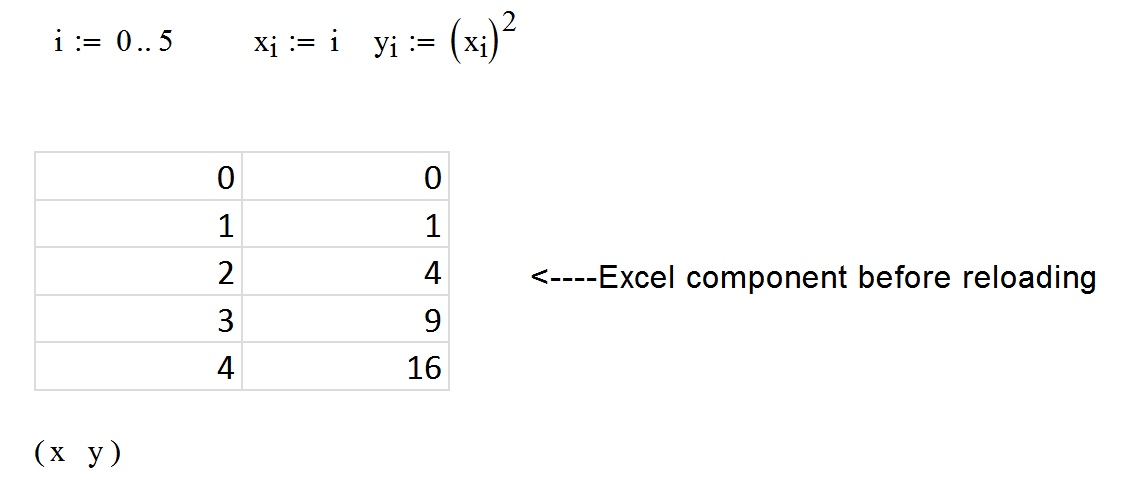
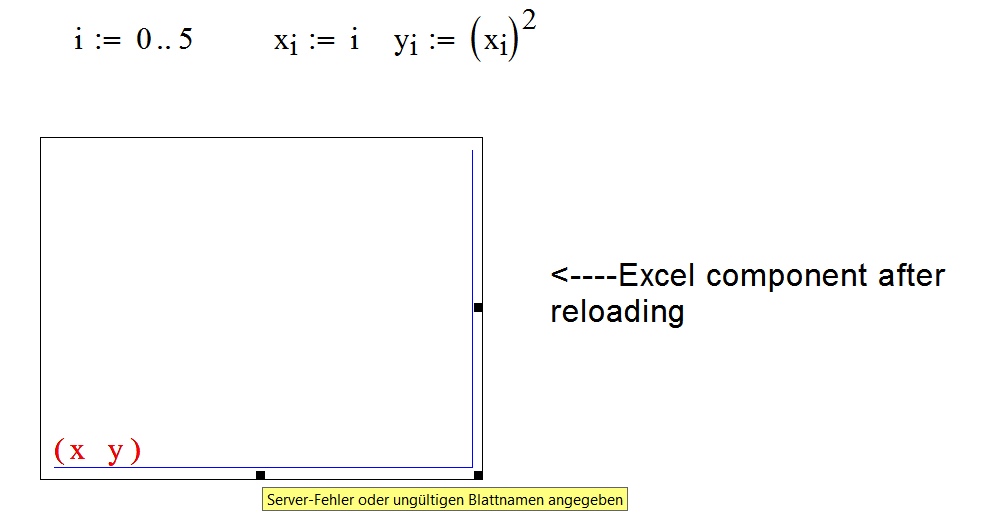
- Labels:
-
Physics
- Mark as New
- Bookmark
- Subscribe
- Mute
- Subscribe to RSS Feed
- Permalink
- Notify Moderator
Please attach to the message your Mathcad worksheet with Excel component.
- Mark as New
- Bookmark
- Subscribe
- Mute
- Subscribe to RSS Feed
- Permalink
- Notify Moderator
- Mark as New
- Bookmark
- Subscribe
- Mute
- Subscribe to RSS Feed
- Permalink
- Notify Moderator
I see the same problem with your file. If I create an Excel component, save, and load again, I don't see the problem. I have the latest version of Excel though (and M045).
- Mark as New
- Bookmark
- Subscribe
- Mute
- Subscribe to RSS Feed
- Permalink
- Notify Moderator
Richard,
Latest version - you mean Excel 2016?
- Mark as New
- Bookmark
- Subscribe
- Mute
- Subscribe to RSS Feed
- Permalink
- Notify Moderator
Yes. I'm on the subscription service, so I always have the latest version and service pack.
- Mark as New
- Bookmark
- Subscribe
- Mute
- Subscribe to RSS Feed
- Permalink
- Notify Moderator
I have the same result with combination of MC15 M045 + Excel 2016.
- Mark as New
- Bookmark
- Subscribe
- Mute
- Subscribe to RSS Feed
- Permalink
- Notify Moderator
Try to opened file in attachment (combination of: Mathcad 15 M045 + Excel 2016).
- Mark as New
- Bookmark
- Subscribe
- Mute
- Subscribe to RSS Feed
- Permalink
- Notify Moderator
Thanks a lot, but it doesn't work. I tried to install Mathcad 15 M045 on other computers with the same software constellation: no problems. It seems to be a problem of one computer. I reinstalled Excel and I returned to M020: the problem does not go away.





