Community Tip - Have a PTC product question you need answered fast? Chances are someone has asked it before. Learn about the community search. X
- Subscribe to RSS Feed
- Mark Topic as New
- Mark Topic as Read
- Float this Topic for Current User
- Bookmark
- Subscribe
- Mute
- Printer Friendly Page
an explicit problem, how to explain it
- Mark as New
- Bookmark
- Subscribe
- Mute
- Subscribe to RSS Feed
- Permalink
- Notify Moderator
an explicit problem, how to explain it
I solve a function by explicit pattern, and then assign the roots to a variable, the result is changed, like this picture.
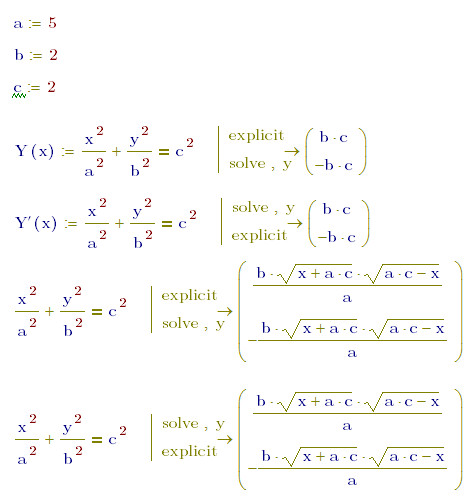
How to explain this problem?
And another, I input the "explicit" by keyboard, it do not work and return an error "Can't understand the grammar". I can only input "explicit" by click the symbol pallet. But in the "help", it said the user can input symbolic command by keyboard.
I'm use MathCAD 15 M020. Hope someone can explain it to me, thanks!
- Mark as New
- Bookmark
- Subscribe
- Mute
- Subscribe to RSS Feed
- Permalink
- Notify Moderator
An interesting effect. After all I would call it a bug. Lets wait for the opinion of other collabs.
You use excplicit in a way its probably not intended for - you normally would add the variables you want to see by typing explicit,a,b,c or explicit,ALL.
But even if you do so we a confronted with wrong results.
Concerning manual typing the keywords: You need to insert the appropriate symbolic evaluation arrow with the placeholder first (Ctrl-Shift-dot or take it from the palette).
Or after chosing a command with any keyword from the palette you can keep on typing different modifiers, separated by a ",". So you may have "solve,y,explicit,ALL" in one line, if you prefer that.

- Mark as New
- Bookmark
- Subscribe
- Mute
- Subscribe to RSS Feed
- Permalink
- Notify Moderator
It's clearly a bug. The help even says "If you do not enter any variables after "explicit," Mathcad returns the original expression unchanged.", which is obviously not the case.
- Mark as New
- Bookmark
- Subscribe
- Mute
- Subscribe to RSS Feed
- Permalink
- Notify Moderator
Richard Jackson wrote:
It's clearly a bug. The help even says "If you do not enter any variables after "explicit," Mathcad returns the original expression unchanged.", which is obviously not the case.
At least not if the evaluation is assigned a function. It looks like the formal parameter x of this function is not seen as a variable and set to zero (which is a bug indeed). Furthermore it is my understanding that the symbolic evaluation should not even be aware of the fact that its result would be assigned a function - I am amazed that it is.
- Mark as New
- Bookmark
- Subscribe
- Mute
- Subscribe to RSS Feed
- Permalink
- Notify Moderator
Agreed. A numerical assignment on the left should make no difference to the result from the symbolic processor. Assiging a result, whether numeric or symbolic, to either a function or a variable should never affect the result!
- Mark as New
- Bookmark
- Subscribe
- Mute
- Subscribe to RSS Feed
- Permalink
- Notify Moderator
I find that my second problem is that I do a wrong operation when adding a line to the symbolic operator. I have used "]" to add a line at that time, not use "ctrl+shift+.". Sorry, I've asked a stupid question again...
- Mark as New
- Bookmark
- Subscribe
- Mute
- Subscribe to RSS Feed
- Permalink
- Notify Moderator
zhu laojianke wrote:
I find that my second problem is that I do a wrong operation when adding a line to the symbolic operator. I have used "]" to add a line at that time, not use "ctrl+shift+.". Sorry, I've asked a stupid question again...
Why do you think thats wrong? Its the same I have to do to get a new line.
Its the Mathcad help/ballon tips which are wrong for some localized versions of Mathcad as they do not tale in account different keyboard layouts.
Especially bad in Prime as nearly all of the keyboard shortcuts given in the appropriate pdf documentation do not work.
- Mark as New
- Bookmark
- Subscribe
- Mute
- Subscribe to RSS Feed
- Permalink
- Notify Moderator
Definitely a bug :
In the attached
Mathcad can evaluate P and R(X) but Q(x) is wrong & it seems to be assuming x=0 not a parameter.
If you need the function assigned then as the definition of Y(x) it can be done but not simply.
Regards
Andy
- Mark as New
- Bookmark
- Subscribe
- Mute
- Subscribe to RSS Feed
- Permalink
- Notify Moderator
works equally well
- Mark as New
- Bookmark
- Subscribe
- Mute
- Subscribe to RSS Feed
- Permalink
- Notify Moderator
I have used MathCAD Prime 2.0 M010 to do the same as I posted, it work well and no bug.
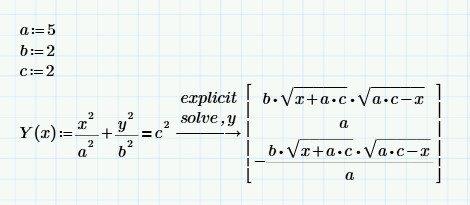
Hope this uncomfortable bug can be corrected in MathCAD 15 M030.





