- Subscribe to RSS Feed
- Mark Topic as New
- Mark Topic as Read
- Float this Topic for Current User
- Bookmark
- Subscribe
- Mute
- Printer Friendly Page
calling "HELP" Function generates an error message
- Mark as New
- Bookmark
- Subscribe
- Mute
- Subscribe to RSS Feed
- Permalink
- Notify Moderator
calling "HELP" Function generates an error message
Hi,
When calling the Help Function in MathCad Prime 3.1 or MathCad Prime 4.0 i get the error Message:

I'm working with Windows 10 and Java is still up to date.
Has anybody an idea?
Thank you
regards, Volker
Solved! Go to Solution.
- Labels:
-
Other
Accepted Solutions
- Mark as New
- Bookmark
- Subscribe
- Mute
- Subscribe to RSS Feed
- Permalink
- Notify Moderator
Now there is a solution found:
The problem was a NVIDEA-Driver.
After uninstalling the driver, Prime-Help works perfectly.
- Mark as New
- Bookmark
- Subscribe
- Mute
- Subscribe to RSS Feed
- Permalink
- Notify Moderator
How do you call help (using the "Help Center" button or "F1" key) and what version of Java is more accurate? By the way online Mathcad Prime 3.1 help center available here: PTC Mathcad Prime 3.1 Help Center Unlike the previous help centers available online through login the account on PTC's website isn't required now.
- Mark as New
- Bookmark
- Subscribe
- Mute
- Subscribe to RSS Feed
- Permalink
- Notify Moderator
The error message comes up at F1 Key or at the Help Center Button.
Thank you for the Link-that works.
I see there are many problems with the Prime versions, what a shame.....
btw: In Mathcad 15 the Help works wihout any problems, so Mathcad 15 is the King!!!!
Java-Version:
JAVA_VERSION="1.8.0_121"
OS_NAME="Windows"
OS_VERSION="5.2"
OS_ARCH="amd64"
- Mark as New
- Bookmark
- Subscribe
- Mute
- Subscribe to RSS Feed
- Permalink
- Notify Moderator
Volker,
1. Try to edit exception site list in "Java Control Panel" settings (tab "Security") and add the following (need to use forward slashes in the path😞
file:///C:/Program Files/PTC/Mathcad Prime 3.1
file:///C:/Program Files/PTC/Mathcad Prime 3.1/Help
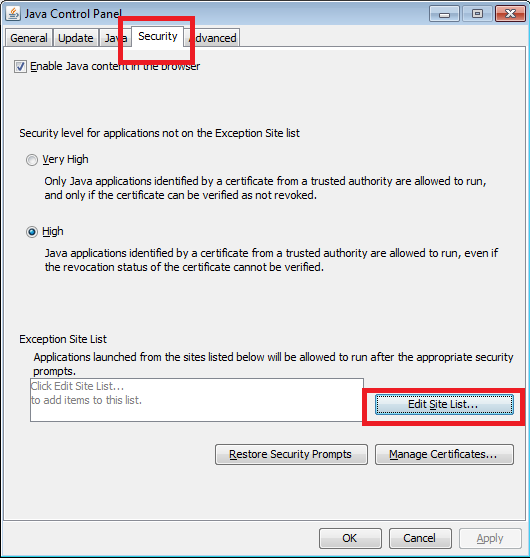
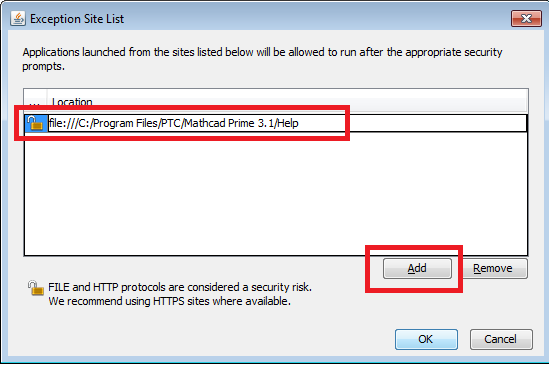
2. Send your issue to PTC's tech support by using "Mathcad Support Center" (you can do it, even if you use Express version of Mathcad Prime):
- Mark as New
- Bookmark
- Subscribe
- Mute
- Subscribe to RSS Feed
- Permalink
- Notify Moderator
Vladimir,
i did so like you suggested, but it doesn't work anyway.
And i informed the Support about this problem. Let's see what they know...
Volker
- Mark as New
- Bookmark
- Subscribe
- Mute
- Subscribe to RSS Feed
- Permalink
- Notify Moderator
Volker Lehner wrote:
... i did ... but it doesn't work anyway...
After rebooting the OS?
- Mark as New
- Bookmark
- Subscribe
- Mute
- Subscribe to RSS Feed
- Permalink
- Notify Moderator
After rebooting the Computer
- Mark as New
- Bookmark
- Subscribe
- Mute
- Subscribe to RSS Feed
- Permalink
- Notify Moderator
Try changing the application compatibility settings for "MathcadPrime_help.exe" in Windows 10 (folder: C:/Program Files/PTC/Mathcad Prime 3.1/Help ).
- Mark as New
- Bookmark
- Subscribe
- Mute
- Subscribe to RSS Feed
- Permalink
- Notify Moderator
Vladimir,
What do you mean with changing of application settings and how can i do this?
My folder is C:/Program Files/PTC/Mathcad Prime 4.0/Help because of only Prime 4.0 is installed.
- Mark as New
- Bookmark
- Subscribe
- Mute
- Subscribe to RSS Feed
- Permalink
- Notify Moderator
Right click on application: "Properties" --> "Compatibility" tab.
- Mark as New
- Bookmark
- Subscribe
- Mute
- Subscribe to RSS Feed
- Permalink
- Notify Moderator
This should not be needed for Prime 4. One of the advertised goodies of it is:
Support for Windows 10: Mathcad Prime 4.0 supports the Windows 10 operating system.
So if Prime does need any compatibility settings in Windows 10, then shame on PTC.
(Or could it be that Prime 4 does support Windows10, but windows 10 doesn't support Prime 4...?)
Luc
- Mark as New
- Bookmark
- Subscribe
- Mute
- Subscribe to RSS Feed
- Permalink
- Notify Moderator
We talk about "Help Center" - MathcadPrime_help.exe application.
- Mark as New
- Bookmark
- Subscribe
- Mute
- Subscribe to RSS Feed
- Permalink
- Notify Moderator
That too is a Prime 4.0 application. It should be just as windows10 compatible.
Luc
- Mark as New
- Bookmark
- Subscribe
- Mute
- Subscribe to RSS Feed
- Permalink
- Notify Moderator
Windows 10-option is for choosing not available:
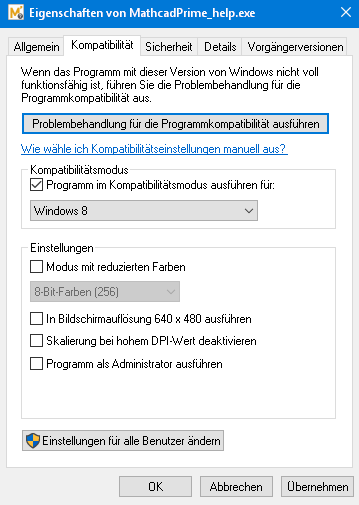
- Mark as New
- Bookmark
- Subscribe
- Mute
- Subscribe to RSS Feed
- Permalink
- Notify Moderator
I don't think this is the path to solution.
With Prime 4 (supposedly) being Win10 compatible, you shouldn't need to mess with Windows compatibility settings.
The original error message is about JavaW.exe. Well, that is not part of your ordinary Java system, but is part of (installed with) Prime.
In my installation on Win10-64 bit it is found in the Program File\PTC\Mathcad Prime 4.0\Help\jre\win32\jre\bin directory.
![]() win32?
win32?
Anyway, I can start MathcadPrime_Help.exe without problems.
Luc
- Mark as New
- Bookmark
- Subscribe
- Mute
- Subscribe to RSS Feed
- Permalink
- Notify Moderator
I've also wondered about it: "Win32"
inconsequent...
The Support of PTC is not a really help- what a shame!
That s_u_c_k_s...
I found another "Solution":
- Goto Mathcad Options and then to options.
- set the link of the "Internet Mathcad Help"
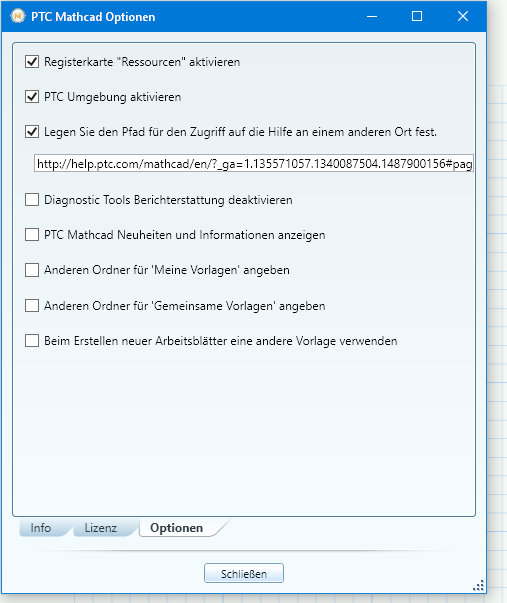
Done!
Have a nice Weekend
Volker
- Mark as New
- Bookmark
- Subscribe
- Mute
- Subscribe to RSS Feed
- Permalink
- Notify Moderator
This option will require an internet connection.
- Mark as New
- Bookmark
- Subscribe
- Mute
- Subscribe to RSS Feed
- Permalink
- Notify Moderator
And it should not have been here, only previous versions like 8, 7. What happens if you select different options like 7 and 8 (what choice do you have on this list?) and try separately then start the application?
- Mark as New
- Bookmark
- Subscribe
- Mute
- Subscribe to RSS Feed
- Permalink
- Notify Moderator
Hi,
first of all I am not sure whether you can install Mathcad Prime 3.1 and 4.0 on the same machine simultaneously...
I installed Mathcad Prime 4.0 F000, launched it and clicked Help button on Resources tab. Help started without problems.
In Task Manager I can see following processes:
- MathcadPrime_help.exe
- javaw.exe (two times) ... MCP4_F000_LOADPOINT\Mathcad Prime 4.0\Help\jre\win32\jre\bin\javaw.exe
The above means that Help uses Java JRE available inside Mathcad installation. If I understand you well you have also your own java installation outside Mathcad. I guess that some Windows setting is the root of your problem (JAVA environment variables, system registry setting, ...)
Tip: Uninstall you "external" JAVA installation and test Mathcad Help.
MH
Martin Hanák
- Mark as New
- Bookmark
- Subscribe
- Mute
- Subscribe to RSS Feed
- Permalink
- Notify Moderator
"I am not sure whether you can install Mathcad Prime 3.1 and 4.0 on the same machine simultaneously".
Apparently you can, according to the installation information, see the bullets in the picture of F.M.'s post below.
Luc
- Mark as New
- Bookmark
- Subscribe
- Mute
- Subscribe to RSS Feed
- Permalink
- Notify Moderator
Hi Martin,
I uninstalled Java completely from my machine- It takes no effect, can't call up the Help of Prime 4.0.
There is only Prime 4.0 and Mathcad 15 installed; Help works in MathCad 15 but not in Prime 4.0.
What the Hell is going on there?
I'm supposed to call Help from the internet, but this is no way normally...
The PTC-Support is unable to give me a really helpful solution.![]()
regards, Volker
- Mark as New
- Bookmark
- Subscribe
- Mute
- Subscribe to RSS Feed
- Permalink
- Notify Moderator
Hi Volker,
have you complied with the installation instructions? I'll show, here below, a part:
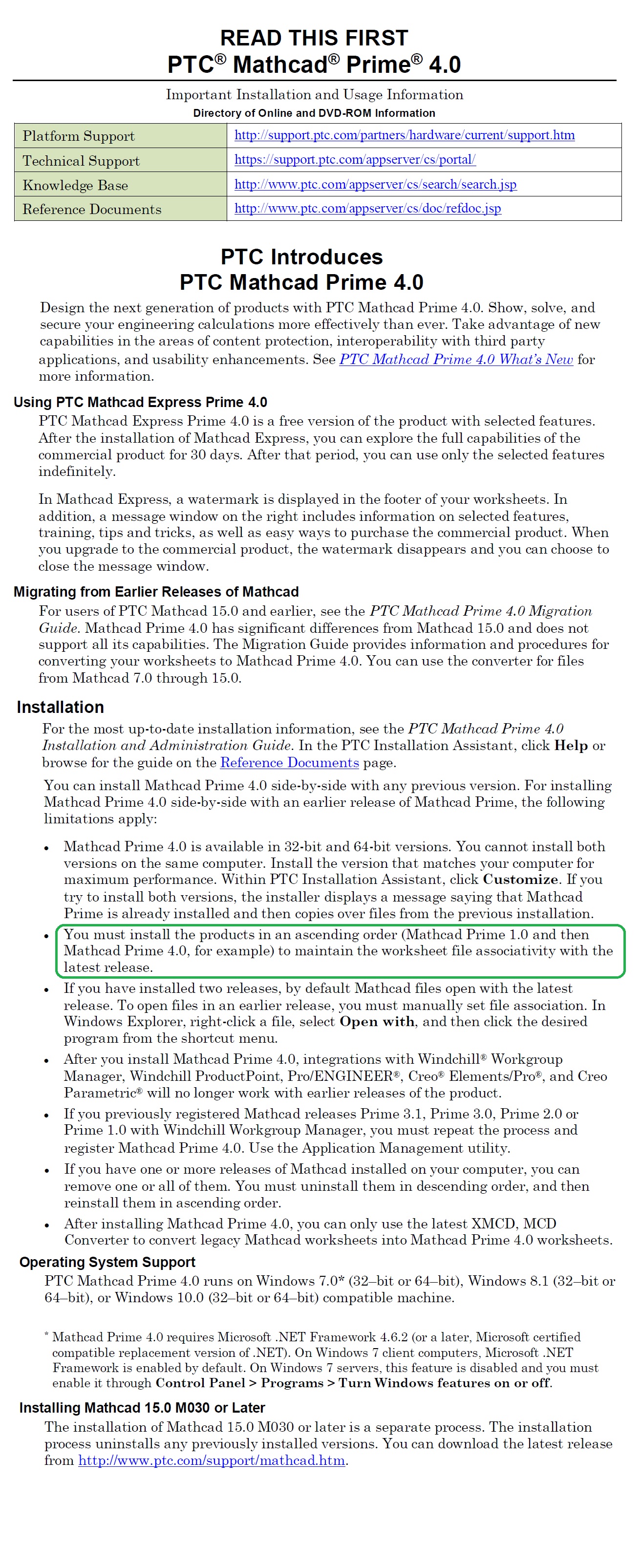
- Mark as New
- Bookmark
- Subscribe
- Mute
- Subscribe to RSS Feed
- Permalink
- Notify Moderator
Hi F.M.
yes I did.
I only have MathCad Prime 4.0 and Mathcad 15 installed.
- Mark as New
- Bookmark
- Subscribe
- Mute
- Subscribe to RSS Feed
- Permalink
- Notify Moderator
Now there is a solution found:
The problem was a NVIDEA-Driver.
After uninstalling the driver, Prime-Help works perfectly.
- Mark as New
- Bookmark
- Subscribe
- Mute
- Subscribe to RSS Feed
- Permalink
- Notify Moderator
Unexpected solution to the problem.





