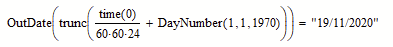Community Tip - You can Bookmark boards, posts or articles that you'd like to access again easily! X
- Subscribe to RSS Feed
- Mark Topic as New
- Mark Topic as Read
- Float this Topic for Current User
- Bookmark
- Subscribe
- Mute
- Printer Friendly Page
date and time
- Mark as New
- Bookmark
- Subscribe
- Mute
- Subscribe to RSS Feed
- Permalink
- Notify Moderator
date and time
Does anyone know how to get Mathcad Prime 6 to return the Date and Time?
(I know about the time(z) function, its not what I'm looking for. I want to create a 'timestamp' that I can export into Excel with the associated calculation results)
Solved! Go to Solution.
- Labels:
-
Mathcad Usage
-
Other
Accepted Solutions
- Mark as New
- Bookmark
- Subscribe
- Mute
- Subscribe to RSS Feed
- Permalink
- Notify Moderator
You can (have to) convert the result of the time() function to the format you desire.
There is no built in function for that.
NOTE that MsExcel (probably depending on version) does NOT have a single date system.
What might help is if you take the following transformation:
This adds the number of seconds between 1900-1-1 and 1970-1-1 to the output of time() and divides by the number of seconds in a day. That number can be transferred to excel and when the cell is properly formatted it will show you the (UTC I guess) date and time. Unless you're using a worksheet with 1904 date system.
Success!
Luc
- Mark as New
- Bookmark
- Subscribe
- Mute
- Subscribe to RSS Feed
- Permalink
- Notify Moderator
You can (have to) convert the result of the time() function to the format you desire.
There is no built in function for that.
NOTE that MsExcel (probably depending on version) does NOT have a single date system.
What might help is if you take the following transformation:
This adds the number of seconds between 1900-1-1 and 1970-1-1 to the output of time() and divides by the number of seconds in a day. That number can be transferred to excel and when the cell is properly formatted it will show you the (UTC I guess) date and time. Unless you're using a worksheet with 1904 date system.
Success!
Luc
- Mark as New
- Bookmark
- Subscribe
- Mute
- Subscribe to RSS Feed
- Permalink
- Notify Moderator
- Mark as New
- Bookmark
- Subscribe
- Mute
- Subscribe to RSS Feed
- Permalink
- Notify Moderator
Conversion to Primes 9.0.0.0 seems to be pretty ok.
Thanks!
- Mark as New
- Bookmark
- Subscribe
- Mute
- Subscribe to RSS Feed
- Permalink
- Notify Moderator
Hi
Here is some Mathcad 15 time functions.
Perhaps someone can transcribe to Prime
Cheers
Terry
- Mark as New
- Bookmark
- Subscribe
- Mute
- Subscribe to RSS Feed
- Permalink
- Notify Moderator
I'll immediately admit I'm blind, but, I fail to see any of these functions using the output of the time() function...
Luc
- Mark as New
- Bookmark
- Subscribe
- Mute
- Subscribe to RSS Feed
- Permalink
- Notify Moderator
How about