Community Tip - Need to share some code when posting a question or reply? Make sure to use the "Insert code sample" menu option. Learn more! X
- Subscribe to RSS Feed
- Mark Topic as New
- Mark Topic as Read
- Float this Topic for Current User
- Bookmark
- Subscribe
- Mute
- Printer Friendly Page
differential equation solver
- Mark as New
- Bookmark
- Subscribe
- Mute
- Subscribe to RSS Feed
- Permalink
- Notify Moderator
differential equation solver
- I’ve used mathcad years ago, but I have not used it much since ptc switched it to prime.
I’m trying to solve partial differential equation, shown below:
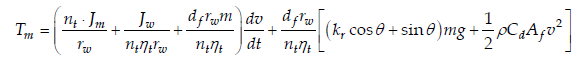
After some simplification, the equation will be this:
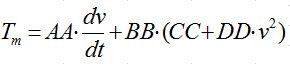
I can write Tm as a 3rd order polynomial trend line.
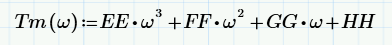
finally after some reorganization the final equation:
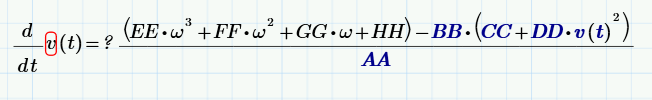
I'd like to plot V(t) vs. t
Am I on the right path? Last time I solved differential equations was 20 years ago, and I was not good at it ![]() I still have some weak memories of differential equation solving when both the function and the first derivative are in the same equation. I tried to solve this in excel with numerical differentiation but that one did not yielded good results either.
I still have some weak memories of differential equation solving when both the function and the first derivative are in the same equation. I tried to solve this in excel with numerical differentiation but that one did not yielded good results either.
Any help if greatly appreciated. thank you!
Solved! Go to Solution.
- Labels:
-
Calculus_Derivatives
Accepted Solutions
- Mark as New
- Bookmark
- Subscribe
- Mute
- Subscribe to RSS Feed
- Permalink
- Notify Moderator
Please find in attachment the contents of this Mathcad Prime worksheet in PDF file format.
- Mark as New
- Bookmark
- Subscribe
- Mute
- Subscribe to RSS Feed
- Permalink
- Notify Moderator
We can solve numerically some partial diff. equation in Mathcad 15 with the pdesolve function.
But in Prime there is no this function.
Sorry.
Are you sure that your DE is the partial DE not ODE?
- Mark as New
- Bookmark
- Subscribe
- Mute
- Subscribe to RSS Feed
- Permalink
- Notify Moderator
Sorry.
Partial=one?
If your ODE is y'(t)=a+b*y(t)^2 you can solve it symbolically..
- Mark as New
- Bookmark
- Subscribe
- Mute
- Subscribe to RSS Feed
- Permalink
- Notify Moderator
Valery, you're right. I believe too, it's a ODE in the form you've mentioned. I'm still not sure why mathcad does not like the notation this way.
- Mark as New
- Bookmark
- Subscribe
- Mute
- Subscribe to RSS Feed
- Permalink
- Notify Moderator
Use not = but ctrl+=
One example

- Mark as New
- Bookmark
- Subscribe
- Mute
- Subscribe to RSS Feed
- Permalink
- Notify Moderator
Valery, I tried the ctrl+= but it did not work. I also tried the example you've shown and it won't even plot the graph.
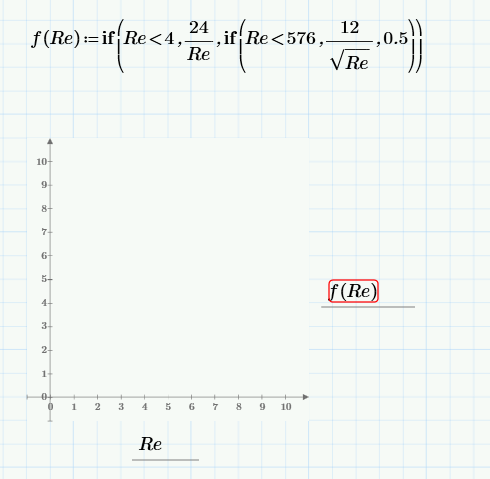
- Mark as New
- Bookmark
- Subscribe
- Mute
- Subscribe to RSS Feed
- Permalink
- Notify Moderator
Re ist the name of a built-in function, therefore the error.
Either define an appropriate range variable Re or use a different variable name - just in the plot, you can leave Re in the function definition.
WE
- Mark as New
- Bookmark
- Subscribe
- Mute
- Subscribe to RSS Feed
- Permalink
- Notify Moderator
- Mark as New
- Bookmark
- Subscribe
- Mute
- Subscribe to RSS Feed
- Permalink
- Notify Moderator
- Mark as New
- Bookmark
- Subscribe
- Mute
- Subscribe to RSS Feed
- Permalink
- Notify Moderator
Fred. thank you for the file, but I could not open it.
- Mark as New
- Bookmark
- Subscribe
- Mute
- Subscribe to RSS Feed
- Permalink
- Notify Moderator
My file was Prime 3.0.
What version are you using?
- Mark as New
- Bookmark
- Subscribe
- Mute
- Subscribe to RSS Feed
- Permalink
- Notify Moderator
Fred. I'm using Mathcad Prime 2.0. Thank you for all the help!
- Mark as New
- Bookmark
- Subscribe
- Mute
- Subscribe to RSS Feed
- Permalink
- Notify Moderator
Please find in attachment the contents of this Mathcad Prime worksheet in PDF file format.
- Mark as New
- Bookmark
- Subscribe
- Mute
- Subscribe to RSS Feed
- Permalink
- Notify Moderator
Vladimir. Thank you for all the help. With your assistance I was able to solve the equations. Спаси́бо большо́е
- Mark as New
- Bookmark
- Subscribe
- Mute
- Subscribe to RSS Feed
- Permalink
- Notify Moderator
No problem.





