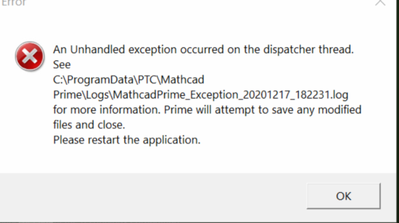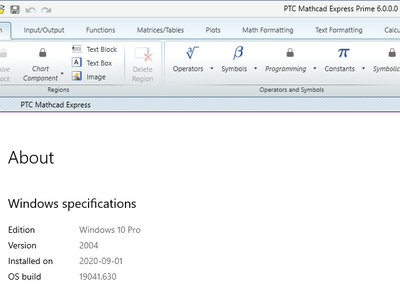Community Tip - Did you get an answer that solved your problem? Please mark it as an Accepted Solution so others with the same problem can find the answer easily. X
- Subscribe to RSS Feed
- Mark Topic as New
- Mark Topic as Read
- Float this Topic for Current User
- Bookmark
- Subscribe
- Mute
- Printer Friendly Page
error" An unhandled exception occurred on the dispatcher thread"
- Mark as New
- Bookmark
- Subscribe
- Mute
- Subscribe to RSS Feed
- Permalink
- Notify Moderator
error" An unhandled exception occurred on the dispatcher thread"
- Mark as New
- Bookmark
- Subscribe
- Mute
- Subscribe to RSS Feed
- Permalink
- Notify Moderator
There's a file named:
"MathcadPrime.exe.Config"
On the path
C:\ProgramData\PTC\Mathcad Prime
Delete it, or rename it if you're unsure, and then start Prime again.
Prime will recreate the file.
Success!
Luc
- Mark as New
- Bookmark
- Subscribe
- Mute
- Subscribe to RSS Feed
- Permalink
- Notify Moderator
Hi There,
HI Luc, @LucMeekes
I have tried the following fix which was suggested earlier but that only allowed me to enter the license information.
"""""""There's a file named:
"MathcadPrime.exe.Config"
On the path
C:\ProgramData\PTC\Mathcad Prime
Delete it, or rename it if you're unsure, and then start Prime again.
Prime will recreate the file.
Success!
Luc
""""""""""""""""""""""""""""""""""""""""""""""""""""""
When I open Mathcad prime 6.0 still comes with same error. I have also attached a log file as well
I am assuming that this is not compatible with Window 10 2004.
- Mark as New
- Bookmark
- Subscribe
- Mute
- Subscribe to RSS Feed
- Permalink
- Notify Moderator
Prime 6 sure runs without problems on (m)any Windows 10 system:
Are you sure you deleted the "MathcadPrime.exe.Config" file?
If this still fails, then you may need help from PTC support ...like @VipulT .
Success!
Luc
- Mark as New
- Bookmark
- Subscribe
- Mute
- Subscribe to RSS Feed
- Permalink
- Notify Moderator
Hello @HG_8354506
Try renaming the folder PTC to old_PTC in the location " C:\Users\%username%\Appdata\Local" and then launch Mathcad as Administrator.
I hope this helps.
Thanks,
Vipul
- Tags:
- @
- Mark as New
- Bookmark
- Subscribe
- Mute
- Subscribe to RSS Feed
- Permalink
- Notify Moderator
- Mark as New
- Bookmark
- Subscribe
- Mute
- Subscribe to RSS Feed
- Permalink
- Notify Moderator
Kindly perform the below steps
· Rename the file MathcadPrime.exe.Config to old_MathcadPrime.exe.Config in the location "<C:\Program Data\PTC\Mathcad Prime>"
· Rename the folder PTC to old_PTC in the location " C:\Users\%username%\Appdata\Local"
· Clear temporary files on machine
· If the above instructions fails to resolve the issue, uninstall the application, reboot the machine and reinstall Mathcad Prime
· Alternate workaround is to copy Mathcad Prime Folder from the location C:\ProgramData\PTC from a machine on which Mathcad Prime is up and running and paste it to the same location on the machine having issue.
· Check MSXML 4.0 SP2 Parser and SDK
· Update .NET framework
Also, confirm whether the issue is user specific or system specific. To confirm this any other user can login and check if Mathcad is working fine or behaving in same manner
Thanks,
Vipul