Community Tip - Need to share some code when posting a question or reply? Make sure to use the "Insert code sample" menu option. Learn more! X
- Subscribe to RSS Feed
- Mark Topic as New
- Mark Topic as Read
- Float this Topic for Current User
- Bookmark
- Subscribe
- Mute
- Printer Friendly Page
explicit evaluation
- Mark as New
- Bookmark
- Subscribe
- Mute
- Subscribe to RSS Feed
- Permalink
- Notify Moderator
explicit evaluation
hello
i just introduced to the explicit evaluation (just 2 days ago) and having some problems..
see attached
1) can i set a limit to the number of decimal places in explicit evaluations?
i tried limiting it in the "format > result", "tools > worksheet options" ..
i want to limit the decimal places of x2 (in the explicit evaluation of h2), i don't need that many decimal places displayed.
2) can the explicit evaluation use the latest value?
something like this
h2=80.431Btu/lbm
in
wt:=h1-h2 explicit h1,h2 -> 91.278Btu/lbm - 80.431Btu/lbm
NOT
wt:=h1-h2 explicit h1,h2 -> 91.278Btu/lbm - [ 0.9314...(84.56 ... )+ 24.511 Btu/lbm]
Solved! Go to Solution.
- Labels:
-
Other
Accepted Solutions
- Mark as New
- Bookmark
- Subscribe
- Mute
- Subscribe to RSS Feed
- Permalink
- Notify Moderator
gLanzer,
Use the float keyword on the Symbolic toolbar.
re-define h2 and h2=h2 float,2 prior to using in the equation, OK, or where h2 is originally calculated.
- Mark as New
- Bookmark
- Subscribe
- Mute
- Subscribe to RSS Feed
- Permalink
- Notify Moderator
gLanzer,
Use the float keyword on the Symbolic toolbar.
re-define h2 and h2=h2 float,2 prior to using in the equation, OK, or where h2 is originally calculated.
- Mark as New
- Bookmark
- Subscribe
- Mute
- Subscribe to RSS Feed
- Permalink
- Notify Moderator
There's no need to use 'explicit' in your third example. It's not doing anything.
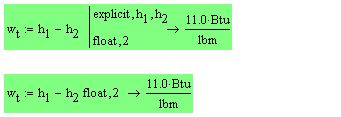
Mike
- Mark as New
- Bookmark
- Subscribe
- Mute
- Subscribe to RSS Feed
- Permalink
- Notify Moderator
I do not use explicit. It is impossibly with units.
I do so:
- Mark as New
- Bookmark
- Subscribe
- Mute
- Subscribe to RSS Feed
- Permalink
- Notify Moderator
Like below?
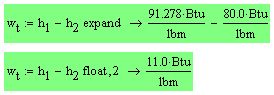
Mike
- Mark as New
- Bookmark
- Subscribe
- Mute
- Subscribe to RSS Feed
- Permalink
- Notify Moderator
Thanks Mike
Should review before I post, The real answer was to use float on the variables before using in the equations with explicite, or expand in your case.
(By extrapolation, I am not doing anything right now either, should I delete myself?)
- Mark as New
- Bookmark
- Subscribe
- Mute
- Subscribe to RSS Feed
- Permalink
- Notify Moderator
(By extrapolation, I am not doing anything right now either, should I delete myself?)
![]()
You displayed the use of integrals right the other day.
Mike
- Mark as New
- Bookmark
- Subscribe
- Mute
- Subscribe to RSS Feed
- Permalink
- Notify Moderator
The real answer was to use float on the variables before using in the equations with explicite, or expand in your case.
That is not a good approach. The float keyword does not affect just the display precision, it affects the precision used for the calculation. An expression like x:=x,float,2--> is the same as rounding x to two decimal places. The only reason I can think of to ever use the float keyword is if you are actually trying to determine the effects of calculation precision on the final result.
You can get the results formatting to apply to the intermediate symbolic result. Due to a bug you have to do it in a very specific way though.
- Mark as New
- Bookmark
- Subscribe
- Mute
- Subscribe to RSS Feed
- Permalink
- Notify Moderator
Another thing I have missed. ![]()
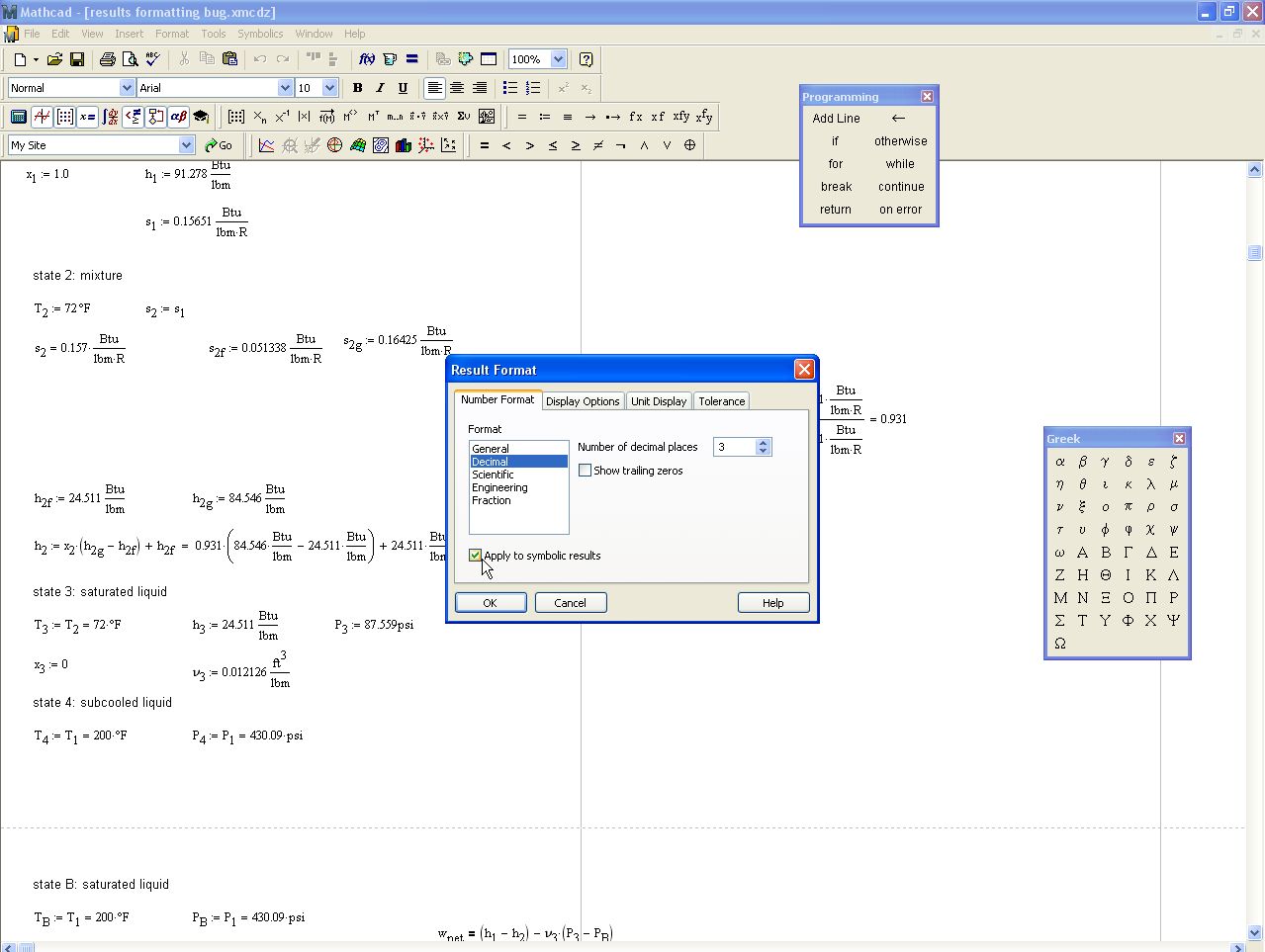
Mike
- Mark as New
- Bookmark
- Subscribe
- Mute
- Subscribe to RSS Feed
- Permalink
- Notify Moderator
It's a new option. It exists only in MC14 and MC15.
We do get at least some of the things we ask for, at least some of the time ![]()
- Mark as New
- Bookmark
- Subscribe
- Mute
- Subscribe to RSS Feed
- Permalink
- Notify Moderator
The main and fatal problem of the Explicit operator is that this operatot is one SYMBOLIC tool.
But symbolic tool of Mathcad cannot work with units, number formating tools, DLL-functions etc.
PTC must honestly say it to Mathcad-users!
But each serios Mathcad-sheeet must have units, DLL-functions etc
Two Example.
A Little task - a little problem
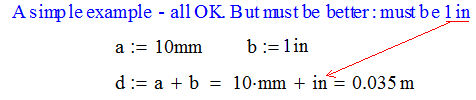
A big task (with DLL) - a big/fatal problem:
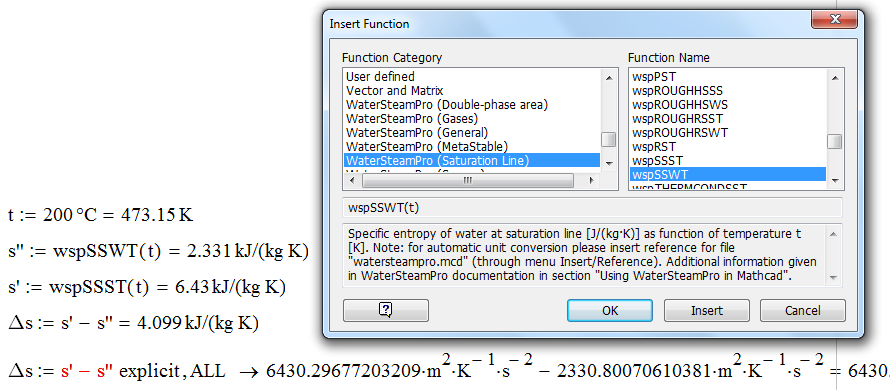
- Mark as New
- Bookmark
- Subscribe
- Mute
- Subscribe to RSS Feed
- Permalink
- Notify Moderator
Valery,
Is this a bug?
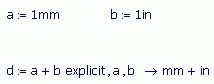
Mike
- Mark as New
- Bookmark
- Subscribe
- Mute
- Subscribe to RSS Feed
- Permalink
- Notify Moderator
No. The symbolic processor does not understand units. It just sees mm and in as undefined variables. It's no different to writing 1*sakjas+1*sakldjka. It drops the numerical value because it's 1 and displays sakjas+sakldjka.
- Mark as New
- Bookmark
- Subscribe
- Mute
- Subscribe to RSS Feed
- Permalink
- Notify Moderator
No. The symbolic processor does not understand units. It just sees mm and in as undefined variables. It's no different to writing 1*sakjas+1*sakldjka. It drops the numerical value because it's 1 and displays sakjas+sakldjka.
Oh yes, of course. Another case of ![]()
Mike
- Mark as New
- Bookmark
- Subscribe
- Mute
- Subscribe to RSS Feed
- Permalink
- Notify Moderator
Mike Armstrong wrote:
Valery,
Is this a bug?
Mike
It is not a bug. But I would like to see 1 mm + 1 in and more than I can create using Mathcad explicit operator.
I do not use explicit and do so:
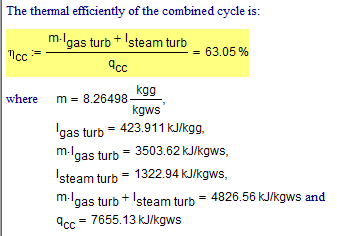
I can show by this technology of "explicit" not only variables values with different units, but values of parts of formulas etc.
Full this calculation see here http://twt.mpei.ac.ru/MCS/Worksheets/PTU/PGU-eng.xmcd
or see the picture below:
- Mark as New
- Bookmark
- Subscribe
- Mute
- Subscribe to RSS Feed
- Permalink
- Notify Moderator
It is not a bug. But I would like to see 1 mm + 1 in and more than I can create using Mathcad explicit operator.
I do not use explicit and do so:
Cheers Valery. I second this request.
Mike
- Mark as New
- Bookmark
- Subscribe
- Mute
- Subscribe to RSS Feed
- Permalink
- Notify Moderator
thank all.
very helpful indeed.





