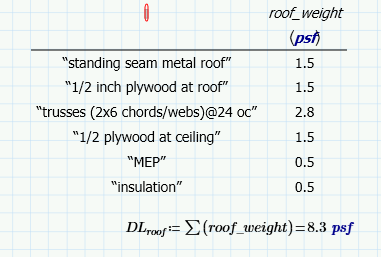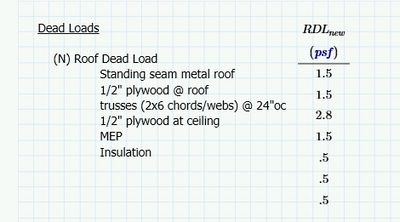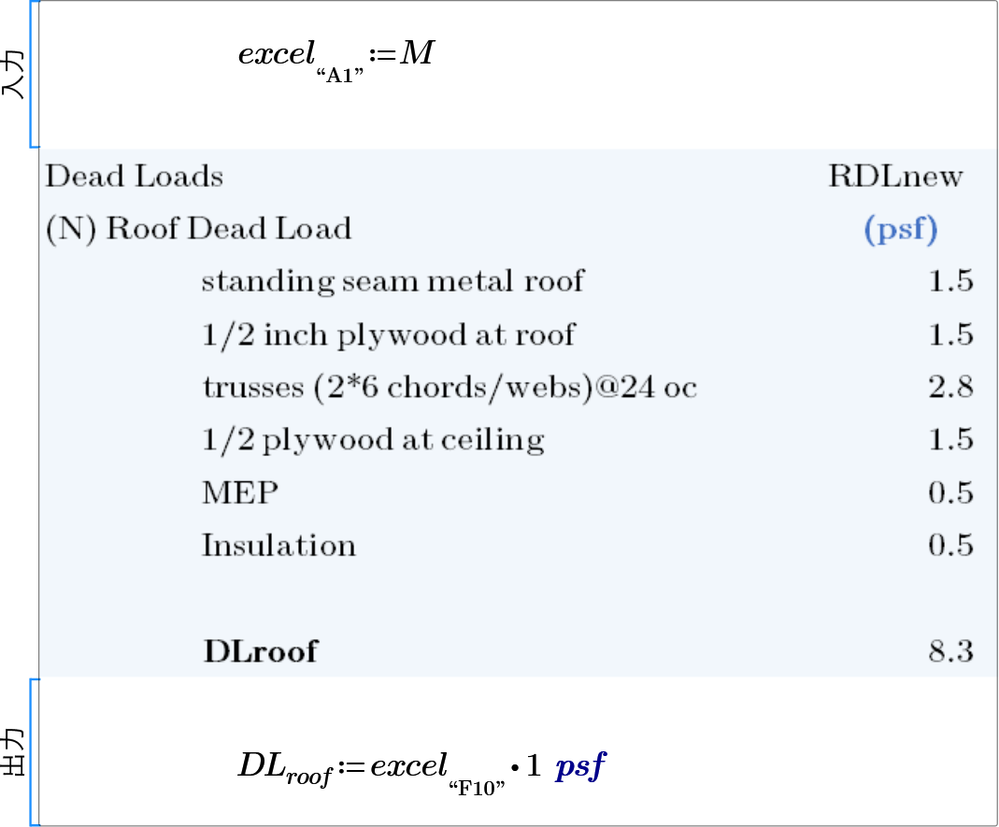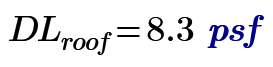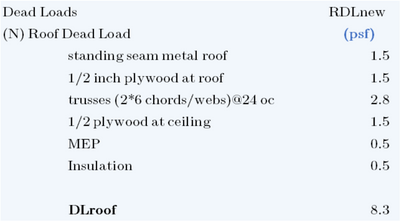Community Tip - When posting, your subject should be specific and summarize your question. Here are some additional tips on asking a great question. X
- Subscribe to RSS Feed
- Mark Topic as New
- Mark Topic as Read
- Float this Topic for Current User
- Bookmark
- Subscribe
- Mute
- Printer Friendly Page
formatting tables with text
- Mark as New
- Bookmark
- Subscribe
- Mute
- Subscribe to RSS Feed
- Permalink
- Notify Moderator
formatting tables with text
I have a table with a column of text and a column of associated numbers. Is there a way to align the columns so they are left justified instead of centered and can you hide the " " needed to insert text?
This is what I get when I add text, but if do separate text from values, then dont align
Solved! Go to Solution.
- Labels:
-
Mathcad Usage
Accepted Solutions
- Mark as New
- Bookmark
- Subscribe
- Mute
- Subscribe to RSS Feed
- Permalink
- Notify Moderator
- Mark as New
- Bookmark
- Subscribe
- Mute
- Subscribe to RSS Feed
- Permalink
- Notify Moderator
The answer to your questions unfortunately is "no".
- Mark as New
- Bookmark
- Subscribe
- Mute
- Subscribe to RSS Feed
- Permalink
- Notify Moderator
@PD_10348845 wrote:
I have a table with a column of text and a column of associated numbers. Is there a way to align the columns so they are left justified instead of centered and can you hide the " " needed to insert text?
As far as I'm aware, No and No.
And the request has been hanging around in one form or another for over 15 years ,,,
https://community.ptc.com/t5/Mathcad/Explicit-Units/m-p/150817/highlight/true#M59343
If you're a maintenance customer, you can raise a request in the Mathcad Ideas forum, or add support to an existing, live idea if one exists.
Stuart
- Mark as New
- Bookmark
- Subscribe
- Mute
- Subscribe to RSS Feed
- Permalink
- Notify Moderator
@PD_10348845 wrote:I have a table with a column of text and a column of associated numbers. Is there a way to align the columns so they are left justified instead of centered and can you hide the " " needed to insert text?
This is what I get when I add text, but if do separate text from values, then dont align
I am also having the same Issue. Did you get any solution?
- Mark as New
- Bookmark
- Subscribe
- Mute
- Subscribe to RSS Feed
- Permalink
- Notify Moderator
Use EXCEL component to show the text and values you want.