Community Tip - Visit the PTCooler (the community lounge) to get to know your fellow community members and check out some of Dale's Friday Humor posts! X
- Subscribe to RSS Feed
- Mark Topic as New
- Mark Topic as Read
- Float this Topic for Current User
- Bookmark
- Subscribe
- Mute
- Printer Friendly Page
help regarding plot
- Mark as New
- Bookmark
- Subscribe
- Mute
- Subscribe to RSS Feed
- Permalink
- Notify Moderator
help regarding plot
Dear PTC experts, i would like to ask your invaluable pertinent to the attached file. In this problem, i am evaluating Zpq for a frequency (f:=2.45*10^9), the value of Zpq turns out to be complex and i have seperated the real and imaginary parts. I would further like to evaluate Zpq for a frequency range i.e., from 2.2*10^9-2.6*10^9 with step size of 0.5*10^9. Moreover, i would like to plot Zpq against the mentioned frequency range. Any help in this regard would be highly appreciated. Many thanks
Solved! Go to Solution.
- Labels:
-
Other
Accepted Solutions
- Mark as New
- Bookmark
- Subscribe
- Mute
- Subscribe to RSS Feed
- Permalink
- Notify Moderator
Your desired step (0.5GHz) is already larger than the span (2.2 to 2.6 GHz), I assume you meant to have a step of 0.05 GHz.
Anyway. What you have to do is:
1. Define Zpq as a function of omega.
2. Define omega as a range, and then request evaluation of Zpq(omega) to get a table
3. Insert an XY plot and enter omega as the x-axis varable, and Re(Zpq(omega)) {and Im(Zpq(omega))} as the y-axis variable{s}.
See attached.
Success!
Luc
PS. I'm not a 'PTC expert'. There's little I know of the company, and I don't think it is beneficial to share my ideas about that company.
I will settle for 'Mathcad expert' though. ![]()
- Mark as New
- Bookmark
- Subscribe
- Mute
- Subscribe to RSS Feed
- Permalink
- Notify Moderator
Your desired step (0.5GHz) is already larger than the span (2.2 to 2.6 GHz), I assume you meant to have a step of 0.05 GHz.
Anyway. What you have to do is:
1. Define Zpq as a function of omega.
2. Define omega as a range, and then request evaluation of Zpq(omega) to get a table
3. Insert an XY plot and enter omega as the x-axis varable, and Re(Zpq(omega)) {and Im(Zpq(omega))} as the y-axis variable{s}.
See attached.
Success!
Luc
PS. I'm not a 'PTC expert'. There's little I know of the company, and I don't think it is beneficial to share my ideas about that company.
I will settle for 'Mathcad expert' though. ![]()
- Mark as New
- Bookmark
- Subscribe
- Mute
- Subscribe to RSS Feed
- Permalink
- Notify Moderator
Dear LucMeekes,
I am deeply grateful for your kind help and yes out of desperation to reach out for help, i mentioned PTC expert than Mathcad expert. Also, inadvertently, i mentioned the wrong step size, thank you for correcting, it is indeed a step size of 0.05 GHz. I cannot open the attached file because i am using the version PTC Mathcad prime 3.0. May i know which version is required to open the attached file? Thank you very much for your time and effort.
- Mark as New
- Bookmark
- Subscribe
- Mute
- Subscribe to RSS Feed
- Permalink
- Notify Moderator
It's version 3.1. In its (in?)finite wisdom PTC has decided that Prime 3 cannot open Prime 3.1 files.
Apparently you're using a full version of Prime 3. I'm using an express version of Prime 3.1 which you could also install, but I'm afraid it might render your Prime 3 lost. So I would advise agfainst trying that.
So I'll show you in pictures what I've done, so you can rebuild it in Prime 3.0.
Her goes:
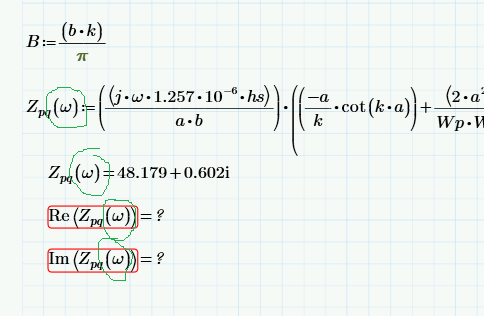
Add (omega) to definition and all evaluations of Zpq.
Note that I get errors for the Re() and Im() functions because Prime Express considers them 'advanced' functions, too good to freely give away.
And here's the definition of omega as a range.
The definition of a range is: <first value>,<second value>..<end value>
You enter it as e.g. 2.2,2.25;2.6 to get 2.2, 2.25..2.6, then add the other multiplications to it.
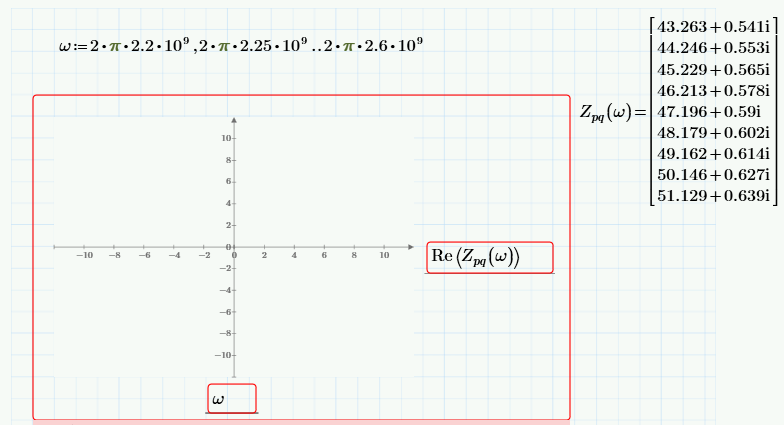
Again I get an error message, due to the use of the Re() function.
This is my plot of the absolute values (vector length) of the complex numbers:
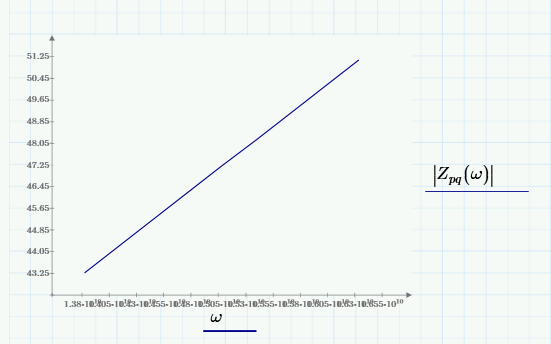
Success!
Luc.
If you do run in trouble trying to duplicate the above, don't hesitate to post your file.
I (and many more frequenters of this forum) can open it.
- Mark as New
- Bookmark
- Subscribe
- Mute
- Subscribe to RSS Feed
- Permalink
- Notify Moderator
Dear Luc Meekes,
Thank you very much for the kind help. It solved my problem, with your detailed guidance, I was able to duplicate it perfectly.
- Mark as New
- Bookmark
- Subscribe
- Mute
- Subscribe to RSS Feed
- Permalink
- Notify Moderator
Good day shabby sam
I am glad you were able to find a solution!
Would you please mark Luc's answer correct as it make the information easier for others to find.
Thank you!
Toby





