Community Tip - When posting, your subject should be specific and summarize your question. Here are some additional tips on asking a great question. X
- Subscribe to RSS Feed
- Mark Topic as New
- Mark Topic as Read
- Float this Topic for Current User
- Bookmark
- Subscribe
- Mute
- Printer Friendly Page
how to customise worksheet unit to get result in Mpa(megaPascal)
- Mark as New
- Bookmark
- Subscribe
- Mute
- Subscribe to RSS Feed
- Permalink
- Notify Moderator
how to customise worksheet unit to get result in Mpa(megaPascal)
Hello all,
i try to customise the worksheet unit , to get the final result unit in Mpa(megapascal)
i tried it by
menu- Tools / worksheet options / unit sytem / default unit-cutom unit / pressure megapascal
even though i have customised the worksheet unit system . i am not able to get the final result in Mpa
please see the attached mathcad file and pic
Solved! Go to Solution.
- Labels:
-
Other
Accepted Solutions
- Mark as New
- Bookmark
- Subscribe
- Mute
- Subscribe to RSS Feed
- Permalink
- Notify Moderator
Do you know that you can show your result in any unit if you type that unit in the black placeholder after the displayed unit? Click on the result you want to see in Megapascal and type MPa in the placeholder - Mathcad converts the result accordingly.
- Mark as New
- Bookmark
- Subscribe
- Mute
- Subscribe to RSS Feed
- Permalink
- Notify Moderator
Do you know that you can show your result in any unit if you type that unit in the black placeholder after the displayed unit? Click on the result you want to see in Megapascal and type MPa in the placeholder - Mathcad converts the result accordingly.
- Mark as New
- Bookmark
- Subscribe
- Mute
- Subscribe to RSS Feed
- Permalink
- Notify Moderator
thanks for your reply,
now i can able to convert my result to Megapascal ....thanks for your support
- Mark as New
- Bookmark
- Subscribe
- Mute
- Subscribe to RSS Feed
- Permalink
- Notify Moderator
I encounter a strange effect when I open your sheet.
At first I see the same as your screenshot is showing, but when I type P.max= I get the result with unit MPa immedeatly as you had set it up as default.
When I copy the region you typed and edit it (I deleted the = and all but the P and retyped it) I again get the result in kg/(mm*s^2).
Looks like a bug to me.
So what happens if you close Mathcad, the start it again and type for new P.max= ?
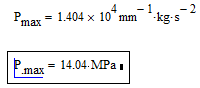
I also wonder about the way Mathcad displays the units, as normally we see it in this way:
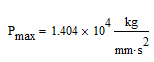
Which version of Mathcad are you using (14 or 15) and which maintainance release?
- Mark as New
- Bookmark
- Subscribe
- Mute
- Subscribe to RSS Feed
- Permalink
- Notify Moderator
i am using MATH CAD 15
Mathcad 15.0 (M005 [MC15_M005_20101105])
- Mark as New
- Bookmark
- Subscribe
- Mute
- Subscribe to RSS Feed
- Permalink
- Notify Moderator
Balaji k wrote:
i am using MATH CAD 15
Mathcad 15.0 (M005 [MC15_M005_20101105])
That dates back to november 2010. The current M030 is drom december 2013, so you might consider updating.
But I just looked in the telease notes and could not find any bugfix since M005 which would relate to your problem. In other words: what you did should work and, as I had already written, did work when I opened your sheet. Just the old regions did not convert to the newly set default unit (which they should do).
I guess it does not help for you to close the file, reopen it and retype P.max=
I attach the relase notes for the current version - maybe you spot a relevant bug fix I missed.





