Community Tip - If community subscription notifications are filling up your inbox you can set up a daily digest and get all your notifications in a single email. X
- Subscribe to RSS Feed
- Mark Topic as New
- Mark Topic as Read
- Float this Topic for Current User
- Bookmark
- Subscribe
- Mute
- Printer Friendly Page
implicit surface
- Mark as New
- Bookmark
- Subscribe
- Mute
- Subscribe to RSS Feed
- Permalink
- Notify Moderator
implicit surface
Is it possible to plot an implicit surface
like the Ortho Circles Surface
f(x,y,z)=((x^2 + y^2 - 1)^2 + z^2)*((y^2 + z^2 - 1)^2 + x^2)*((z^2 + x^2 - 1)^2 + y^2) - ff^2*(1 + bb*(x^2 + y^2 + z^2))
thank you!
- Labels:
-
Other
- Mark as New
- Bookmark
- Subscribe
- Mute
- Subscribe to RSS Feed
- Permalink
- Notify Moderator
You mean to plot f(x,y,z)=0, right? Otherwise you would demand to plot a 3-dimensional structure in 4-dimensional space.
Mathcad unfortunately does not support plotting of implicit functions, neither 2D nor 3D. Its a long voiced but still unfulfilled wish of the Mathcad community to be able to do so.
That does not mean that its impossible, but Mathcad would need a little (to be honest, much) help to be capable to plot your function. You would have to specify ff and bb, of course.
- Mark as New
- Bookmark
- Subscribe
- Mute
- Subscribe to RSS Feed
- Permalink
- Notify Moderator
See pease pictures in this article
- Mark as New
- Bookmark
- Subscribe
- Mute
- Subscribe to RSS Feed
- Permalink
- Notify Moderator
This is what it looks like (ff=0.075, bb=3) if you follow Valery's suggestion and use that kind of Monte Carlo procedure.
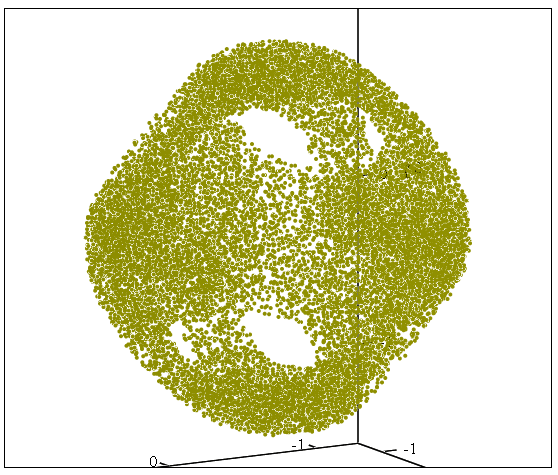
And this is what is should look like (done with PovRay by P. Burke (http://paulbourke.net/geometry/orthocircle/)
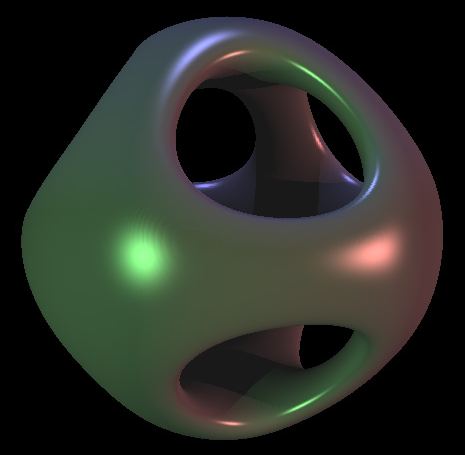
What I had in mind was the approach of Viacheslav Mezentsev: http://communities.ptc.com/message/23461#23461
- Mark as New
- Bookmark
- Subscribe
- Mute
- Subscribe to RSS Feed
- Permalink
- Notify Moderator
This is the result of Viacheslav's fine method for implicit plots.
Its not raytracig quality but quite good. Drawback is the calculation time. The picture was made with an 80x80x80 grid and took "endless".
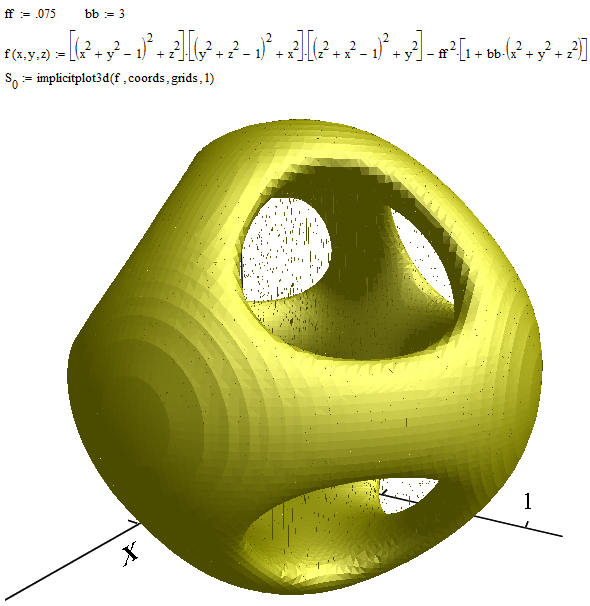
If the goal is just implicit plotting you may use other software packages like Maple or Mathcad. But for even better results you may use software like PovRay (see above) or Surfer (http://www.imaginary-exhibition.com/surfer?lang=en).
- Mark as New
- Bookmark
- Subscribe
- Mute
- Subscribe to RSS Feed
- Permalink
- Notify Moderator
Forgot to attach the Mathcad sheet in the last post - here it is.
The following pic and the attached animation was done with the free software Surfer (link in post above):
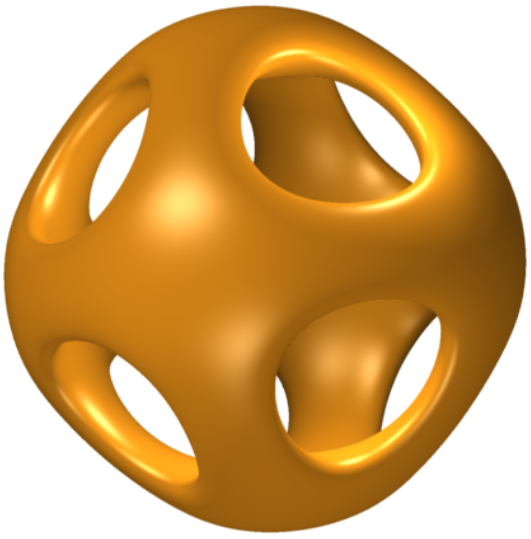
- Mark as New
- Bookmark
- Subscribe
- Mute
- Subscribe to RSS Feed
- Permalink
- Notify Moderator
Thanks, Werner - a fine animation!
I see it and think about this 3D surfase - see bellow.
What is its implicit formulа f(x, y, z):=???
Can we create it for next Halloween day? ![]()

PS
Mathcad 15 has 8 outside points for the lighting 3D surfaces
Mathcad MM and Prime Minister has an add one inside points for the lighting 3D surfaces
PPS
Werner, sorry, I see You have a lot of time for Mathcad and PlanetPTC..
Can You help me to translate this text into English?
http://twt.mpei.ac.ru/ochkov/Ellipsoid/index.htm
I hope it will be interesting for Mathcad users.
- Mark as New
- Bookmark
- Subscribe
- Mute
- Subscribe to RSS Feed
- Permalink
- Notify Moderator
Valery Ochkov wrote:
Thanks, Werner - a fine animation!
Can be done in minutes using Surfer. The only difficult task being typing in the equation.
The pumpkin would be quite a task modelling by algebraic equations only. But some people are able doing miracles with Surfer. For instance the following by Valentina Galate, suitable for the time soon:

The equations used are:
surface = ((0.99*z-4.7)^2+(0.7*y-2)^2-(0.8*x+3))*((2*z-9)^2+(0.5*y+1)^2-(x+3))*(x+0.8)*((0.5*z-1)^2+(0.8*y+4.3-(0.5*z-0.6))^2-(x+3))+25; surface2 = ((x+1.2)^6+(0.7*y+2.1)^6+(0.8*z+0.5)^6-1)*(0.0001*(x+2)^12+(y+1)^12+(z)^12-0.01); surface3 = (x+2+(0.6*y+1.8))^6+(0.6*y+1.8-(x+2))^6+(0.9*z+0.6)^6-1; surface4 = ((x+2.5)^2+(y-4)^2+(z-2)^2-0.8)*((x+2.5)^2+(y-3.2)^2+(z-2)^2-0.4)*((x+3.2)^2+(y-3.6)^2+(z-2.4)^2-0.2)-0.01; surface5 = ((x+1.7)^2+(7*y-25)^2+(7*z-15)^2-2); surface6 = ((12*(y-2)^2+12*(x+5.7)^2+12*(z-1)^2+2)^2-9*(12*(x+5.7)^2+12*(y-2)^2)-7*(y-2)); surface7 = (0.63^2*x+2.35)^6-2*(0.63^2*x+2.35)^3+1+((z)^2+(y+1)^2-1)^3; surface8 = ((x+2.55)^6+(y+1)^6+(z+0.459)^6-0.0009)*((x+1.445)^6+(y+3.6)^6+(z+1.53)^6-0.005);
I won't try to do it in Mathcad 😉
Werner, sorry, I see You have a lot of time
Thats an illusion 😉
Translations sure are not on my agenda (struggling with English myself - thank you google, leo, dict, etc.). But using google translate in combination with the pics you provide should suffice for us to get the point(s) of your fine article.
- Mark as New
- Bookmark
- Subscribe
- Mute
- Subscribe to RSS Feed
- Permalink
- Notify Moderator
Werner Exinger wrote:
The equations used are...
I will show on this seminar this landscape. Do you know what is it - a "material science landscape"?
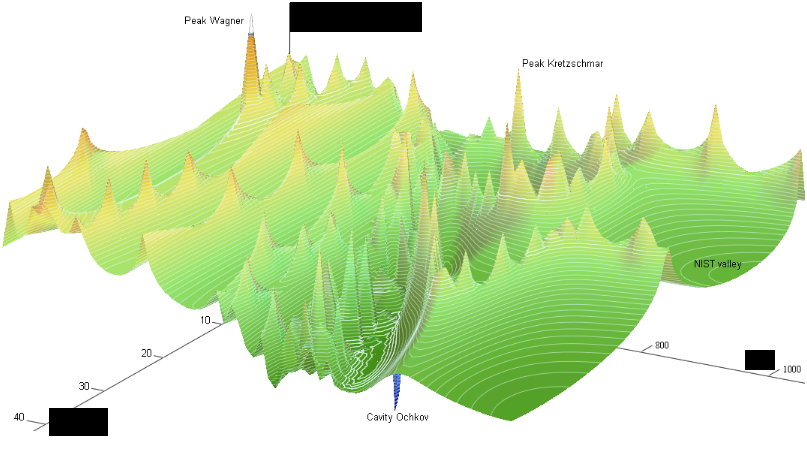
- Mark as New
- Bookmark
- Subscribe
- Mute
- Subscribe to RSS Feed
- Permalink
- Notify Moderator
Looks interesting and weird (Cavity Ochkov?? 🙂
Don't know the expression "material science landscape". Does it mean artificially computer generated landscapes as is usually done using fractals?
- Mark as New
- Bookmark
- Subscribe
- Mute
- Subscribe to RSS Feed
- Permalink
- Notify Moderator
Werner Exinger wrote:
Looks interesting
Thanks!
As a counter plot too!
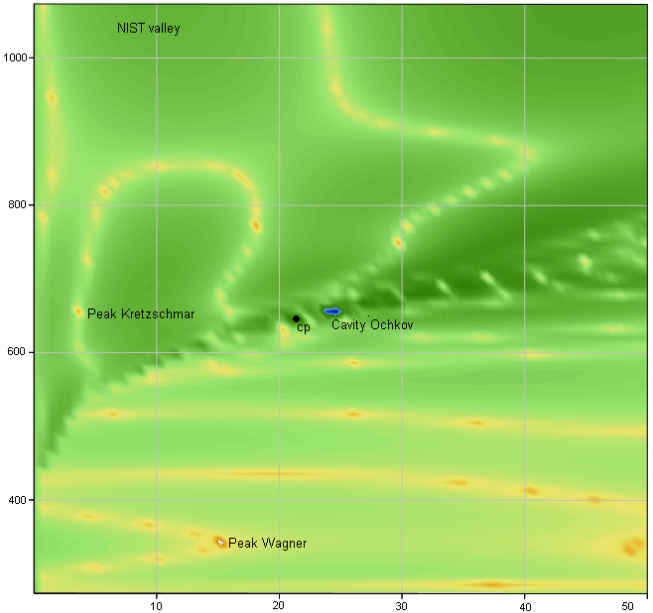 But it is not a frctal.
But it is not a frctal.
- Mark as New
- Bookmark
- Subscribe
- Mute
- Subscribe to RSS Feed
- Permalink
- Notify Moderator
Cavity Ochkov looks like Lake Valery 🙂
- Mark as New
- Bookmark
- Subscribe
- Mute
- Subscribe to RSS Feed
- Permalink
- Notify Moderator
Werner Exinger wrote:
Cavity Ochkov looks like Lake Valery 🙂
See slides 24-29 in presentation here http://communities.ptc.com/docs/DOC-4658
- Mark as New
- Bookmark
- Subscribe
- Mute
- Subscribe to RSS Feed
- Permalink
- Notify Moderator
Valery,
interesting presentation.
About the slide #9, all that companies use Mathcad? How did you get this information?
- Mark as New
- Bookmark
- Subscribe
- Mute
- Subscribe to RSS Feed
- Permalink
- Notify Moderator
marta janeras wrote:
Valery,
interesting presentation.
About the slide #9, all that companies use Mathcad? How did you get this information?
Thanks!
It was one slide from one PTC presentation.
It is PTC users not only Mathcad.
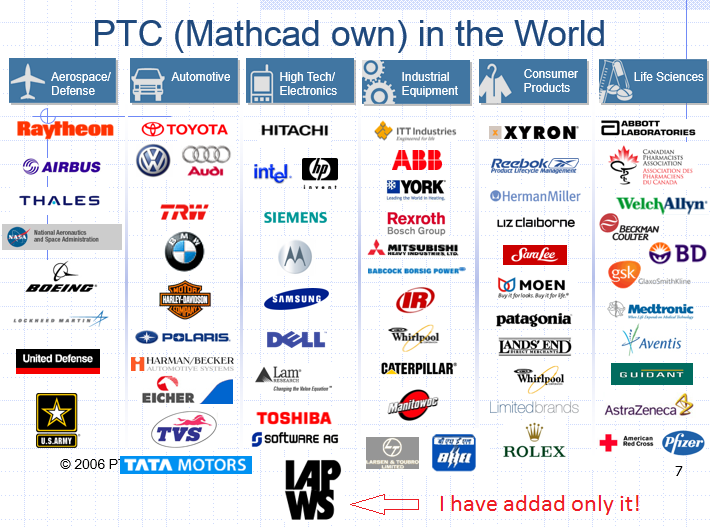
- Mark as New
- Bookmark
- Subscribe
- Mute
- Subscribe to RSS Feed
- Permalink
- Notify Moderator
Thank you Valery and Werner for the answers.
Thank you very much for the worksheet. It is amazing your job.
I know the the imaginay exhibition web and the surfer software but I wanted to reproduce those surfaces in mathcad. I would like my students to create funny or interesting surfaces (like the Halloween pumpkin) with mathcad and print 3D models of the results.
I hope that mathcad developers add your implicitplot3d() function in the future versions of mathcad
- Mark as New
- Bookmark
- Subscribe
- Mute
- Subscribe to RSS Feed
- Permalink
- Notify Moderator
marta janeras wrote:
I hope that mathcad developers add your implicitplot3d() function in the future versions of mathcad
We have a dreames about old Mathcad 15 tools in Mathcad Prime not about new ones![]()
- Mark as New
- Bookmark
- Subscribe
- Mute
- Subscribe to RSS Feed
- Permalink
- Notify Moderator
marta janeras wrote:
I would like my students to create funny or interesting surfaces (like the Halloween pumpkin) with mathcad and print 3D models of the results.
In past we have one MathSoft site for same picture. Where is it now?
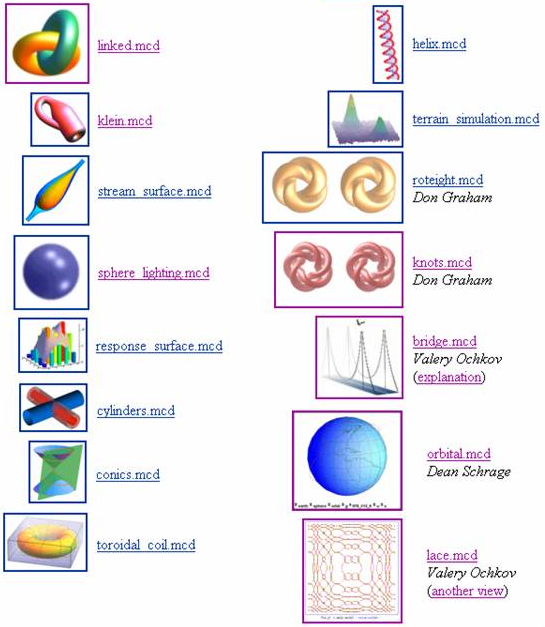
- Mark as New
- Bookmark
- Subscribe
- Mute
- Subscribe to RSS Feed
- Permalink
- Notify Moderator
In past we have one MathSoft site for same picture. Where is it now?
Gone with wind as so many good things with and around Mathcad.
But the wayback machine is your friend - grab the files of interest as long as you are able to do:
http://web.archive.org/web/20010216045409/http://www.mathsoft.com/mathcad/library/3Dplots/
You may also browse the "gallery" and the "mathcad files" here for things you thought were gone forever:
http://web.archive.org/web/20060319090456/http://www.mathcad.com/resources/gallery/
- Mark as New
- Bookmark
- Subscribe
- Mute
- Subscribe to RSS Feed
- Permalink
- Notify Moderator
Thank you very much for the worksheet. It is amazing your job.
Its not my job, its that of Viacheslav Mezentsev: http://communities.ptc.com/message/23461#23461
WIsh I had the time and energy to wade through his routines and study the links he provided to understand how this all works.
My "contribution" was just the change of the equation 😉
Furthermore I embedded the data from the two datafiles he provided and reads in in his example sheet so that the Mathcad sheet is selfcontained.
I would like my students to create funny or interesting surfaces (like the Halloween pumpkin) with mathcad and print 3D models of the results.
Arouse students' interest with that kind of playful approach is sure a good thing, but I fear that in this case unfortunately Mathcad is not the suitable tool.
I hope that mathcad developers add your implicitplot3d() function in the future versions of mathcad
Its Viacheslav's function, not mine, and yes, I wish they would implement a routine like that, too. But looking at the "development" Mathcad is undergoing at the time, I doubt this wish will be fulfilled. As Valery already wrote, Prime is a degeneration of Mathcad and all we could wish at the moment is that it eventually will include most features of Mathcad (15 and below) and maybe even gets a not so clumsy and slow UI.
- Mark as New
- Bookmark
- Subscribe
- Mute
- Subscribe to RSS Feed
- Permalink
- Notify Moderator
marta janeras wrote:
I would like my students to create funny or interesting surfaces (like the Halloween pumpkin) with mathcad and print 3D models of the results.
I hope it will be interesting too for You and your students:
- Mark as New
- Bookmark
- Subscribe
- Mute
- Subscribe to RSS Feed
- Permalink
- Notify Moderator
Thank you again Werner and Valery for all the information and links.






