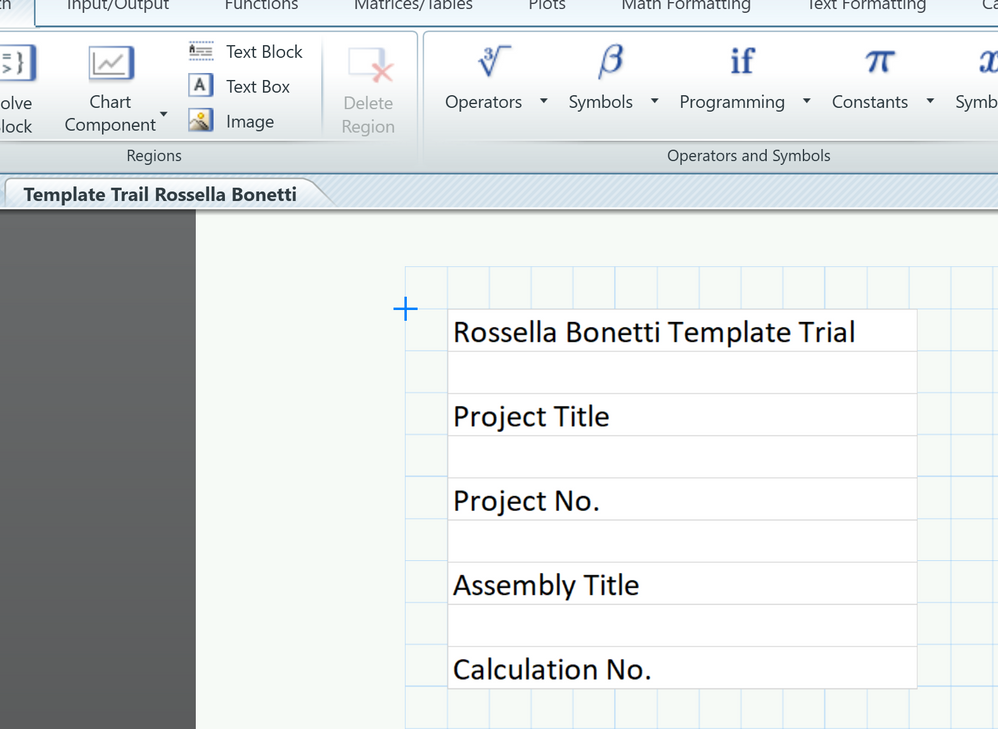Community Tip - Did you know you can set a signature that will be added to all your posts? Set it here! X
- Subscribe to RSS Feed
- Mark Topic as New
- Mark Topic as Read
- Float this Topic for Current User
- Bookmark
- Subscribe
- Mute
- Printer Friendly Page
inserting excel as object in Mathcad prime 7.0
- Mark as New
- Bookmark
- Subscribe
- Mute
- Subscribe to RSS Feed
- Permalink
- Notify Moderator
inserting excel as object in Mathcad prime 7.0
I am trying to create a template for my company using Mathcad Prime 7.0.
In the template I need to create excel parts in order to reproduce some tables. I have used the command insert object. The problem that I am facing is that the resolution in the final document once saved in pdf is not great, I should say it is quite poor. In addition, if I close the excel file and I open it again to add additional parts once close it doesn’t show the new parts in the Mathcad page. Is there a way to solve these issues?
Solved! Go to Solution.
- Labels:
-
Mathcad Usage
Accepted Solutions
- Mark as New
- Bookmark
- Subscribe
- Mute
- Subscribe to RSS Feed
- Permalink
- Notify Moderator
I see what you are talking about. Generally Prime is "famous" for blurry pics when it comes to copy and paste and inserting Prime objects in other applications and vice versa. There are quite some older threads here in the forum dealing with those kind of problems in Prime and AFAIK there is no substantial improvement since then as your example shows. I see no solution (other than not using Prime).
Using the Excel component instead of the Excel object will give you more flexibility in editing, adding rows and columns, etc. But I guess the blurry pixel font in a pdf print would remain the same (but I haven't tried doing so myself so it may be worth a try).
- Mark as New
- Bookmark
- Subscribe
- Mute
- Subscribe to RSS Feed
- Permalink
- Notify Moderator
Can you post the file(s), or an example that demonstrates what you are talking about?
Success!
Luc
- Mark as New
- Bookmark
- Subscribe
- Mute
- Subscribe to RSS Feed
- Permalink
- Notify Moderator
Thanks for your reply.
I attach a Mathcad file with an excel to explain better what I mean. Basically, I can't see in Mathcad everything I have written in excel once I close it. Also, the resolution is not great.
I know I can make it simpler using some text boxes, but my company prefers the use of excel.
- Mark as New
- Bookmark
- Subscribe
- Mute
- Subscribe to RSS Feed
- Permalink
- Notify Moderator
Have you tried making the first column A, which contains the text, wider when you edit in Excel? Prime shows whats inside this column and not the overlap to column B and others.
Resolution seems OK for me. You should refrain from resizing the object in Prime but rather change font size in Excel if necessary.
EDIT: I never used that way to embed an Excel sheet and while playing around I found no way to show more rows or columns. It looks like Prime autodetects the non-empty area in Excel when you create the object and I found no way to change that area later. It may be just me not seeing the obvious, but if there really should be no way to change that it would be a very silly object implementation.
You may consider using the more flexible Excel-component instead. The look is quite similar if you collapse the input and output area and you have the additional benefit of actually being able to import and export data from and to Excel.
- Mark as New
- Bookmark
- Subscribe
- Mute
- Subscribe to RSS Feed
- Permalink
- Notify Moderator
Thanks for your reply!
Yes, when I try to add more columns or rows in excel, it doesn't show them on Mathcad.
When I save as pdf, I don't think the resolution is great but quite blurry. I attach the pdf if you can check, and you know how to improve it.
- Mark as New
- Bookmark
- Subscribe
- Mute
- Subscribe to RSS Feed
- Permalink
- Notify Moderator
I see what you are talking about. Generally Prime is "famous" for blurry pics when it comes to copy and paste and inserting Prime objects in other applications and vice versa. There are quite some older threads here in the forum dealing with those kind of problems in Prime and AFAIK there is no substantial improvement since then as your example shows. I see no solution (other than not using Prime).
Using the Excel component instead of the Excel object will give you more flexibility in editing, adding rows and columns, etc. But I guess the blurry pixel font in a pdf print would remain the same (but I haven't tried doing so myself so it may be worth a try).