Community Tip - Visit the PTCooler (the community lounge) to get to know your fellow community members and check out some of Dale's Friday Humor posts! X
- Subscribe to RSS Feed
- Mark Topic as New
- Mark Topic as Read
- Float this Topic for Current User
- Bookmark
- Subscribe
- Mute
- Printer Friendly Page
plotting a circle with triangle
- Mark as New
- Bookmark
- Subscribe
- Mute
- Subscribe to RSS Feed
- Permalink
- Notify Moderator
plotting a circle with triangle
Hello, i am studying master program at mechanical engineering. I am trying plot a circle using 3 points of a triangle. Circle must be plot inside triangle. How can i do?
Solved! Go to Solution.
- Labels:
-
Algebra_Geometry
Accepted Solutions
- Mark as New
- Bookmark
- Subscribe
- Mute
- Subscribe to RSS Feed
- Permalink
- Notify Moderator
There is nothing wrong other than a bad choice of triangle. You can see by watching radius and x-coordinates that you have a very tiny circle which is relatively near to the z-axis. So the range for x and y is very small compared to that of z which goes from 0 to approx 200. As you have let Mathcad chose the scaling (autoscale for each axis is on) Mathcad squeezes the plot in the space which is available. That means that your spring looks like the profile square would be a line segment. I have chosen the range manually for x and y and zoomed in so you see that all is OK.
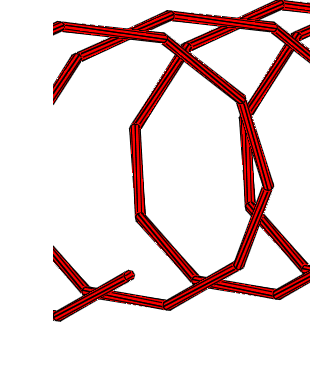
Here is a neater looking triangle (based on the old file)
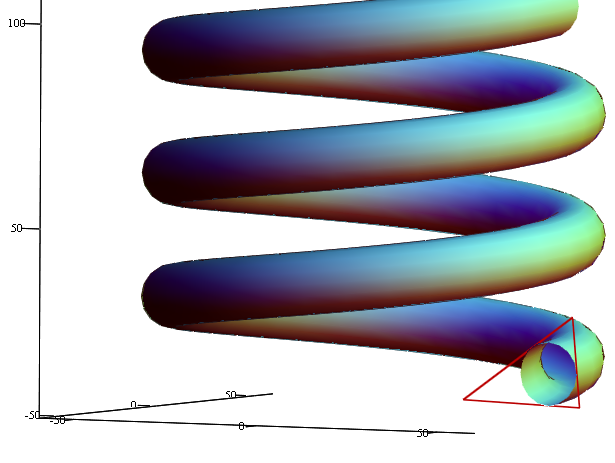
- Mark as New
- Bookmark
- Subscribe
- Mute
- Subscribe to RSS Feed
- Permalink
- Notify Moderator
Emre HAs wrote:
Hello, i am studying master program at mechanical engineering. I am trying plot a circle using 3 points of a triangle. Circle must be plot inside triangle. How can i do?
If your goal is mainly the plotting part or numerical solution you would rather resort to a dynamical geometry program as e.g. the free and excellent GeoGebra which combines geometry and algebra in a nice way.
Nevertheless in Mathcad you can plot single points and connect them to draw a triangle. You cannot graph implicit functions, so you would not be able to draw a full circle if the equation is given in the form (x-m)^2+(y-n)^2=r^2. You would have to use a parameter form or plot upper and lower half using two explicit functions. (http://communities.ptc.com/message/195194#195194)
First of all you would have to solve for center and radius of the circle when three points are given. This is what Mathcad is better at than plotting geometric primitives.
BTW, its always better to attach a worksheet to show what you have tried so far. We see that way which version you use and may better realize what your problem is. Furthermore that way we don't get the feeling that we are supposed to do ALL the work 😉
- Mark as New
- Bookmark
- Subscribe
- Mute
- Subscribe to RSS Feed
- Permalink
- Notify Moderator
İ am using mathcad 15. I suppose not express myself ![]() This is my second homework. I have done the first. I am sending my first homework and second homework
This is my second homework. I have done the first. I am sending my first homework and second homework
- Mark as New
- Bookmark
- Subscribe
- Mute
- Subscribe to RSS Feed
- Permalink
- Notify Moderator
No need to crosspost so many times!
From your attachments I don't see where you would need a circle given by three points.
I guess you rather need your profile U, which is a triangle now, to be a circle (which usually means a polygon with 16 or 24 corners). So you would need a small routine wich generates that matrix U.
- Mark as New
- Bookmark
- Subscribe
- Mute
- Subscribe to RSS Feed
- Permalink
- Notify Moderator
İ cant decide to where is true section ![]() İ purpose is using points and plotting lines from this points. I am triying use this lines tangent and plot circle from that tangent points. so, plotting from 3 points circle, like in nx or solidworks. I have to use in the first homework triangle.
İ purpose is using points and plotting lines from this points. I am triying use this lines tangent and plot circle from that tangent points. so, plotting from 3 points circle, like in nx or solidworks. I have to use in the first homework triangle.
- Mark as New
- Bookmark
- Subscribe
- Mute
- Subscribe to RSS Feed
- Permalink
- Notify Moderator
Its not clear to me what you are trying to achieve. Perhaps you specify "given" and "searched for" more clearly.
See if the attached would at least point in the right direction.
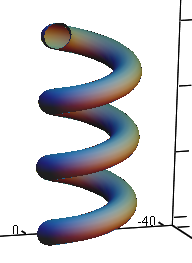
PS: Problem is not right or wrong section but the unnecessary multiple postings.
- Mark as New
- Bookmark
- Subscribe
- Mute
- Subscribe to RSS Feed
- Permalink
- Notify Moderator
thanks for your help but it is not true. You shouldn t radius for circle. I have to use the triangle boudry. You can plot only one circle in a triangle. when you use triangle s points, circle plot otomaticly. Your solition not depend on my triangle. It must be relivant with triangle points.
- Mark as New
- Bookmark
- Subscribe
- Mute
- Subscribe to RSS Feed
- Permalink
- Notify Moderator
So this should do the trick.
Its using ready made formulas, but I think, that the meaning of that homework is you do it using 2-dimensional (its all in the xz-plane) analytical geometry.
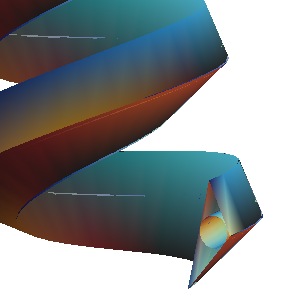
- Mark as New
- Bookmark
- Subscribe
- Mute
- Subscribe to RSS Feed
- Permalink
- Notify Moderator
![]() not need triangle. Homework is actually ploting a spring. But We have to use last my homework triangle points to get a circle. and then i will get a spring from this circle
not need triangle. Homework is actually ploting a spring. But We have to use last my homework triangle points to get a circle. and then i will get a spring from this circle ![]() there is no trick. teacher is very brialliant
there is no trick. teacher is very brialliant ![]() he sees everything. i will send to teacher command file
he sees everything. i will send to teacher command file
- Mark as New
- Bookmark
- Subscribe
- Mute
- Subscribe to RSS Feed
- Permalink
- Notify Moderator
Emre HAs wrote:
not need triangle.
So whats the problem. Use U:=U.circle instead of U:=augment(...)
Just move the assigment you want to see lower to make it evaluate.
- Mark as New
- Bookmark
- Subscribe
- Mute
- Subscribe to RSS Feed
- Permalink
- Notify Moderator
I have done something but there is a little problem ![]() Can you correct my wrong
Can you correct my wrong
- Mark as New
- Bookmark
- Subscribe
- Mute
- Subscribe to RSS Feed
- Permalink
- Notify Moderator
There is nothing wrong other than a bad choice of triangle. You can see by watching radius and x-coordinates that you have a very tiny circle which is relatively near to the z-axis. So the range for x and y is very small compared to that of z which goes from 0 to approx 200. As you have let Mathcad chose the scaling (autoscale for each axis is on) Mathcad squeezes the plot in the space which is available. That means that your spring looks like the profile square would be a line segment. I have chosen the range manually for x and y and zoomed in so you see that all is OK.
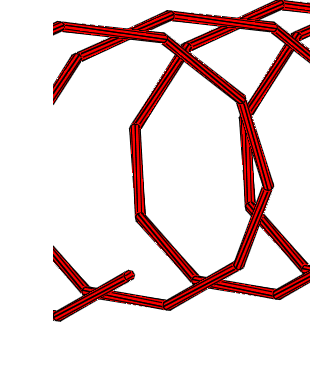
Here is a neater looking triangle (based on the old file)
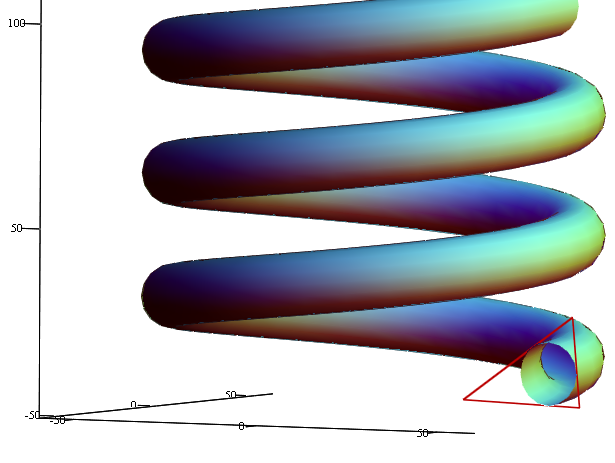
- Mark as New
- Bookmark
- Subscribe
- Mute
- Subscribe to RSS Feed
- Permalink
- Notify Moderator
Thank you so much Werner Exinger. İf you dont help me, i cant never do my homework.
Best regards
- Mark as New
- Bookmark
- Subscribe
- Mute
- Subscribe to RSS Feed
- Permalink
- Notify Moderator
Emre HAs wrote:
Thank you so much Werner Exinger. İf you dont help me, i cant never do my homework.
Best regards
Glad you are up and running for friday.
Hope you are aware that all those surfaces we construct the way you did are not really springs which could be made of thicker wire.
You would only get a "real" spring if the generating circle is in a plane which is always perpendicular to the path of the center (helix) or if you generate the enveloping surface while transforming a sphere.
Its the same if you take a circle in the xy-plane and translate it in a direction which is not perpendicular to that plane (not parallel to the z-axis). You will get a cylinder, but not a straight turning/circular one but this cylinder would have ellipses as cross sections. The same applies to your springs - they are made from oval wire 😉





