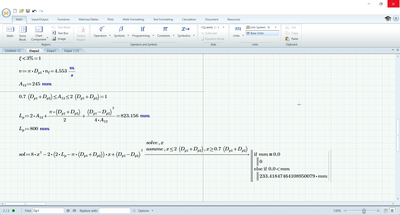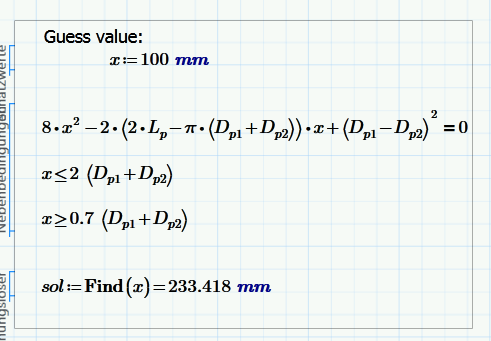Community Tip - If community subscription notifications are filling up your inbox you can set up a daily digest and get all your notifications in a single email. X
- Subscribe to RSS Feed
- Mark Topic as New
- Mark Topic as Read
- Float this Topic for Current User
- Bookmark
- Subscribe
- Mute
- Printer Friendly Page
problem with unit=0.0 when solve quadratic equation
- Mark as New
- Bookmark
- Subscribe
- Mute
- Subscribe to RSS Feed
- Permalink
- Notify Moderator
problem with unit=0.0 when solve quadratic equation
Hello,
I am new to Mathcad,I have been using PTC Mathcad Prime 5 since yesterday.
I have a problem when I use solve and assume for this quadratic equation. All the variables have mm as unit. If I assume mm <> 0 then it works. The answer I am looking for is 233.41847464108950079 mm.
Ps. If I put = it shows the good answer (my bad, I was too frustrated about the if and else thing to try), but why does it show if and else?
Thank you
Solved! Go to Solution.
Accepted Solutions
- Mark as New
- Bookmark
- Subscribe
- Mute
- Subscribe to RSS Feed
- Permalink
- Notify Moderator
For numerical result (especially with units) you may consider using a numeric solve block instead of the symbolic solver:
- Mark as New
- Bookmark
- Subscribe
- Mute
- Subscribe to RSS Feed
- Permalink
- Notify Moderator
The symbolic processor in Mathcad (and Prime) does not know about units, it treats them as unknown variables.
You can write sol to be a function of Lp, Dp1 and Dp2, so instead of sol:=... you write sol(Lp,Dp1,Dp2):=...
Then you can evaluate sol(Lp,Dp1,Dp2)=
to get the answer.
Success!
Luc
- Mark as New
- Bookmark
- Subscribe
- Mute
- Subscribe to RSS Feed
- Permalink
- Notify Moderator
For numerical result (especially with units) you may consider using a numeric solve block instead of the symbolic solver: