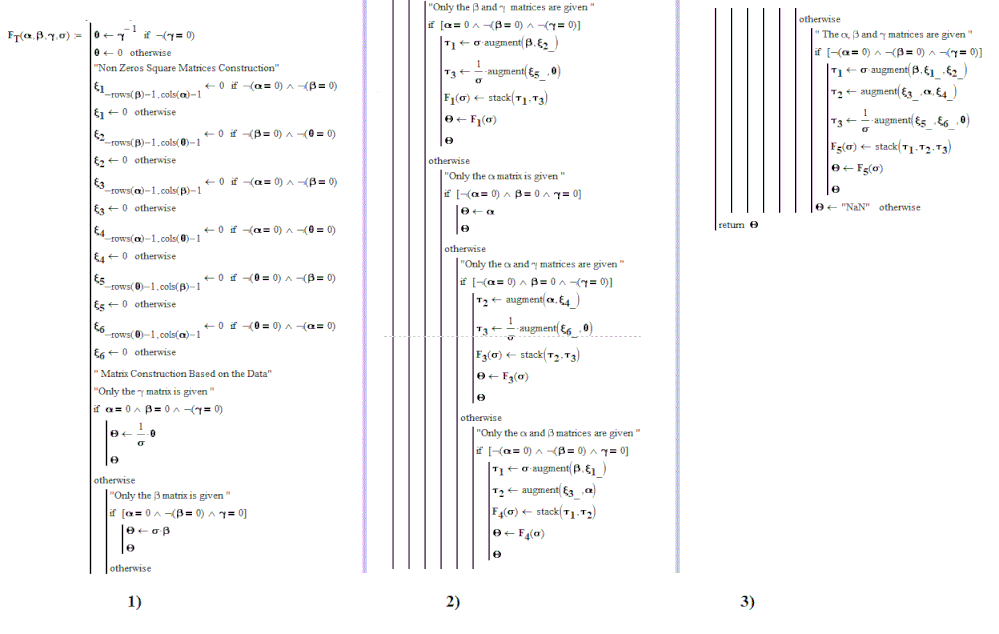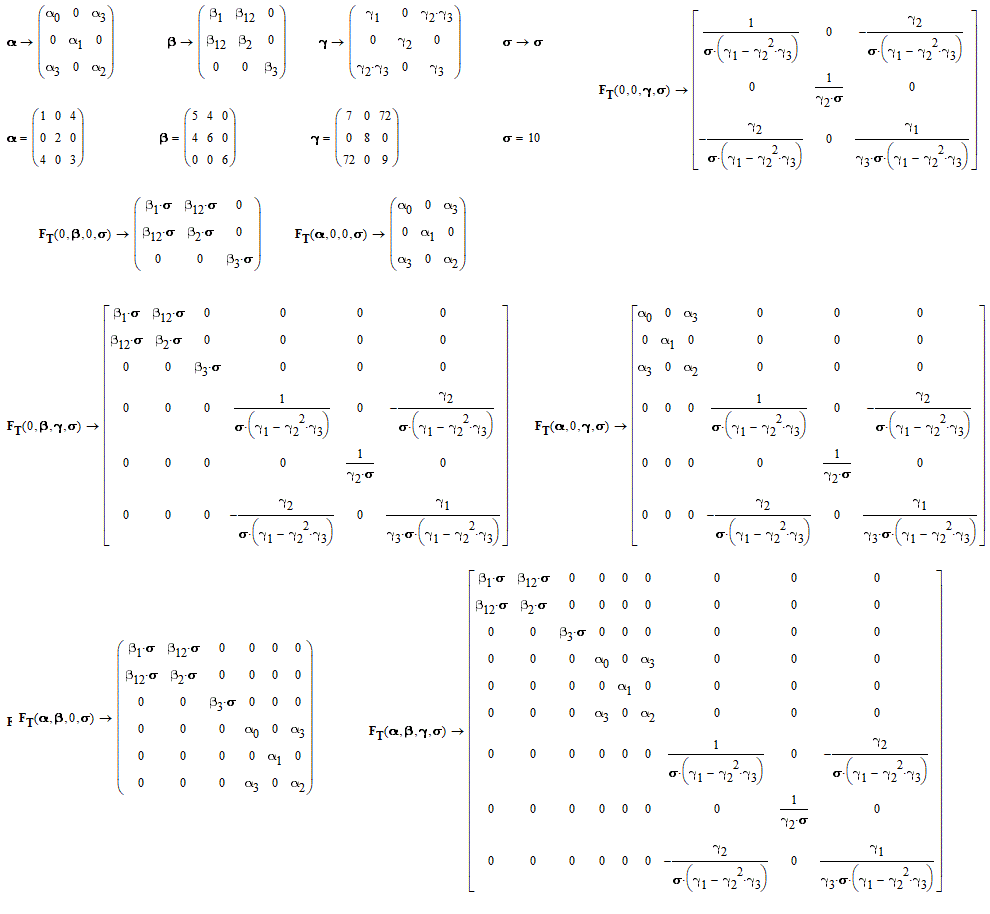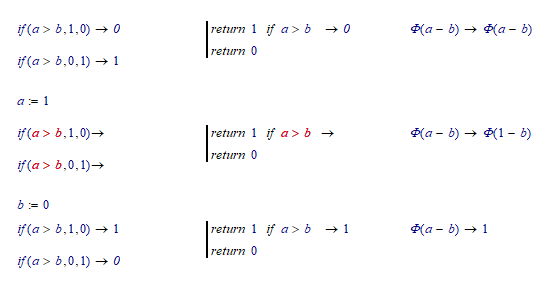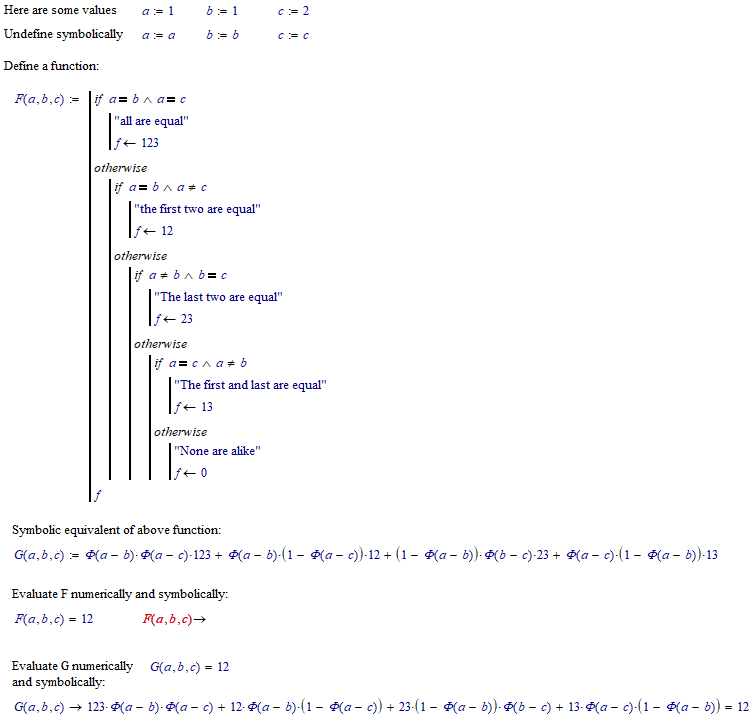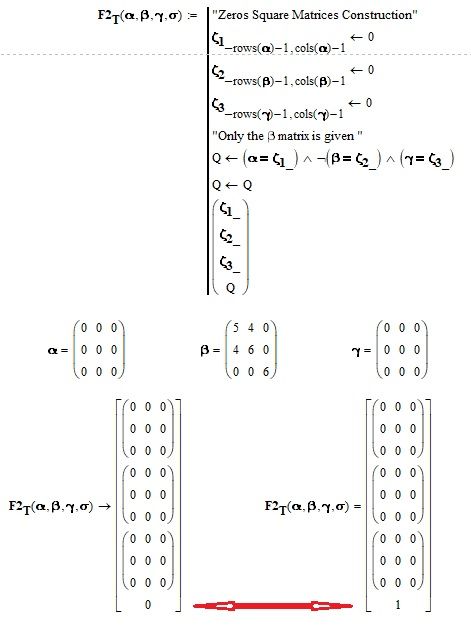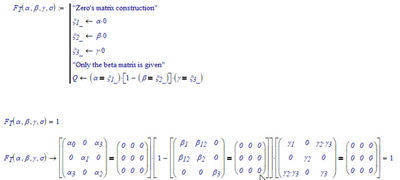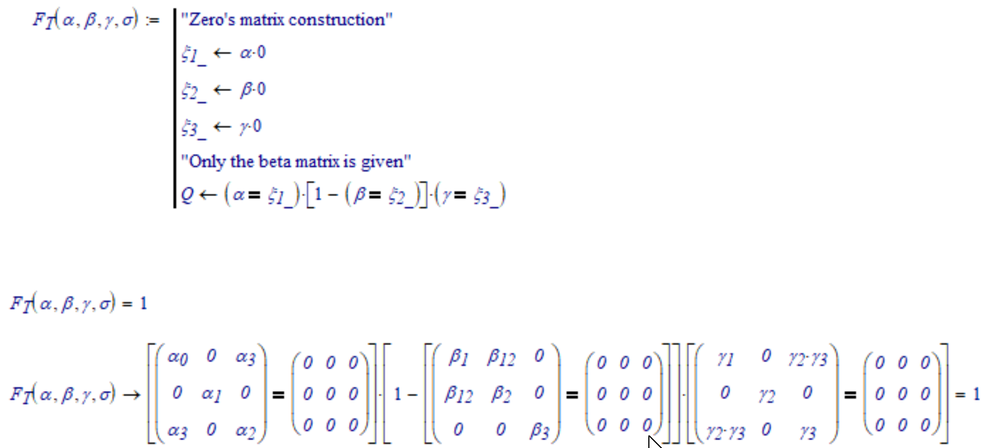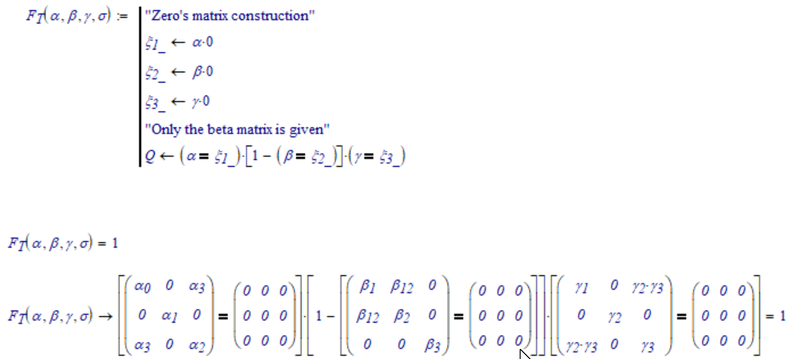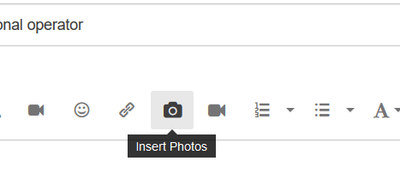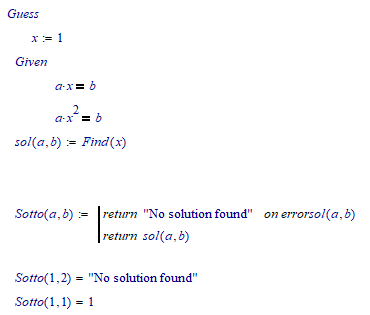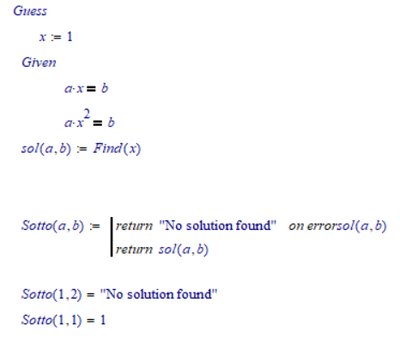Community Tip - Stay updated on what is happening on the PTC Community by subscribing to PTC Community Announcements. X
- Subscribe to RSS Feed
- Mark Topic as New
- Mark Topic as Read
- Float this Topic for Current User
- Bookmark
- Subscribe
- Mute
- Printer Friendly Page
problems with the conditional operator
- Mark as New
- Bookmark
- Subscribe
- Mute
- Subscribe to RSS Feed
- Permalink
- Notify Moderator
problems with the conditional operator
Hello everyone,
why the program, reported below, does not work? There seem to be problems with conditional operators. In fact the program on the right, where no conditional operators appear, gives the required result.
I sincerely thank those who will find the error and all those who will try to solve it.
Attached is the worksheet.
Solved! Go to Solution.
- Labels:
-
Programming
Accepted Solutions
- Mark as New
- Bookmark
- Subscribe
- Mute
- Subscribe to RSS Feed
- Permalink
- Notify Moderator
- Mark as New
- Bookmark
- Subscribe
- Mute
- Subscribe to RSS Feed
- Permalink
- Notify Moderator
The if() function and the if construct don't always work symbolically. The step function 'Phi()' may be a symbolic alternative:
Success!
Luc
- Mark as New
- Bookmark
- Subscribe
- Mute
- Subscribe to RSS Feed
- Permalink
- Notify Moderator
In this case, using the unit step is a real nonsense!
- Mark as New
- Bookmark
- Subscribe
- Mute
- Subscribe to RSS Feed
- Permalink
- Notify Moderator
You want something to work.... or not?
Success!
Luc
- Mark as New
- Bookmark
- Subscribe
- Mute
- Subscribe to RSS Feed
- Permalink
- Notify Moderator
Incidentally, those simple theta's at the end of many of your if-blocks do not actually do something.
It's the final theta, at the end of the program that produces the result.
If you want your program to produce the result of the first if statement that is TRUE, you can use:
return theta
Where return is the programming construct, from the programming panel...
Success!
Luc
- Mark as New
- Bookmark
- Subscribe
- Mute
- Subscribe to RSS Feed
- Permalink
- Notify Moderator
... but it still doesn't work .....
- Mark as New
- Bookmark
- Subscribe
- Mute
- Subscribe to RSS Feed
- Permalink
- Notify Moderator
Luc
- Mark as New
- Bookmark
- Subscribe
- Mute
- Subscribe to RSS Feed
- Permalink
- Notify Moderator
The evaluation of the same logical equation in the comparisons takes on opposite values as seen in the photo, so nothing works.
- Mark as New
- Bookmark
- Subscribe
- Mute
- Subscribe to RSS Feed
- Permalink
- Notify Moderator
{Ah, picture cut & paste is back!}
Francesco, guarda qui:
Successo!
Luc
- Mark as New
- Bookmark
- Subscribe
- Mute
- Subscribe to RSS Feed
- Permalink
- Notify Moderator
Luc,
thank you for the time and work dedicated to me, but your answer gives a different result from the one I expected and that you know what it is.
- Mark as New
- Bookmark
- Subscribe
- Mute
- Subscribe to RSS Feed
- Permalink
- Notify Moderator
@LucMeekes wrote:
{Ah, picture cut & paste is back!}
Yes and as I see you experience the same problem as I do: the inserted picture is far too small and of mediocre quality and looks rather bad. Its not inserted using the original dimension and is scaled differently compared to a pic inserted via "Insert Photo". 😞
!! The following is not contributing to this thread and is done for testing purposes only !!
Pic inserted via cut and paste:
Pic inserted using the "Insert Photos" button:
Pic inserted via cut & paste and the stretched to match approximately the size the above pic was automatically scaled to:
It looks like when we manually stretch the pic we get the a similar quality as when inserted via the button. Bad that we have to think about stretching the pic every time we insert one.
- Mark as New
- Bookmark
- Subscribe
- Mute
- Subscribe to RSS Feed
- Permalink
- Notify Moderator
I wanted to say that I also always use "insert photos" and it is not clear to me why the mentioned problem arises that is of poor quality of the photo.
- Mark as New
- Bookmark
- Subscribe
- Mute
- Subscribe to RSS Feed
- Permalink
- Notify Moderator
This is what I get with Cut & Paste:
In this case any difference in/issue with 'picture quality' could also be related to the type (resolution?) of the computer screen.
That is not the case when I select and copy a couple of regions from an active Mathcad sheet and paste that in this edit window:
That's one method, actually the one I prefer since it does not require the intermediate steps required when I take a screenshot, paste it in a picture editing program (Paint) and select a rectangular part, copy that and - finally - paste that in this edit box. The result of all that is:
I find the first, simpler method to result in a sharper picture.
But, we're running off the topic of this thread... sorry.
Luc
- Mark as New
- Bookmark
- Subscribe
- Mute
- Subscribe to RSS Feed
- Permalink
- Notify Moderator
Hello everyone!
I solved the problem this way: