Community Tip - New to the community? Learn how to post a question and get help from PTC and industry experts! X
- Subscribe to RSS Feed
- Mark Topic as New
- Mark Topic as Read
- Float this Topic for Current User
- Bookmark
- Subscribe
- Mute
- Printer Friendly Page
"FIND" returning a vector of answer
- Mark as New
- Bookmark
- Subscribe
- Mute
- Subscribe to RSS Feed
- Permalink
- Notify Moderator
"FIND" returning a vector of answer
Hello, everyone.
I'm working in a program to plot a curve of the equation below:
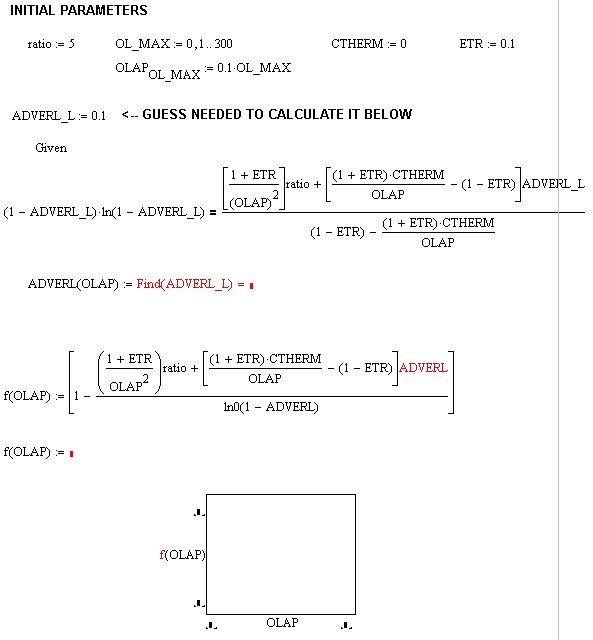
I need to have the ADVERL_L found for all different OLAP's, in order to use it below to calculate f(OLAP) and plot it.
I don't know how to use the FIND command to return a vector of answer.
Could someone help me?
Thank you.
Solved! Go to Solution.
Accepted Solutions
- Mark as New
- Bookmark
- Subscribe
- Mute
- Subscribe to RSS Feed
- Permalink
- Notify Moderator
Include OLAP as an argument to ADVERL in the function, f, and avoid a divide by zero error by only using non-zero vaslues of OLAP - see attached.
Alan
- Mark as New
- Bookmark
- Subscribe
- Mute
- Subscribe to RSS Feed
- Permalink
- Notify Moderator
Include OLAP as an argument to ADVERL in the function, f, and avoid a divide by zero error by only using non-zero vaslues of OLAP - see attached.
Alan
- Mark as New
- Bookmark
- Subscribe
- Mute
- Subscribe to RSS Feed
- Permalink
- Notify Moderator
Awesome!
Now, how do I see the ADVERL answers? Look what I got.
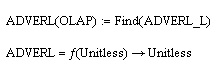
Thank you.
- Mark as New
- Bookmark
- Subscribe
- Mute
- Subscribe to RSS Feed
- Permalink
- Notify Moderator
Just pass OLAP[j (that is OLAP subscript j) to ADVERL somewhere below the place where j is defined.
Alan
- Mark as New
- Bookmark
- Subscribe
- Mute
- Subscribe to RSS Feed
- Permalink
- Notify Moderator
As the solve block fails for values of OLAP below 2.5 one quick workaround would be to define j:=25..300 before evaluation.
Another way would be to define a function which traps the error of the solve block failing. You may also use this functions vectorized then as a divison by zero or solve block failing won't matter that way.
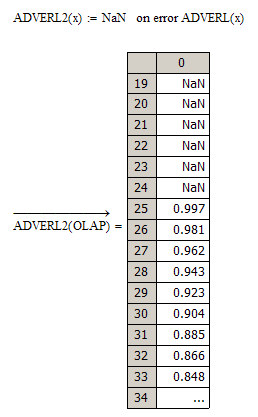
Best way probably is to define OLAP at the top beginning with 2.5 and not with 0.
- Mark as New
- Bookmark
- Subscribe
- Mute
- Subscribe to RSS Feed
- Permalink
- Notify Moderator
I guess it's only positive answers that are wanted, but it's interesting to note that if you start with a negative guess (say -0.1) you get solutions for all of j from 1 to 300. They are all negative though! (And if you start with a complex guess you can get a (complex) solution for OLAP = 0).
Alan
- Mark as New
- Bookmark
- Subscribe
- Mute
- Subscribe to RSS Feed
- Permalink
- Notify Moderator
That's right, Alan, only positive answers.
However, I'm facing problem when trying to check ADVERL values.
I was attempting to do what Werner suggested to, but I got the answer below:
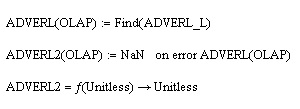
OR
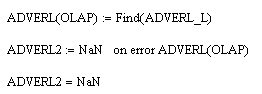
The reason I'm doing this it's because I need to compair the results.
Does anyone know how I make the program ignore the complex and impossible solutions?
Thank you so much for the previously help!
- Mark as New
- Bookmark
- Subscribe
- Mute
- Subscribe to RSS Feed
- Permalink
- Notify Moderator
You just need to call ADVERL2 with OLAP sub j like ADVERL2(OLAP[j)= (where [ means subscript) - see image below. The first 24 values will be NaN's because there is no positive solution there as Werner pointed out (the ln(1-ADVERL) term becomes complex when ADVERL is greater than 1).
Alan





