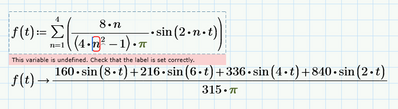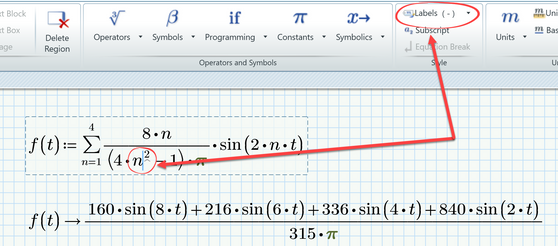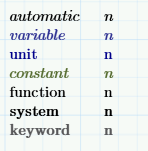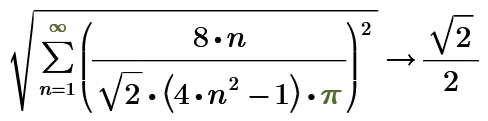Community Tip - Want the oppurtunity to discuss enhancements to PTC products? Join a working group! X
- Subscribe to RSS Feed
- Mark Topic as New
- Mark Topic as Read
- Float this Topic for Current User
- Bookmark
- Subscribe
- Mute
- Printer Friendly Page
"This variable is undefined" bug in Mathcad Prime 8
- Mark as New
- Bookmark
- Subscribe
- Mute
- Subscribe to RSS Feed
- Permalink
- Notify Moderator
"This variable is undefined" bug in Mathcad Prime 8
I recently went from Mathcad Prime version 5 to 8, and now I often see errors like "This variable is undefined", where a variable seems to be undefined.
However, if I put the Symbolic Evaluation arrow in the line with the definition of f(t) in the first line, the "This variable is undefined" error disappears, and I can plot the function and so on.
Can anyone please tell me what is going on?
I teach engineering math, and my students are getting more and more frustrated about Mathcad Prime
Solved! Go to Solution.
- Labels:
-
Mathcad Usage
Accepted Solutions
- Mark as New
- Bookmark
- Subscribe
- Mute
- Subscribe to RSS Feed
- Permalink
- Notify Moderator
Can you post the worksheet?!
When I retype your expressions (in Prime 9), no error occurs.
Chances are that when you edit an expression a few times or copy part of it from somewhere else, the labelling of variables may change.
So check, if ALL occurrences of the variable "n" (also the one under sum symbol) are labelled the very same. After retyping your expressions these are all labelled as "(-)" (meaning automatic). If one of them is labelled as "(variable)" this will throw the error. If all are labelled as "(variable)" Prime would be happy as well.
Its annoying but auto-labelling does not work that well in Prime and ever so often you have to re-label variables manually.
- Mark as New
- Bookmark
- Subscribe
- Mute
- Subscribe to RSS Feed
- Permalink
- Notify Moderator
Can you post the worksheet?!
When I retype your expressions (in Prime 9), no error occurs.
Chances are that when you edit an expression a few times or copy part of it from somewhere else, the labelling of variables may change.
So check, if ALL occurrences of the variable "n" (also the one under sum symbol) are labelled the very same. After retyping your expressions these are all labelled as "(-)" (meaning automatic). If one of them is labelled as "(variable)" this will throw the error. If all are labelled as "(variable)" Prime would be happy as well.
Its annoying but auto-labelling does not work that well in Prime and ever so often you have to re-label variables manually.
- Mark as New
- Bookmark
- Subscribe
- Mute
- Subscribe to RSS Feed
- Permalink
- Notify Moderator
Hi Werner
Thanks! Changing the n variable under the sum did the work.
Super annoying and very unintuitive error.
- Mark as New
- Bookmark
- Subscribe
- Mute
- Subscribe to RSS Feed
- Permalink
- Notify Moderator
Super annoying, and counter-intuitive, I agree.
But it helps a lot if you change the font/appearance of each of the different labels.
I use:
which has the added benefit that units are displayed as they should, according to ISO 80000.
Success!
Luc
- Mark as New
- Bookmark
- Subscribe
- Mute
- Subscribe to RSS Feed
- Permalink
- Notify Moderator
RMS value.