Community Tip - Need to share some code when posting a question or reply? Make sure to use the "Insert code sample" menu option. Learn more! X
- Subscribe to RSS Feed
- Mark Topic as New
- Mark Topic as Read
- Float this Topic for Current User
- Bookmark
- Subscribe
- Mute
- Printer Friendly Page
simplifying expression
- Mark as New
- Bookmark
- Subscribe
- Mute
- Subscribe to RSS Feed
- Permalink
- Notify Moderator
simplifying expression
Hi. I have the problem presented in the attachement. I need to replace the value of the determinant of the second expression with B, to make it simpler. I've tried with "explicit, B" but it doesen't work. How do i do that? Thank you
Solved! Go to Solution.
- Labels:
-
Other
Accepted Solutions
- Mark as New
- Bookmark
- Subscribe
- Mute
- Subscribe to RSS Feed
- Permalink
- Notify Moderator
Here is the whole content of his file:
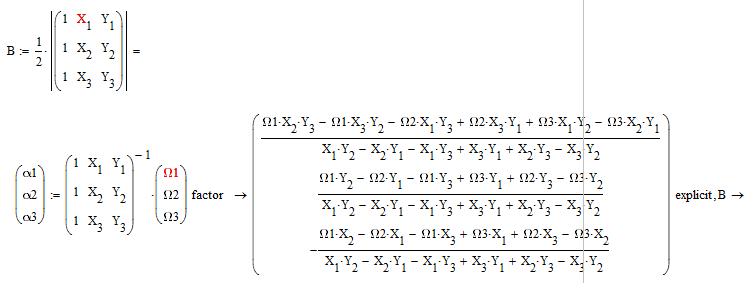
He has alreaday asked the same question here: http://communities.ptc.com/message/261653#261653
For reasons unknown to us he wants Mathcad to display something like
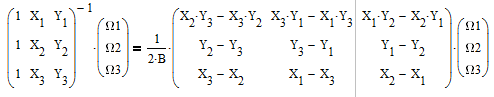
which I guess is demanding too much.
- Mark as New
- Bookmark
- Subscribe
- Mute
- Subscribe to RSS Feed
- Permalink
- Notify Moderator
Can't see your file at the moment but the mathematical term for replacement is substitution. Mathcad has that built in. Use the 'substitute' symbolic keyword with argument {determinant}=B.
Success!
Luc
- Mark as New
- Bookmark
- Subscribe
- Mute
- Subscribe to RSS Feed
- Permalink
- Notify Moderator
Here is the whole content of his file:
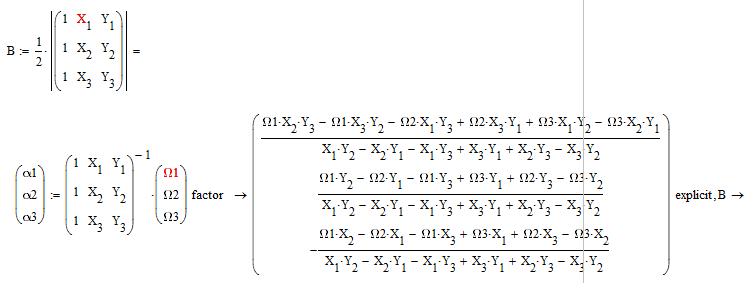
He has alreaday asked the same question here: http://communities.ptc.com/message/261653#261653
For reasons unknown to us he wants Mathcad to display something like
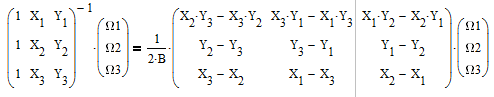
which I guess is demanding too much.
- Mark as New
- Bookmark
- Subscribe
- Mute
- Subscribe to RSS Feed
- Permalink
- Notify Moderator
It is possible, if you tell Mathcad what you want it to give you. With: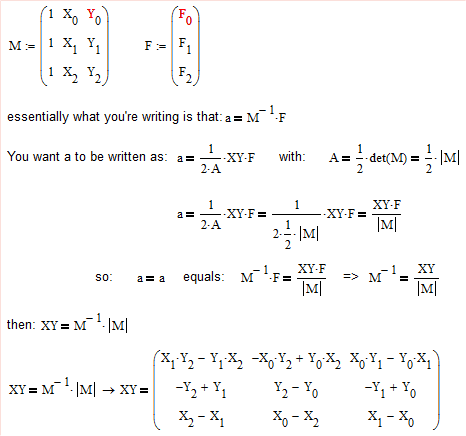
- Mark as New
- Bookmark
- Subscribe
- Mute
- Subscribe to RSS Feed
- Permalink
- Notify Moderator
LucMeekes wrote:
It is possible, if you tell Mathcad what you want it to give you. With:
Yes, thats basically the way I did it in the file I posted. Not sure if it had helped.
- Mark as New
- Bookmark
- Subscribe
- Mute
- Subscribe to RSS Feed
- Permalink
- Notify Moderator
Ok. I understood so the first thing i want to know is how do I insert that bold equal sign. Sorry but i'm a dummy ![]()
- Mark as New
- Bookmark
- Subscribe
- Mute
- Subscribe to RSS Feed
- Permalink
- Notify Moderator
Labont Pavel-Cristian wrote:
Ok. I understood so the first thing i want to know is how do I insert that bold equal sign. Sorry but i'm a dummy
This boolean equal sign is accessible from at least two palettes ("calculator" and "boolean"). I usually use the keyboard shortcut Ctrl & +, but this may be different, depending on the keyboard layout you use - I am using a keyboard with German layout.
- Mark as New
- Bookmark
- Subscribe
- Mute
- Subscribe to RSS Feed
- Permalink
- Notify Moderator
Thank you very much.





