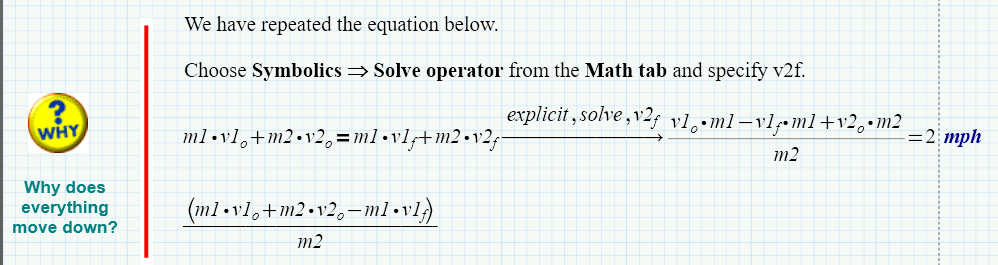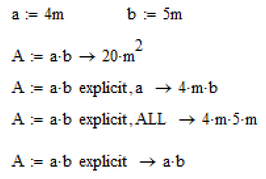Community Tip - You can Bookmark boards, posts or articles that you'd like to access again easily! X
- Subscribe to RSS Feed
- Mark Topic as New
- Mark Topic as Read
- Float this Topic for Current User
- Bookmark
- Subscribe
- Mute
- Printer Friendly Page
symbolic evaluation not evaluating symbolically
- Mark as New
- Bookmark
- Subscribe
- Mute
- Subscribe to RSS Feed
- Permalink
- Notify Moderator
symbolic evaluation not evaluating symbolically
I am working through this tutorial (from this site), using Mathcad Prime 3.0, F000 The thing that is driving me absolutely crazy is tha tI can't get it to solve symbolically, like the tutorial says it should.
I am trying to do this problem:
However, when I insert the symbolic operator, this is what happens:
Why am I getting a numeric solution instead of a symbolic one? It's especially frustrating since one would thing a PTC-supplied worksheet would, you know, work.
Any input is appreciated.
Thanks.
Solved! Go to Solution.
- Labels:
-
Other
Accepted Solutions
- Mark as New
- Bookmark
- Subscribe
- Mute
- Subscribe to RSS Feed
- Permalink
- Notify Moderator
The reason for your problem is, that the tutorial you are working through is a very old one written for older (and better) versions of Mathcad. In those versions we had a feature called static symbolics and this would not consider any values assigned to the variables in play and returns a result in a separate region as indiceated in the sheet.
Prime is a mediocre version, slow, uncomfortable and missing a lot of features. Static symbolics is not available in Prime anymore and while I continue using Mathcad 15 to be honest, I won't miss static symbolics.
PTC tries to offer material for Prime to push it but they don't have much material for that version as most longterm users would rather stick to Mathcad 15. So they took those very old tutorials and converted them to Prime format without much thinking and editing - obviously a low budget production. The really did a poor job (as they also did in creating Prime) and you will find a lot of that kind of errors and inconsistencies when you work through those sheets. But if you know about the problem you may benefit from dealing with those files anyway. You may have noticed that throughout the sheet you are told to type v2.f which is wrong. The period is the way to create a literal subscript in Mathcad 15 and below. in Prime it is v2ctrl+-f
Prime only offers dynamic symbolics and this will consider values assigned to variables - thats the reason you get the numeric solution.
If you need a symbolic one, you may hide the values from the symbolics. You do this using the clear.sym statement. You also don't need to copy an expression to assign v2.f a value as written in the sheet but can do it in one step and later display v2.f in any unit you like.
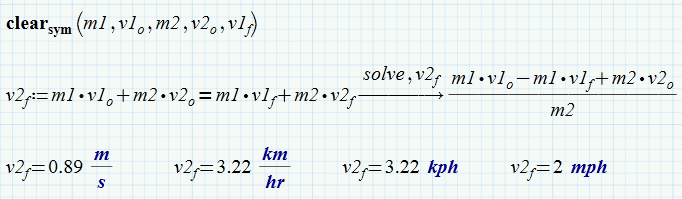
- Mark as New
- Bookmark
- Subscribe
- Mute
- Subscribe to RSS Feed
- Permalink
- Notify Moderator
The reason for your problem is, that the tutorial you are working through is a very old one written for older (and better) versions of Mathcad. In those versions we had a feature called static symbolics and this would not consider any values assigned to the variables in play and returns a result in a separate region as indiceated in the sheet.
Prime is a mediocre version, slow, uncomfortable and missing a lot of features. Static symbolics is not available in Prime anymore and while I continue using Mathcad 15 to be honest, I won't miss static symbolics.
PTC tries to offer material for Prime to push it but they don't have much material for that version as most longterm users would rather stick to Mathcad 15. So they took those very old tutorials and converted them to Prime format without much thinking and editing - obviously a low budget production. The really did a poor job (as they also did in creating Prime) and you will find a lot of that kind of errors and inconsistencies when you work through those sheets. But if you know about the problem you may benefit from dealing with those files anyway. You may have noticed that throughout the sheet you are told to type v2.f which is wrong. The period is the way to create a literal subscript in Mathcad 15 and below. in Prime it is v2ctrl+-f
Prime only offers dynamic symbolics and this will consider values assigned to variables - thats the reason you get the numeric solution.
If you need a symbolic one, you may hide the values from the symbolics. You do this using the clear.sym statement. You also don't need to copy an expression to assign v2.f a value as written in the sheet but can do it in one step and later display v2.f in any unit you like.
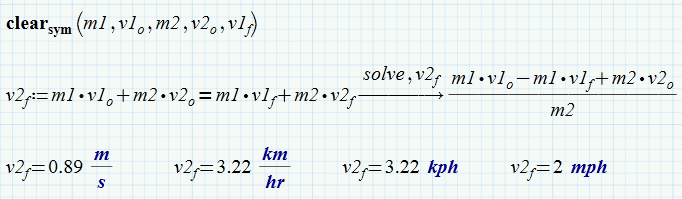
- Mark as New
- Bookmark
- Subscribe
- Mute
- Subscribe to RSS Feed
- Permalink
- Notify Moderator
Thanks, Werner. That explains it.
- Mark as New
- Bookmark
- Subscribe
- Mute
- Subscribe to RSS Feed
- Permalink
- Notify Moderator
In Prime 5.0 this can be done with the 'explicit' option for 'symbolic operation'.
- Mark as New
- Bookmark
- Subscribe
- Mute
- Subscribe to RSS Feed
- Permalink
- Notify Moderator
@uberthin wrote:
In Prime 5.0 this can be done with the 'explicit' option for 'symbolic operation'.
Yes, thats correct!
Its an undocumented feature dating very long back.
Undocumented (you may also call it a misuse of "explicit") because "explicit" is meant to be used for the opposite - showing the values of the used variables.
But misuse or not, its a very handy feature. Because its undocumented, we cannot rely on it as it may be changed without notice.
- Mark as New
- Bookmark
- Subscribe
- Mute
- Subscribe to RSS Feed
- Permalink
- Notify Moderator
@Werner_E wrote:
Werner, do you have any idea how to hide these dots between a number and a physical unit (multiplication signs) in the results of evaluation (after the arrow)?
- Mark as New
- Bookmark
- Subscribe
- Mute
- Subscribe to RSS Feed
- Permalink
- Notify Moderator
@Konrad_A wrote:
Werner, do you have any idea how to hide these dots between a number and a physical unit (multiplication signs) in the results of evaluation (after the arrow)?
I don't think that its possible to hide the multiplication dots in symbolic results. Its only in expressions you type in yourself and in numeric results where you have this choice about the display of the multiplication with its six options from various different sized dots and spaces and the x. I am talking about (real) Mathcad, in Prime you don't have any choice whatsoever.