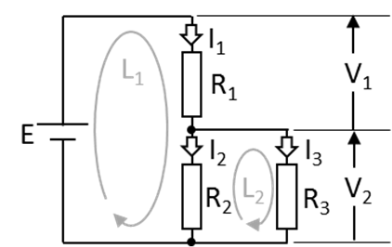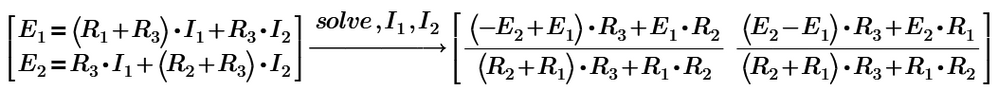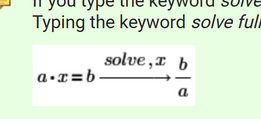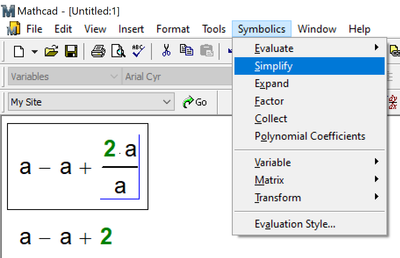Community Tip - Your Friends List is a way to easily have access to the community members that you interact with the most! X
- Subscribe to RSS Feed
- Mark Topic as New
- Mark Topic as Read
- Float this Topic for Current User
- Bookmark
- Subscribe
- Mute
- Printer Friendly Page
symbolically solve for a variable
- Mark as New
- Bookmark
- Subscribe
- Mute
- Subscribe to RSS Feed
- Permalink
- Notify Moderator
symbolically solve for a variable
Need to algebraically solve for a variable in prime
In legacy MCAD it was symbolics,/ variable / solve where you highlight to desired variable
In prime I see Math / Symbolics / Solve
But this does not work as legacy MCAD
Is this possible in PRIME
Solved! Go to Solution.
- Labels:
-
Algebra_Geometry
- Tags:
- jmc vsolve variable
Accepted Solutions
- Mark as New
- Bookmark
- Subscribe
- Mute
- Subscribe to RSS Feed
- Permalink
- Notify Moderator
First, make your MCAD sheet what you want. Then convert it to Prime 8 by MCD converter. Then you find the answer if it is possible in Prime.
- Mark as New
- Bookmark
- Subscribe
- Mute
- Subscribe to RSS Feed
- Permalink
- Notify Moderator
The static symbolic evaluation is not available in Prime any more and honestly I don't miss it. It was quite failure prone as the static result won't change automatically if you change the initial formula.
Use the live symbolic "solve" command instead and assign the results to variables or functions (and don't use copy and paste).
See if the attached file helps.
You may also consult the help pages
- Mark as New
- Bookmark
- Subscribe
- Mute
- Subscribe to RSS Feed
- Permalink
- Notify Moderator
There no directions on how to do this. One of my guys figured it out.
- Mark as New
- Bookmark
- Subscribe
- Mute
- Subscribe to RSS Feed
- Permalink
- Notify Moderator
@john_clark wrote:
Thanks for the response.
There no directions on how to do this.
Oh no! There definitely are!
But you sure would have to be more specific about what exactly you are trying to accomplish 😉
- Mark as New
- Bookmark
- Subscribe
- Mute
- Subscribe to RSS Feed
- Permalink
- Notify Moderator
- Mark as New
- Bookmark
- Subscribe
- Mute
- Subscribe to RSS Feed
- Permalink
- Notify Moderator
@john_clark wrote:
I could not find how to use ‘solve’ to algebraically solve for another variable. It’s easy and intuitive in legacy mcad. So where are the instructions?
Not sure what the problem ist. Have you looked in the help, the second link I posted?
There you see as an example this:
There is nothing more to it - type the equation, chose the symbolic solve (either from the menu or using the keyboard short ), type the variable you want to solve for and then let Primes symbolics do its job. You may copy and paste the result as you seem to be used to do, but as already written I would strongly suggest that you assign the result a variable or function and use this because copy&paste breaks the ability for the worksheet to adapt dynamically to any changes.
Or do you have any other 'special' needs?
BTW, in my opinion Prime sure is a huge step backwards, its slow, awkward to use and missing a lot of important features which we had available in old real Mathcad. Its a shame what PTC had done to Mathcad 😞
But as I already wrote, I don't see the omission of the static symbolic calculations as a loss. I also didn't actually see these static calculations as particularly intuitive and I always found them to be an annoying and also dangerous foreign body, because they don't adapt dynamically to changed values or formulas like everything else and therefore represent a source of error.
- Mark as New
- Bookmark
- Subscribe
- Mute
- Subscribe to RSS Feed
- Permalink
- Notify Moderator
First, make your MCAD sheet what you want. Then convert it to Prime 8 by MCD converter. Then you find the answer if it is possible in Prime.
- Mark as New
- Bookmark
- Subscribe
- Mute
- Subscribe to RSS Feed
- Permalink
- Notify Moderator
- Mark as New
- Bookmark
- Subscribe
- Mute
- Subscribe to RSS Feed
- Permalink
- Notify Moderator
We can do so in Mathcad 15
Do its in Prime!
- Mark as New
- Bookmark
- Subscribe
- Mute
- Subscribe to RSS Feed
- Permalink
- Notify Moderator
This problem is solved.
jmc