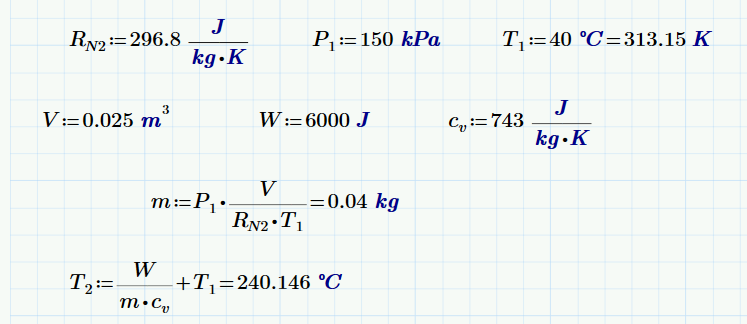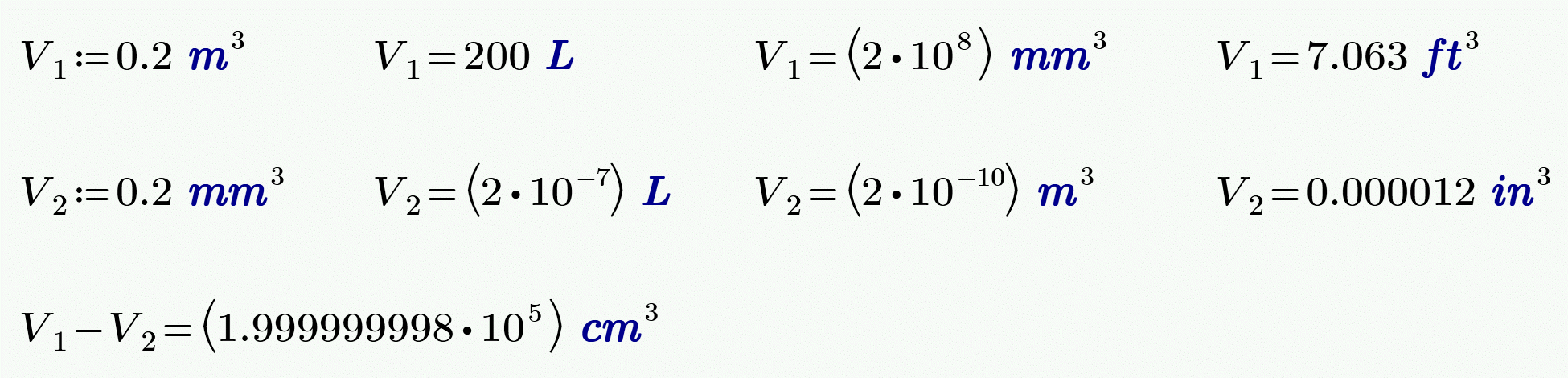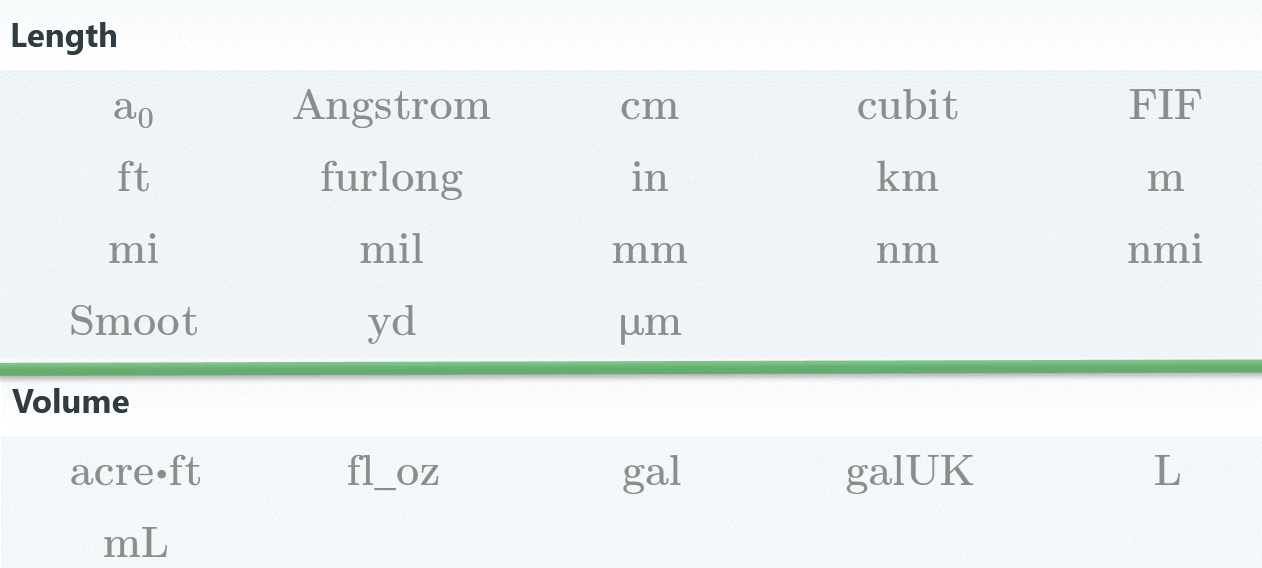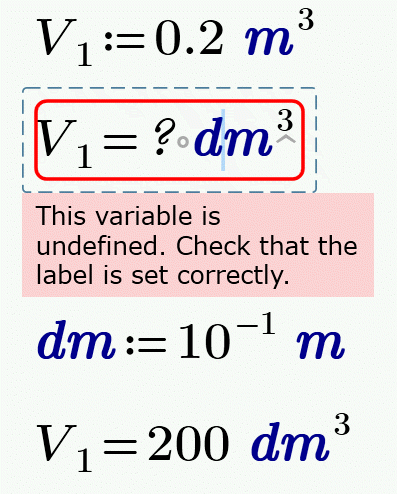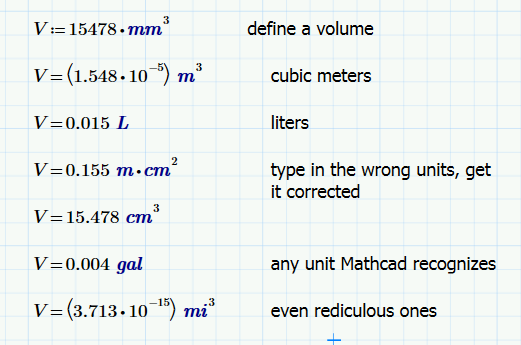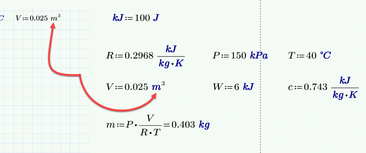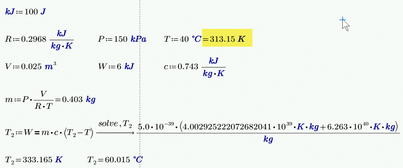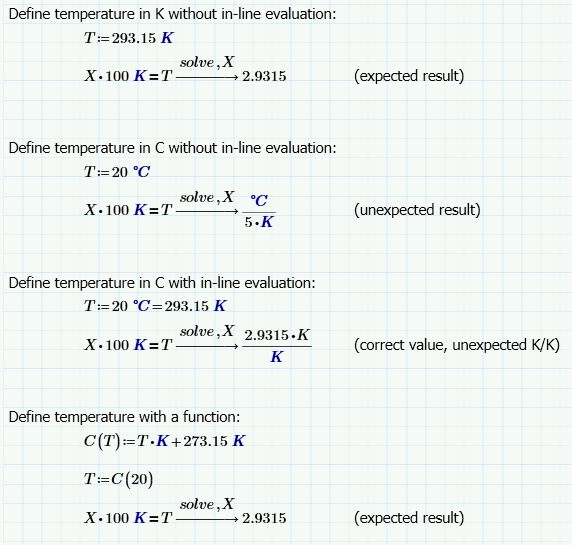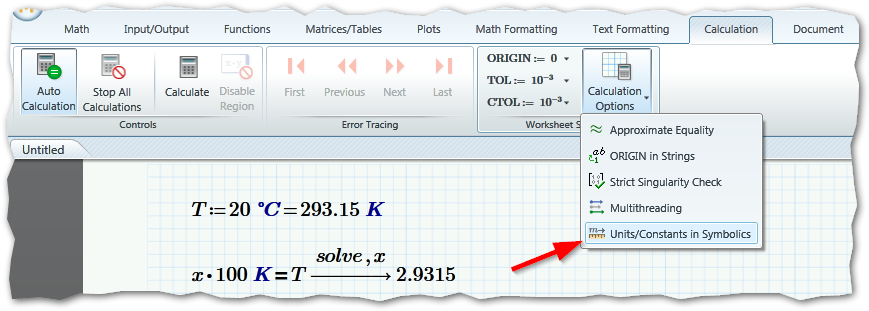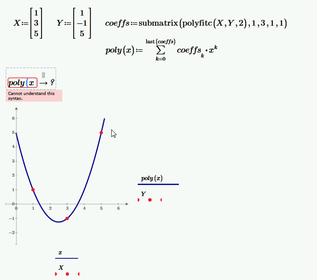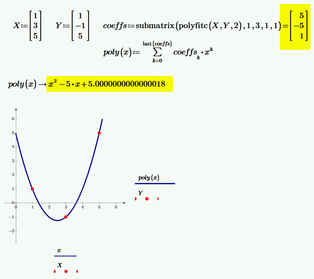Community Tip - Did you know you can set a signature that will be added to all your posts? Set it here! X
- Subscribe to RSS Feed
- Mark Topic as New
- Mark Topic as Read
- Float this Topic for Current User
- Bookmark
- Subscribe
- Mute
- Printer Friendly Page
unit problem
- Mark as New
- Bookmark
- Subscribe
- Mute
- Subscribe to RSS Feed
- Permalink
- Notify Moderator
unit problem
Hey I have problem whit mm^2,mm^3,mm^4 units it is not defined?
Solved! Go to Solution.
- Labels:
-
Programming
Accepted Solutions
- Mark as New
- Bookmark
- Subscribe
- Mute
- Subscribe to RSS Feed
- Permalink
- Notify Moderator
- Mark as New
- Bookmark
- Subscribe
- Mute
- Subscribe to RSS Feed
- Permalink
- Notify Moderator
Your screenshot does not show any problem, just the assignment V1:=0.2 m^3
Why do you think that mm is not defined in Mathcad? It IS defined.
- Mark as New
- Bookmark
- Subscribe
- Mute
- Subscribe to RSS Feed
- Permalink
- Notify Moderator
Addendum:
The "Units" drop down on the Math ribbon will show you all units Prime is aware of.
E.g. for Length and Volume:
If you are missing a unit, lets say dm, you can easily define it yourself. Just type dm:=10^-1 m and label the dm to be a unit - done.
If you display a variable, the default unit for that dimension will be shown. For volume this is L (liter). To display the result in another unit, you simply type that unit in place of the L. Don't forget to type mm^3, not just mm. Prime will correct your error but you probably won't like the result 😉
- Mark as New
- Bookmark
- Subscribe
- Mute
- Subscribe to RSS Feed
- Permalink
- Notify Moderator
You're not having problems--you're just looking at base units. Mathcad will use any legal unit you want, you just have to ask for it.
- Mark as New
- Bookmark
- Subscribe
- Mute
- Subscribe to RSS Feed
- Permalink
- Notify Moderator
I don't understand sorry.
But hers my problem i can not make mass to kg ?
- Mark as New
- Bookmark
- Subscribe
- Mute
- Subscribe to RSS Feed
- Permalink
- Notify Moderator
It looks like in your definition of V the "m" is not labeled as "unit"
Highlight the "m" and on the first ribbon in the "Labels" drop down chose "Unit".
This should solve the problem.
If not - attach your worksheet, not just a picture.
BTW, as I see that you were using the symbolics (solve). You have to be aware, that the symbolics does not know anything about units and treat units like unknown variables.
Temperatures other than K always are a special problem. To make your first symbolic solve work you would have to give T1 in K rather than in °C. You can do so by simply following the assignment with an evaluation as shown in the next screenshot:
- Mark as New
- Bookmark
- Subscribe
- Mute
- Subscribe to RSS Feed
- Permalink
- Notify Moderator
@Werner_E wrote:
To make your first symbolic solve work you would have to give T1 in K rather than in °C. You can do so by simply following the assignment with an evaluation.
This is not true, is it? By specifying T1 in C, Mathcad is automatically converting it and storing it as K even without the in-line evaluation.
- Mark as New
- Bookmark
- Subscribe
- Mute
- Subscribe to RSS Feed
- Permalink
- Notify Moderator
@MJG wrote:
@Werner_E wrote:
To make your first symbolic solve work you would have to give T1 in K rather than in °C. You can do so by simply following the assignment with an evaluation.
This is not true, is it? By specifying T1 in C, Mathcad is automatically converting it and storing it as K even without the in-line evaluation.
No, it IS true.
You may see it like Mathcad stores a variable twofold - one for numeric and one for symbolic calcs (actually, I think, the symbolics are tracing back until they arrive at the definition of a variable - not sure, though).
While a temperature sure would automatically be stored in kelvin, the symbolics still see the °C and the symbolic solve in this case would fail. Symbolics don't know anything about units and °C is not a normal factor as in km or ft which the symbolics could treat as an unknown variable but °C is an internal function. This seems to make the symbolics fail. With the inline evaluation for the assignment of T Mathcads symbolics just see the last result and thats Kelvin. A normal unit which can be treated as unknown variable.
Just give it a try yourself - omit the inline eval and see the symbolics fail.
- Mark as New
- Bookmark
- Subscribe
- Mute
- Subscribe to RSS Feed
- Permalink
- Notify Moderator
Thanks for the clarification. I don't use symbolics very often, so I was unaware of the difference in this case.
Interesting case study:
I'm not sure where the non-unit "K" came from in the third set of calcs (w/ in-line evaluation). I made sure that all units were correctly labeled.
I would have expected Mathcad symbolics to treat °C the same as any other function. For example, Mathcad gets the correct result in my final set of calcs with my user-defined function.
- Mark as New
- Bookmark
- Subscribe
- Mute
- Subscribe to RSS Feed
- Permalink
- Notify Moderator
You can avoid the K/K in your third example by activating "Units/Constants in Symbolics"
- Mark as New
- Bookmark
- Subscribe
- Mute
- Subscribe to RSS Feed
- Permalink
- Notify Moderator
BTW, inline eval often is used to stop the symbolics from tracing back to the real root of values. Especially when values were derived by functions which cannot be evaluated symbolically.
Here is a simple example. The symbolics fails because it cannot deal with the upper limit (last(coeffs)) of the sum and because polyfitc cannot be evaluated symbolically.
Inline evaluation makes it look for the symbolics like coeffs was simply defined "manually".
We could add something like coeffs:=round(coeffs,10) to avoid the symbolics showing the roundoff error.
- Mark as New
- Bookmark
- Subscribe
- Mute
- Subscribe to RSS Feed
- Permalink
- Notify Moderator
See if this helps:
- Mark as New
- Bookmark
- Subscribe
- Mute
- Subscribe to RSS Feed
- Permalink
- Notify Moderator
Hey! Hey! I don't care.
- Mark as New
- Bookmark
- Subscribe
- Mute
- Subscribe to RSS Feed
- Permalink
- Notify Moderator
thanks!